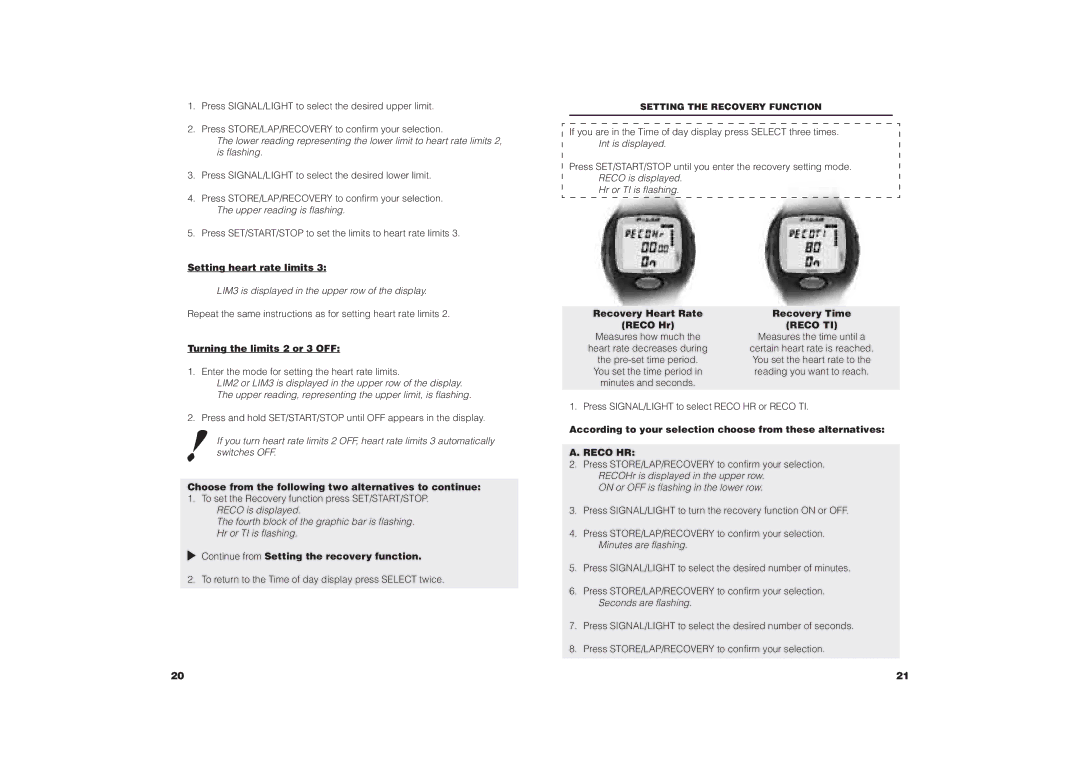1.Press SIGNAL/LIGHT to select the desired upper limit.
2.Press STORE/LAP/RECOVERY to confirm your selection.
The lower reading representing the lower limit to heart rate limits 2, is flashing.
3.Press SIGNAL/LIGHT to select the desired lower limit.
4.Press STORE/LAP/RECOVERY to confirm your selection. The upper reading is flashing.
5.Press SET/START/STOP to set the limits to heart rate limits 3.
Setting heart rate limits 3:
LIM3 is displayed in the upper row of the display.
Repeat the same instructions as for setting heart rate limits 2.
Turning the limits 2 or 3 OFF:
1. Enter the mode for setting the heart rate limits.
LIM2 or LIM3 is displayed in the upper row of the display. The upper reading, representing the upper limit, is flashing.
2. Press and hold SET/START/STOP until OFF appears in the display.
If you turn heart rate limits 2 OFF, heart rate limits 3 automatically switches OFF.
Choose from the following two alternatives to continue:
1.To set the Recovery function press SET/START/STOP. RECO is displayed.
The fourth block of the graphic bar is flashing. Hr or TI is flashing.
 Continue from Setting the recovery function.
Continue from Setting the recovery function.
2. To return to the Time of day display press SELECT twice.
SETTING THE RECOVERY FUNCTION
If you are in the Time of day display press SELECT three times. Int is displayed.
Press SET/START/STOP until you enter the recovery setting mode. RECO is displayed.
Hr or TI is flashing.
Recovery Heart Rate | Recovery Time |
(RECO Hr) | (RECO TI) |
Measures how much the | Measures the time until a |
heart rate decreases during | certain heart rate is reached. |
the | You set the heart rate to the |
You set the time period in | reading you want to reach. |
minutes and seconds. |
|
|
|
1. Press SIGNAL/LIGHT to select RECO HR or RECO TI.
According to your selection choose from these alternatives:
A. RECO HR:
2.Press STORE/LAP/RECOVERY to confirm your selection. RECOHr is displayed in the upper row.
ON or OFF is flashing in the lower row.
3.Press SIGNAL/LIGHT to turn the recovery function ON or OFF.
4.Press STORE/LAP/RECOVERY to confirm your selection. Minutes are flashing.
5.Press SIGNAL/LIGHT to select the desired number of minutes.
6.Press STORE/LAP/RECOVERY to confirm your selection. Seconds are flashing.
7.Press SIGNAL/LIGHT to select the desired number of seconds.
8.Press STORE/LAP/RECOVERY to confirm your selection.
20 | 21 |