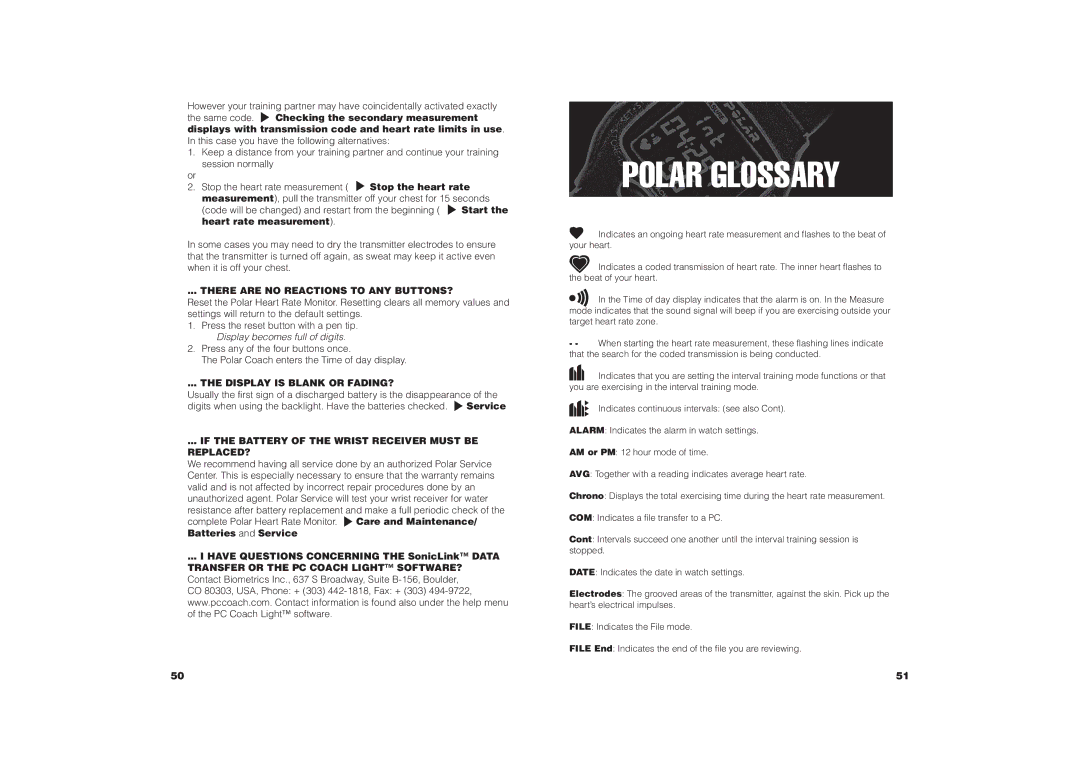However your training partner may have coincidentally activated exactly the same code. ![]() Checking the secondary measurement displays with transmission code and heart rate limits in use. In this case you have the following alternatives:
Checking the secondary measurement displays with transmission code and heart rate limits in use. In this case you have the following alternatives:
1.Keep a distance from your training partner and continue your training session normally
or
2.Stop the heart rate measurement ( ![]() Stop the heart rate measurement), pull the transmitter off your chest for 15 seconds (code will be changed) and restart from the beginning (
Stop the heart rate measurement), pull the transmitter off your chest for 15 seconds (code will be changed) and restart from the beginning ( ![]() Start the heart rate measurement).
Start the heart rate measurement).
In some cases you may need to dry the transmitter electrodes to ensure that the transmitter is turned off again, as sweat may keep it active even when it is off your chest.
... THERE ARE NO REACTIONS TO ANY BUTTONS?
Reset the Polar Heart Rate Monitor. Resetting clears all memory values and settings will return to the default settings.
1.Press the reset button with a pen tip. Display becomes full of digits.
2.Press any of the four buttons once.
The Polar Coach enters the Time of day display.
... THE DISPLAY IS BLANK OR FADING?
Usually the first sign of a discharged battery is the disappearance of the digits when using the backlight. Have the batteries checked. ![]() Service
Service
... IF THE BATTERY OF THE WRIST RECEIVER MUST BE REPLACED?
We recommend having all service done by an authorized Polar Service Center. This is especially necessary to ensure that the warranty remains valid and is not affected by incorrect repair procedures done by an unauthorized agent. Polar Service will test your wrist receiver for water resistance after battery replacement and make a full periodic check of the complete Polar Heart Rate Monitor. ![]() Care and Maintenance/ Batteries and Service
Care and Maintenance/ Batteries and Service
... I HAVE QUESTIONS CONCERNING THE SonicLink™ DATA TRANSFER OR THE PC COACH LIGHT™ SOFTWARE?
Contact Biometrics Inc., 637 S Broadway, Suite
POLAR GLOSSARY
![]() Indicates an ongoing heart rate measurement and flashes to the beat of your heart.
Indicates an ongoing heart rate measurement and flashes to the beat of your heart.
![]() Indicates a coded transmission of heart rate. The inner heart flashes to the beat of your heart.
Indicates a coded transmission of heart rate. The inner heart flashes to the beat of your heart.
![]()
![]()
![]() In the Time of day display indicates that the alarm is on. In the Measure mode indicates that the sound signal will beep if you are exercising outside your target heart rate zone.
In the Time of day display indicates that the alarm is on. In the Measure mode indicates that the sound signal will beep if you are exercising outside your target heart rate zone.
-- When starting the heart rate measurement, these flashing lines indicate that the search for the coded transmission is being conducted.
![]()
![]()
![]()
![]() Indicates that you are setting the interval training mode functions or that you are exercising in the interval training mode.
Indicates that you are setting the interval training mode functions or that you are exercising in the interval training mode.
Indicates continuous intervals: (see also Cont).
ALARM: Indicates the alarm in watch settings.
AM or PM: 12 hour mode of time.
AVG: Together with a reading indicates average heart rate.
Chrono: Displays the total exercising time during the heart rate measurement.
COM: Indicates a file transfer to a PC.
Cont: Intervals succeed one another until the interval training session is stopped.
DATE: Indicates the date in watch settings.
Electrodes: The grooved areas of the transmitter, against the skin. Pick up the heart’s electrical impulses.
FILE: Indicates the File mode.
FILE End: Indicates the end of the file you are reviewing.
50 | 51 |