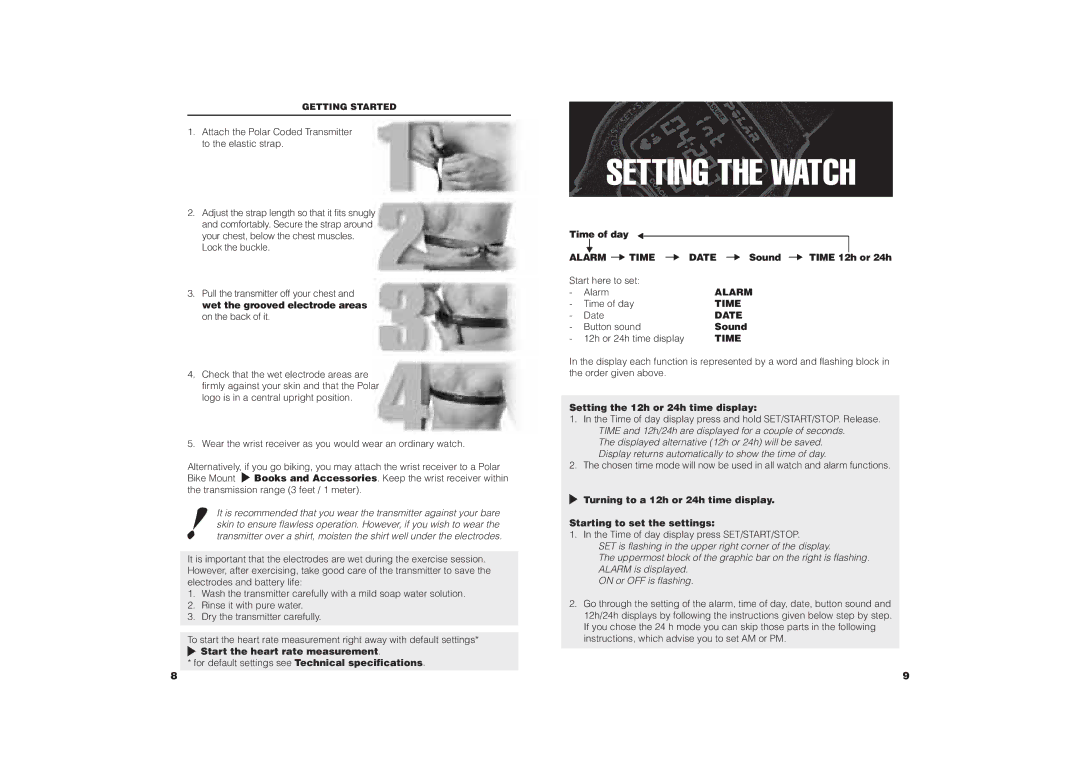GETTING STARTED
1.Attach the Polar Coded Transmitter to the elastic strap.
2.Adjust the strap length so that it fits snugly and comfortably. Secure the strap around your chest, below the chest muscles.
Lock the buckle.
3.Pull the transmitter off your chest and wet the grooved electrode areas on the back of it.
4.Check that the wet electrode areas are firmly against your skin and that the Polar logo is in a central upright position.
5.Wear the wrist receiver as you would wear an ordinary watch.
Alternatively, if you go biking, you may attach the wrist receiver to a Polar Bike Mount ![]() Books and Accessories. Keep the wrist receiver within the transmission range (3 feet / 1 meter).
Books and Accessories. Keep the wrist receiver within the transmission range (3 feet / 1 meter).
It is recommended that you wear the transmitter against your bare skin to ensure flawless operation. However, if you wish to wear the transmitter over a shirt, moisten the shirt well under the electrodes.
It is important that the electrodes are wet during the exercise session. However, after exercising, take good care of the transmitter to save the electrodes and battery life:
1.Wash the transmitter carefully with a mild soap water solution.
2.Rinse it with pure water.
3.Dry the transmitter carefully.
To start the heart rate measurement right away with default settings* ![]() Start the heart rate measurement.
Start the heart rate measurement.
* for default settings see Technical specifications.
SETTING THE WATCH
Time of day |
|
|
|
|
|
|
|
|
|
|
| ||||
|
|
|
|
|
|
|
|
|
|
|
|
|
|
| |
ALARM |
|
| TIME |
|
| DATE |
|
| Sound |
|
|
| |||
|
|
|
|
|
|
| TIME 12h or 24h | ||||||||
|
|
|
| ||||||||||||
Start here to set: | ALARM |
|
|
| |||||||||||
- | Alarm |
|
|
|
|
|
|
| |||||||
- | Time of day | TIME |
|
|
|
| |||||||||
- | Date |
|
|
|
| DATE |
|
|
|
| |||||
- | Button sound | Sound |
|
|
|
| |||||||||
- 12h or 24h time display | TIME |
|
|
|
| ||||||||||
In the display each function is represented by a word and flashing block in the order given above.
Setting the 12h or 24h time display:
1.In the Time of day display press and hold SET/START/STOP. Release. TIME and 12h/24h are displayed for a couple of seconds.
The displayed alternative (12h or 24h) will be saved. Display returns automatically to show the time of day.
2.The chosen time mode will now be used in all watch and alarm functions.
![]() Turning to a 12h or 24h time display.
Turning to a 12h or 24h time display.
Starting to set the settings:
1. In the Time of day display press SET/START/STOP.
SET is flashing in the upper right corner of the display.
The uppermost block of the graphic bar on the right is flashing. ALARM is displayed.
ON or OFF is flashing.
2.Go through the setting of the alarm, time of day, date, button sound and 12h/24h displays by following the instructions given below step by step. If you chose the 24 h mode you can skip those parts in the following instructions, which advise you to set AM or PM.
8 | 9 |