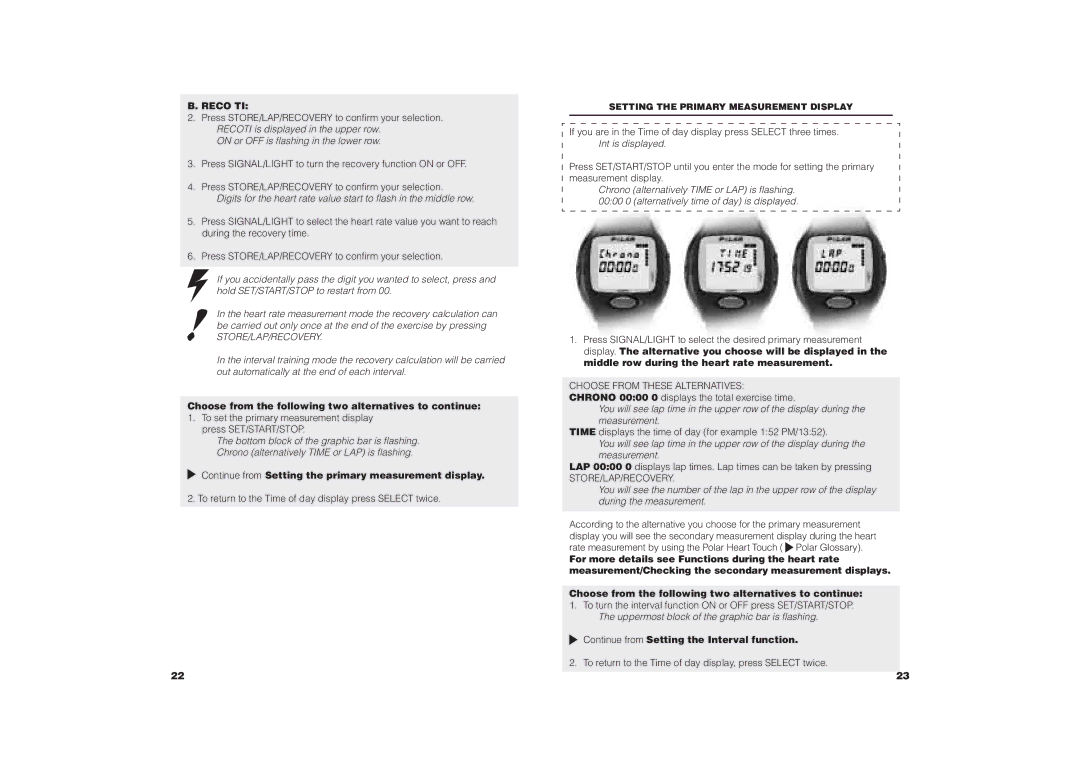B. RECO TI:
2.Press STORE/LAP/RECOVERY to confirm your selection. RECOTI is displayed in the upper row.
ON or OFF is flashing in the lower row.
3.Press SIGNAL/LIGHT to turn the recovery function ON or OFF.
4.Press STORE/LAP/RECOVERY to confirm your selection.
Digits for the heart rate value start to flash in the middle row.
5.Press SIGNAL/LIGHT to select the heart rate value you want to reach during the recovery time.
6.Press STORE/LAP/RECOVERY to confirm your selection.
If you accidentally pass the digit you wanted to select, press and hold SET/START/STOP to restart from 00.
In the heart rate measurement mode the recovery calculation can be carried out only once at the end of the exercise by pressing
STORE/LAP/RECOVERY.
In the interval training mode the recovery calculation will be carried out automatically at the end of each interval.
Choose from the following two alternatives to continue:
1.To set the primary measurement display press SET/START/STOP.
The bottom block of the graphic bar is flashing. Chrono (alternatively TIME or LAP) is flashing.
 Continue from Setting the primary measurement display.
Continue from Setting the primary measurement display.
2. To return to the Time of day display press SELECT twice.
SETTING THE PRIMARY MEASUREMENT DISPLAY
If you are in the Time of day display press SELECT three times. Int is displayed.
Press SET/START/STOP until you enter the mode for setting the primary measurement display.
Chrono (alternatively TIME or LAP) is flashing. 00:00 0 (alternatively time of day) is displayed.
1.Press SIGNAL/LIGHT to select the desired primary measurement display. The alternative you choose will be displayed in the middle row during the heart rate measurement.
CHOOSE FROM THESE ALTERNATIVES:
CHRONO 00:00 0 displays the total exercise time.
You will see lap time in the upper row of the display during the measurement.
TIME displays the time of day (for example 1:52 PM/13:52).
You will see lap time in the upper row of the display during the measurement.
LAP 00:00 0 displays lap times. Lap times can be taken by pressing
STORE/LAP/RECOVERY.
You will see the number of the lap in the upper row of the display during the measurement.
According to the alternative you choose for the primary measurement display you will see the secondary measurement display during the heart rate measurement by using the Polar Heart Touch (![]() Polar Glossary).
Polar Glossary).
For more details see Functions during the heart rate measurement/Checking the secondary measurement displays.
Choose from the following two alternatives to continue:
1.To turn the interval function ON or OFF press SET/START/STOP. The uppermost block of the graphic bar is flashing.
 Continue from Setting the Interval function.
Continue from Setting the Interval function.
2. To return to the Time of day display, press SELECT twice.
22 | 23 |