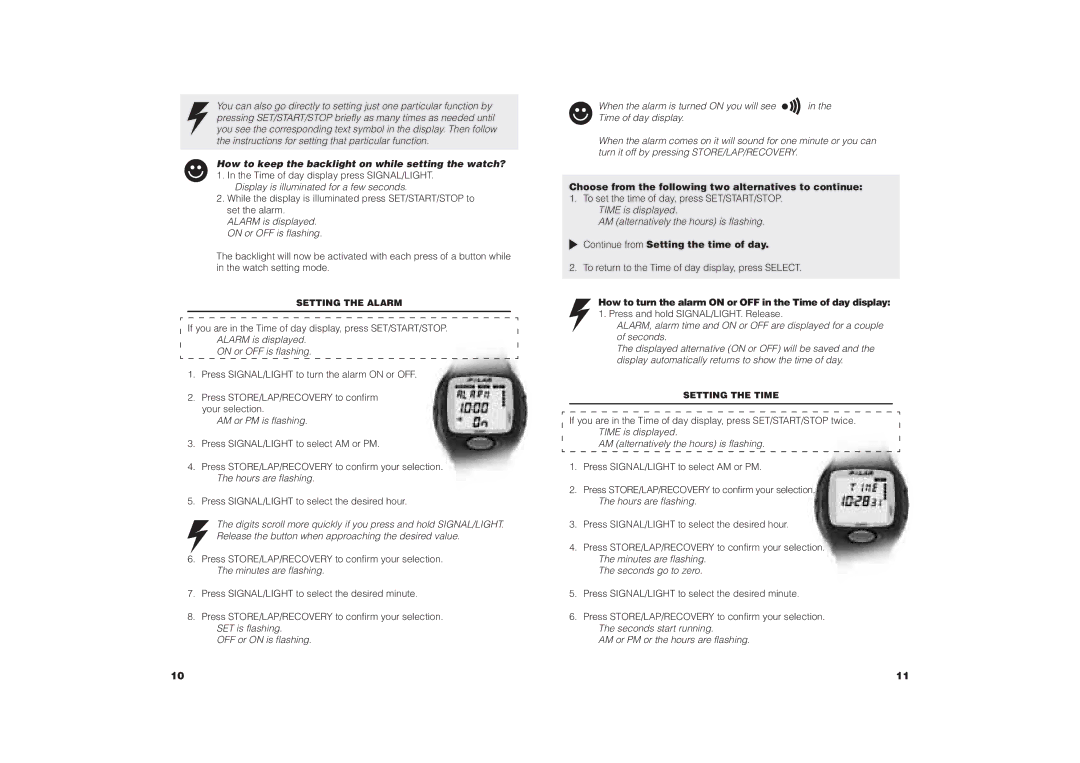You can also go directly to setting just one particular function by pressing SET/START/STOP briefly as many times as needed until you see the corresponding text symbol in the display. Then follow the instructions for setting that particular function.
How to keep the backlight on while setting the watch? 1. In the Time of day display press SIGNAL/LIGHT.
Display is illuminated for a few seconds.
2.While the display is illuminated press SET/START/STOP to set the alarm.
ALARM is displayed. ON or OFF is flashing.
The backlight will now be activated with each press of a button while in the watch setting mode.
SETTING THE ALARM
If you are in the Time of day display, press SET/START/STOP. ALARM is displayed.
ON or OFF is flashing.
1.Press SIGNAL/LIGHT to turn the alarm ON or OFF.
2.Press STORE/LAP/RECOVERY to confirm your selection.
AM or PM is flashing.
3.Press SIGNAL/LIGHT to select AM or PM.
4.Press STORE/LAP/RECOVERY to confirm your selection. The hours are flashing.
5.Press SIGNAL/LIGHT to select the desired hour.
The digits scroll more quickly if you press and hold SIGNAL/LIGHT. Release the button when approaching the desired value.
6.Press STORE/LAP/RECOVERY to confirm your selection. The minutes are flashing.
7.Press SIGNAL/LIGHT to select the desired minute.
8.Press STORE/LAP/RECOVERY to confirm your selection. SET is flashing.
OFF or ON is flashing.
When the alarm is turned ON you will see | in the |
Time of day display. |
|
When the alarm comes on it will sound for one minute or you can turn it off by pressing STORE/LAP/RECOVERY.
Choose from the following two alternatives to continue:
1.To set the time of day, press SET/START/STOP. TIME is displayed.
AM (alternatively the hours) is flashing.
 Continue from Setting the time of day.
Continue from Setting the time of day.
2. To return to the Time of day display, press SELECT.
How to turn the alarm ON or OFF in the Time of day display:
1. Press and hold SIGNAL/LIGHT. Release.
ALARM, alarm time and ON or OFF are displayed for a couple of seconds.
The displayed alternative (ON or OFF) will be saved and the display automatically returns to show the time of day.
SETTING THE TIME
If you are in the Time of day display, press SET/START/STOP twice. TIME is displayed.
AM (alternatively the hours) is flashing.
1.Press SIGNAL/LIGHT to select AM or PM.
2.Press STORE/LAP/RECOVERY to confirm your selection. The hours are flashing.
3.Press SIGNAL/LIGHT to select the desired hour.
4.Press STORE/LAP/RECOVERY to confirm your selection. The minutes are flashing.
The seconds go to zero.
5.Press SIGNAL/LIGHT to select the desired minute.
6.Press STORE/LAP/RECOVERY to confirm your selection. The seconds start running.
AM or PM or the hours are flashing.
10 | 11 |