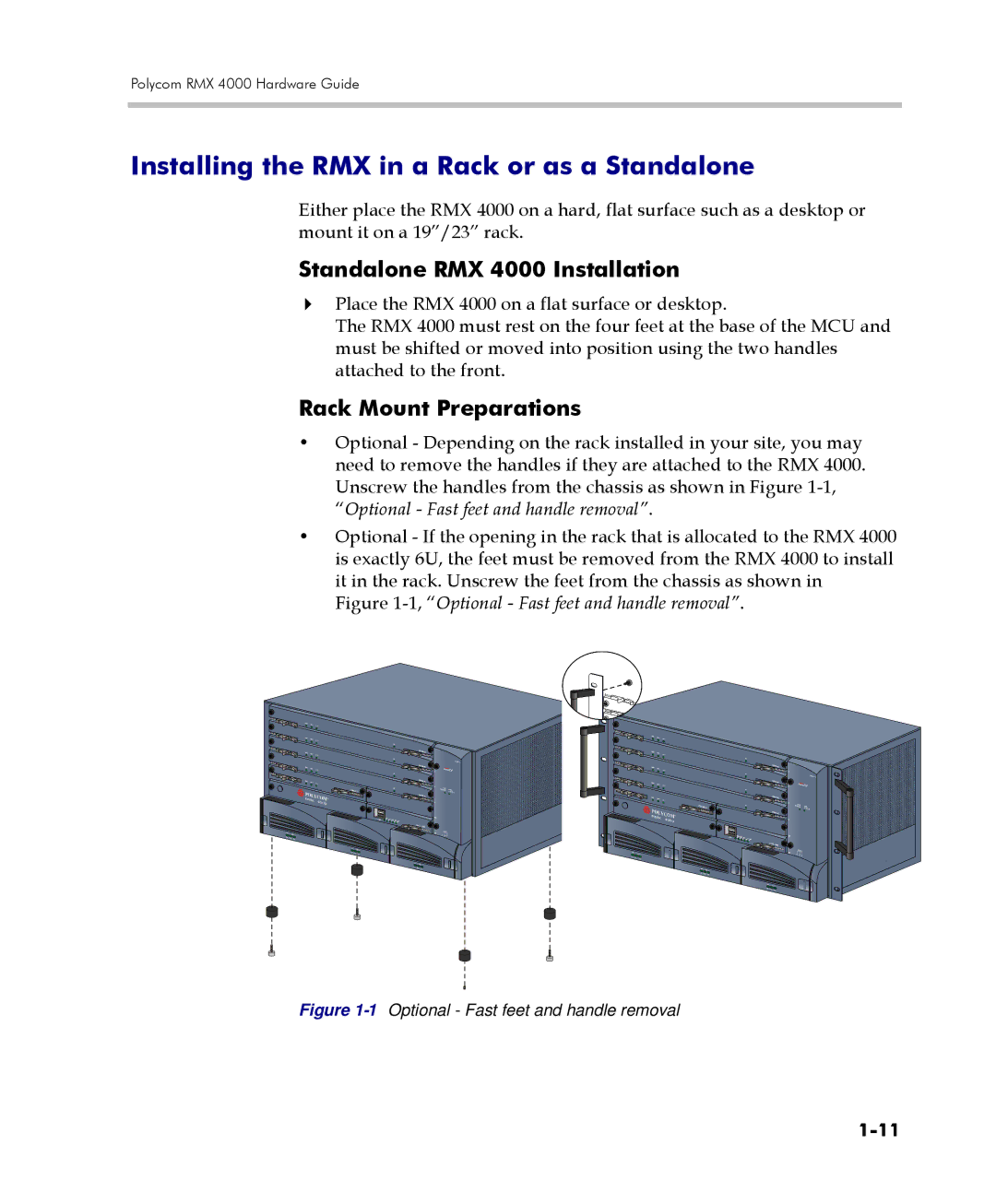Polycom RMX 4000 Hardware Guide
Installing the RMX in a Rack or as a Standalone
Either place the RMX 4000 on a hard, flat surface such as a desktop or mount it on a 19”/23” rack.
Standalone RMX 4000 Installation
Place the RMX 4000 on a flat surface or desktop.
The RMX 4000 must rest on the four feet at the base of the MCU and must be shifted or moved into position using the two handles attached to the front.
Rack Mount Preparations
•Optional - Depending on the rack installed in your site, you may need to remove the handles if they are attached to the RMX 4000. Unscrew the handles from the chassis as shown in Figure
•Optional - If the opening in the rack that is allocated to the RMX 4000 is exactly 6U, the feet must be removed from the RMX 4000 to install it in the rack. Unscrew the feet from the chassis as shown in Figure