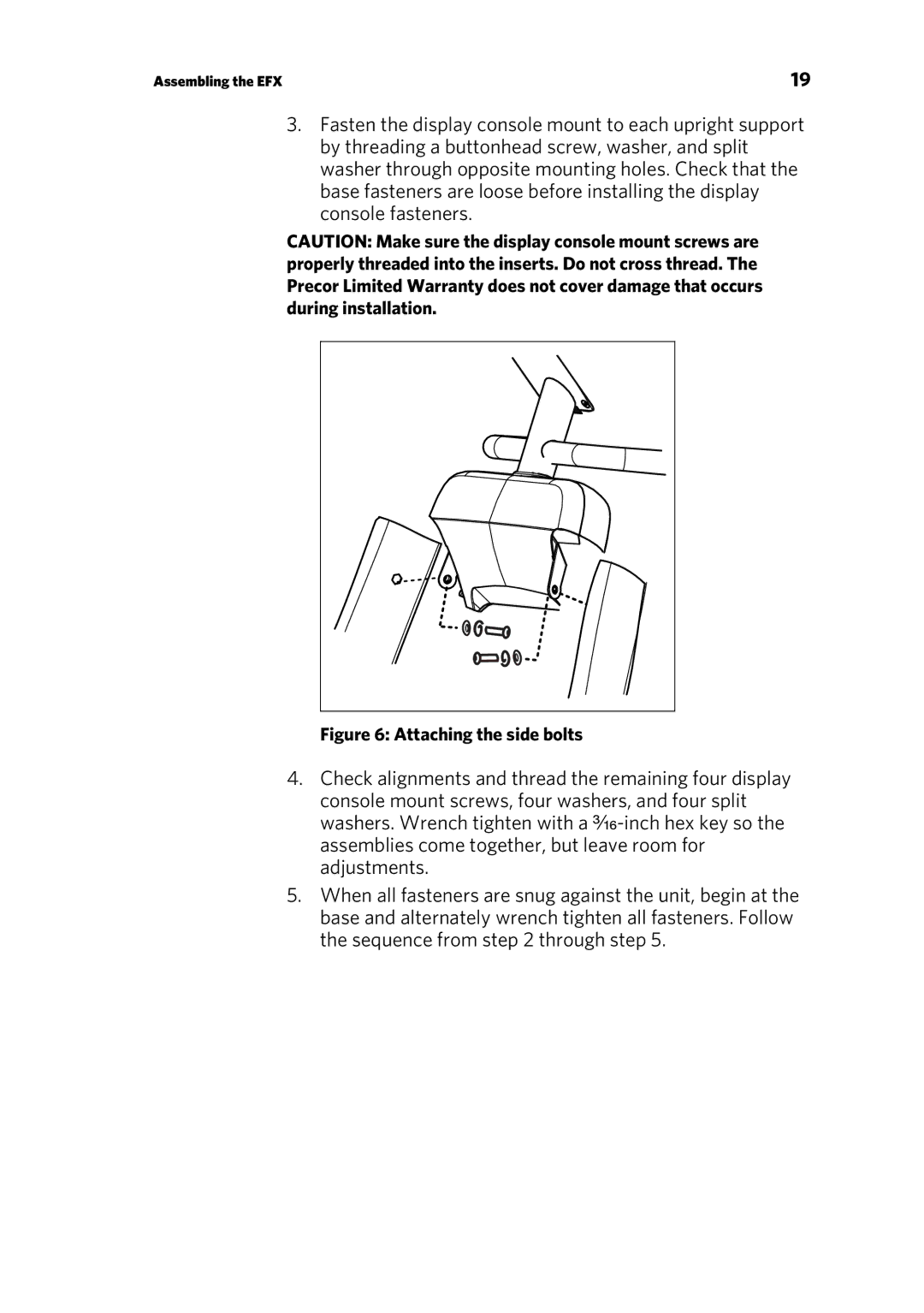Assembling the EFX | 19 |
3.Fasten the display console mount to each upright support by threading a buttonhead screw, washer, and split washer through opposite mounting holes. Check that the base fasteners are loose before installing the display console fasteners.
CAUTION: Make sure the display console mount screws are properly threaded into the inserts. Do not cross thread. The Precor Limited Warranty does not cover damage that occurs during installation.
Figure 6: Attaching the side bolts
4.Check alignments and thread the remaining four display console mount screws, four washers, and four split washers. Wrench tighten with a
5.When all fasteners are snug against the unit, begin at the base and alternately wrench tighten all fasteners. Follow the sequence from step 2 through step 5.