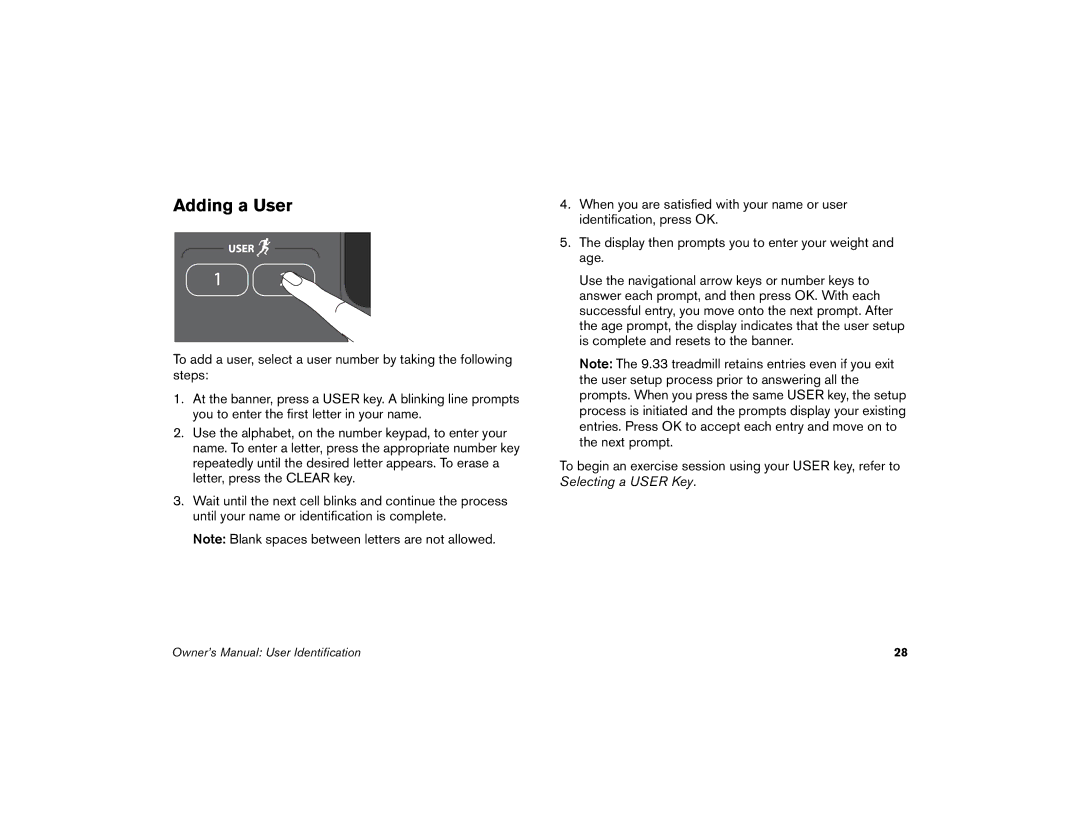Adding a User
To add a user, select a user number by taking the following steps:
1.At the banner, press a USER key. A blinking line prompts you to enter the first letter in your name.
2.Use the alphabet, on the number keypad, to enter your name. To enter a letter, press the appropriate number key repeatedly until the desired letter appears. To erase a letter, press the CLEAR key.
3.Wait until the next cell blinks and continue the process until your name or identification is complete.
Note: Blank spaces between letters are not allowed.
4.When you are satisfied with your name or user identification, press OK.
5.The display then prompts you to enter your weight and age.
Use the navigational arrow keys or number keys to answer each prompt, and then press OK. With each successful entry, you move onto the next prompt. After the age prompt, the display indicates that the user setup is complete and resets to the banner.
Note: The 9.33 treadmill retains entries even if you exit the user setup process prior to answering all the prompts. When you press the same USER key, the setup process is initiated and the prompts display your existing entries. Press OK to accept each entry and move on to the next prompt.
To begin an exercise session using your USER key, refer to Selecting a USER Key.
Owner’s Manual: User Identification | 28 |