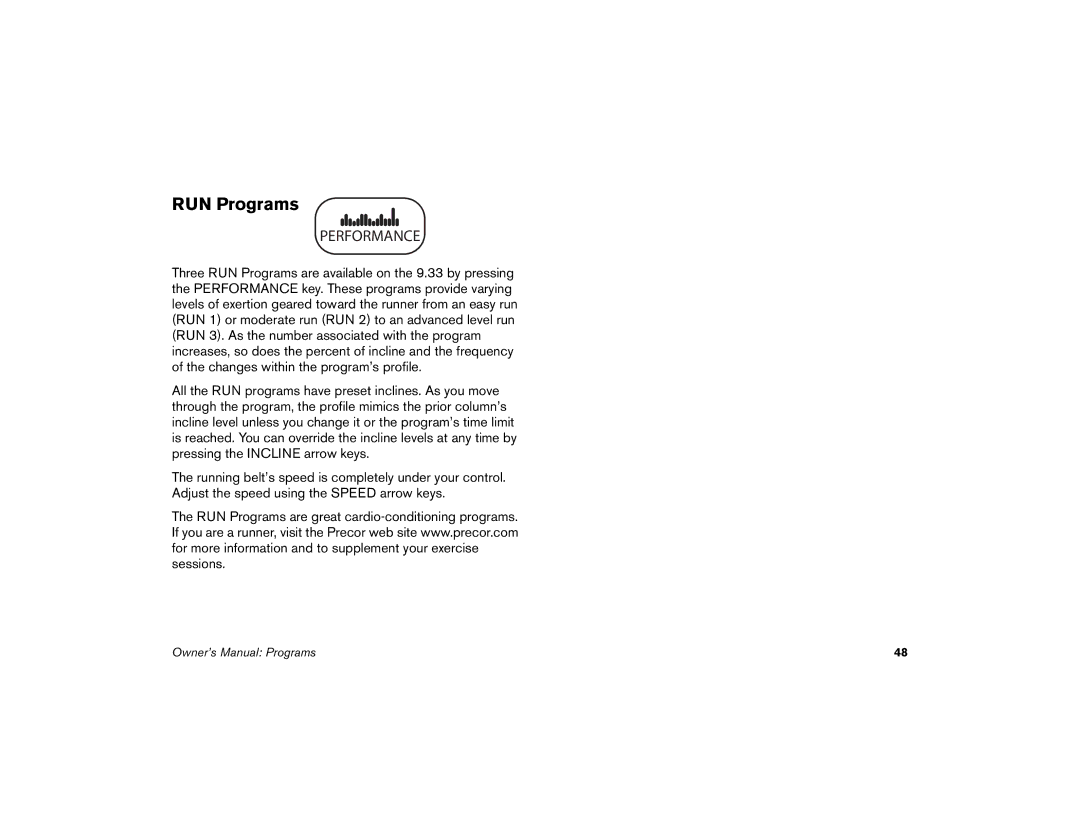RUN Programs
PERFORMANCE
Three RUN Programs are available on the 9.33 by pressing the PERFORMANCE key. These programs provide varying levels of exertion geared toward the runner from an easy run (RUN 1) or moderate run (RUN 2) to an advanced level run
(RUN 3). As the number associated with the program increases, so does the percent of incline and the frequency of the changes within the program’s profile.
All the RUN programs have preset inclines. As you move through the program, the profile mimics the prior column’s incline level unless you change it or the program’s time limit is reached. You can override the incline levels at any time by pressing the INCLINE arrow keys.
The running belt’s speed is completely under your control. Adjust the speed using the SPEED arrow keys.
The RUN Programs are great
Owner’s Manual: Programs | 48 |