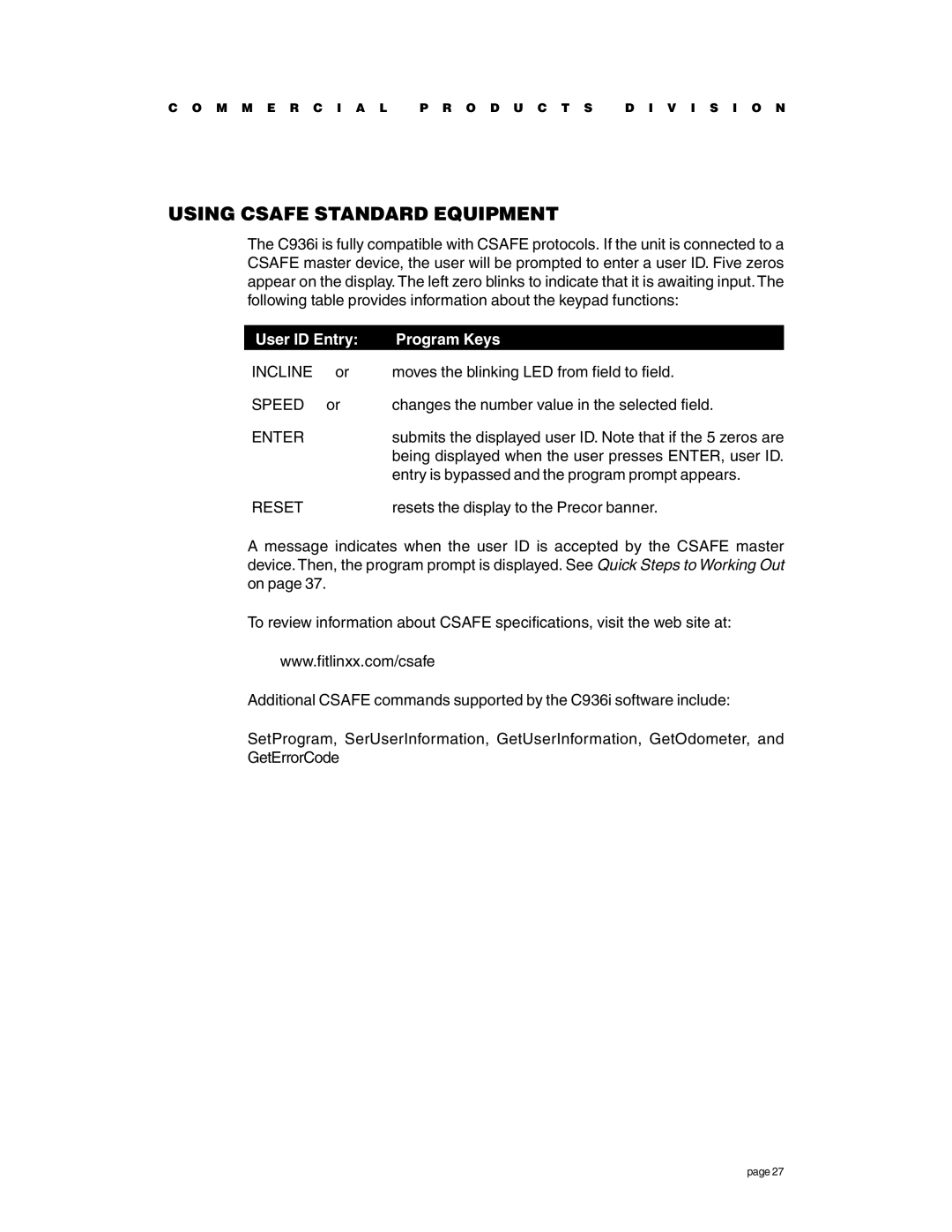C O M M E R C I A L P R O D U C T S D I V I S I O N
USING CSAFE STANDARD EQUIPMENT
The C936i is fully compatible with CSAFE protocols. If the unit is connected to a CSAFE master device, the user will be prompted to enter a user ID. Five zeros appear on the display. The left zero blinks to indicate that it is awaiting input. The following table provides information about the keypad functions:
User ID Entry: | Program Keys |
INCLINE ▼ or ▲ | moves the blinking LED from field to field. |
SPEED ▲ or ▼ | changes the number value in the selected field. |
ENTER | submits the displayed user ID. Note that if the 5 zeros are |
| being displayed when the user presses ENTER, user ID. |
| entry is bypassed and the program prompt appears. |
RESET | resets the display to the Precor banner. |
A message indicates when the user ID is accepted by the CSAFE master device. Then, the program prompt is displayed. See Quick Steps to Working Out on page 37.
To review information about CSAFE specifications, visit the web site at:
www.fitlinxx.com/csafe
Additional CSAFE commands supported by the C936i software include:
SetProgram, SerUserInformation, GetUserInformation, GetOdometer, and GetErrorCode
page 27