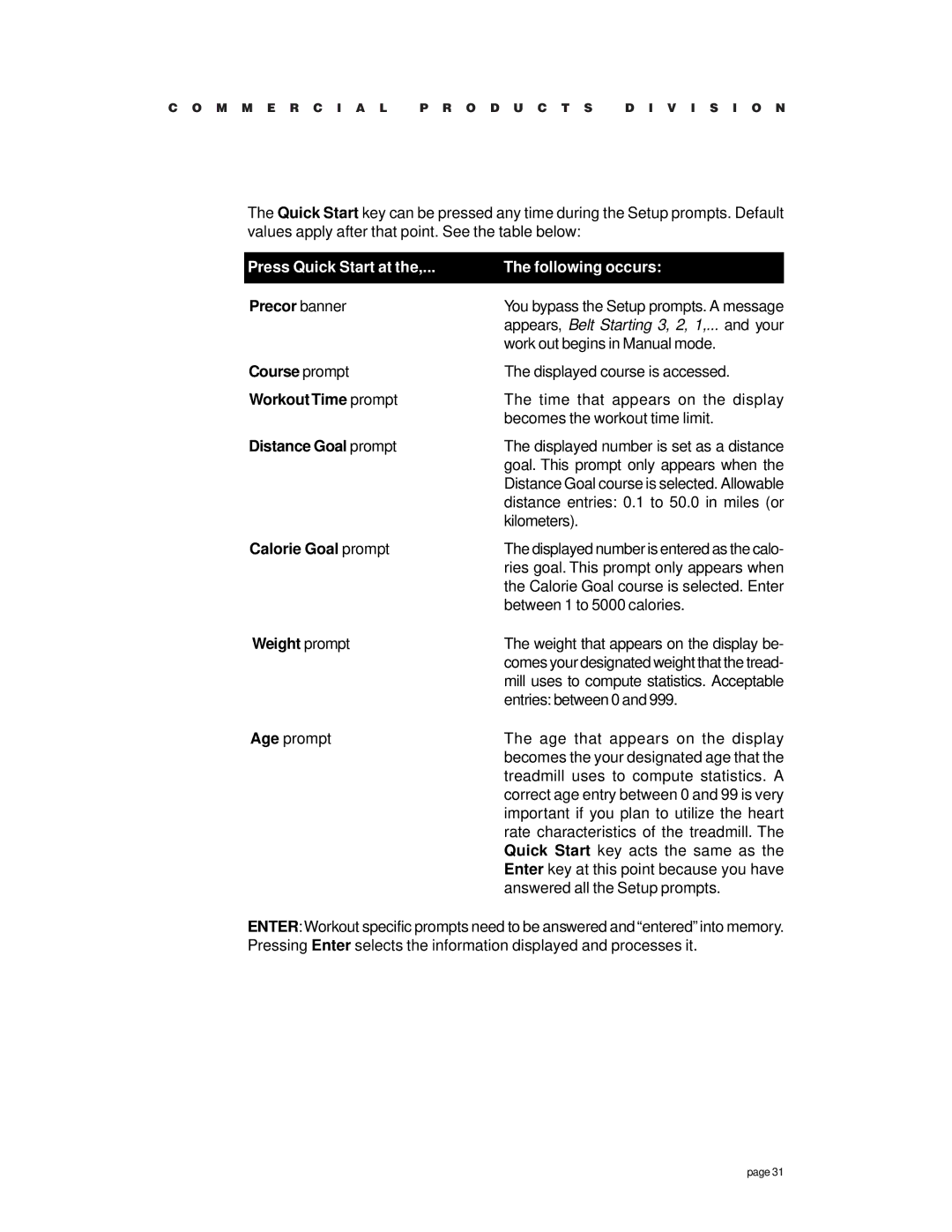C O M M E R C I A L P R O D U C T S D I V I S I O N
The Quick Start key can be pressed any time during the Setup prompts. Default values apply after that point. See the table below:
Press Quick Start at the,... | The following occurs: |
|
|
Precor banner | You bypass the Setup prompts. A message |
| appears, Belt Starting 3, 2, 1,... and your |
| work out begins in Manual mode. |
Course prompt | The displayed course is accessed. |
Workout Time prompt | The time that appears on the display |
| becomes the workout time limit. |
Distance Goal prompt | The displayed number is set as a distance |
| goal. This prompt only appears when the |
| Distance Goal course is selected. Allowable |
| distance entries: 0.1 to 50.0 in miles (or |
| kilometers). |
Calorie Goal prompt | The displayed number is entered as the calo- |
| ries goal. This prompt only appears when |
| the Calorie Goal course is selected. Enter |
| between 1 to 5000 calories. |
Weight prompt | The weight that appears on the display be- |
| comes your designated weight that the tread- |
| mill uses to compute statistics. Acceptable |
| entries: between 0 and 999. |
Age prompt | The age that appears on the display |
| becomes the your designated age that the |
| treadmill uses to compute statistics. A |
| correct age entry between 0 and 99 is very |
| important if you plan to utilize the heart |
| rate characteristics of the treadmill. The |
| Quick Start key acts the same as the |
| Enter key at this point because you have |
| answered all the Setup prompts. |
ENTER:Workout specific prompts need to be answered and “entered” into memory. Pressing Enter selects the information displayed and processes it.
page 31