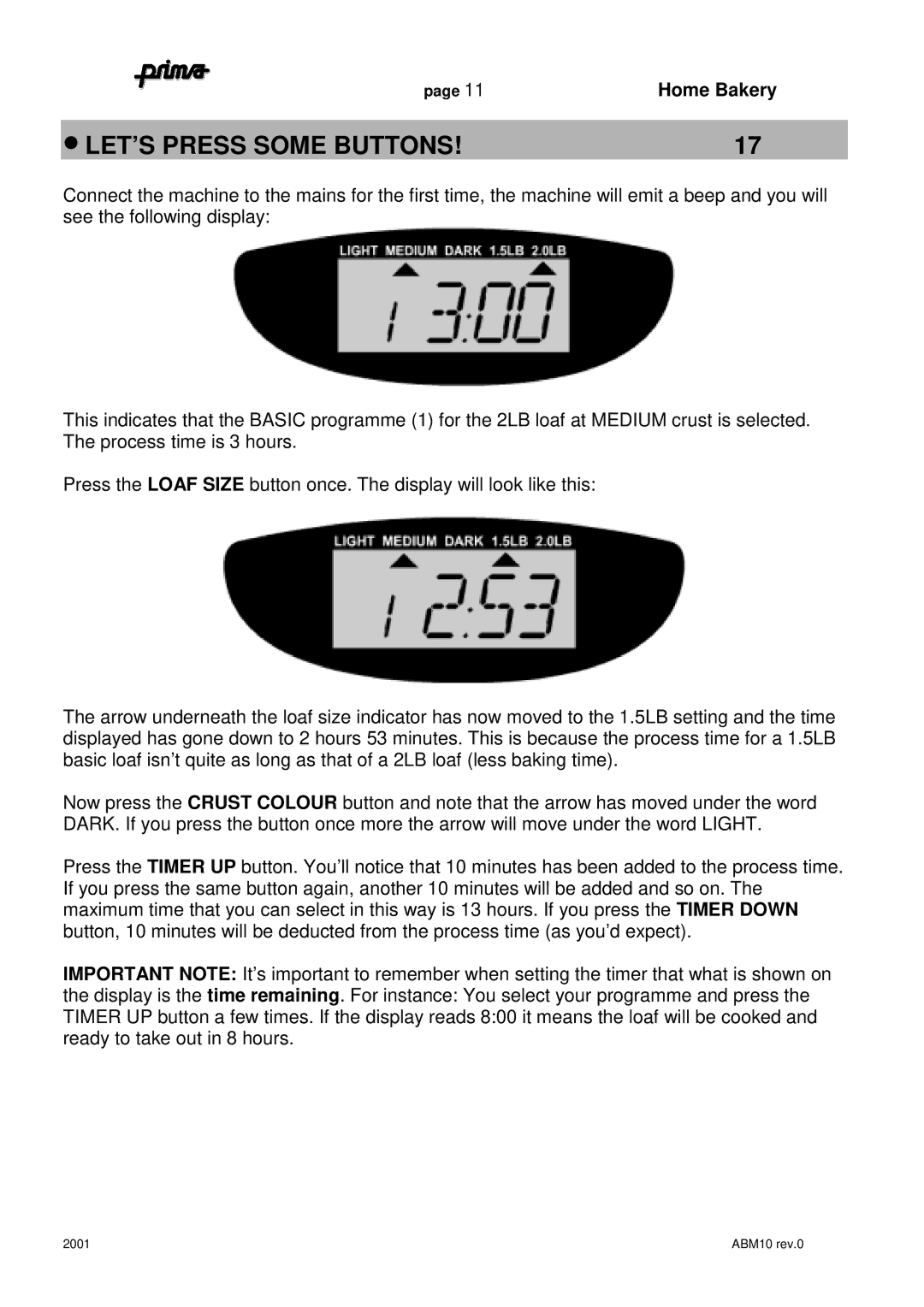ABM10 specifications
The Prima ABM10 is a cutting-edge machine tool designed for the modern manufacturing landscape. Known for its versatility and robust performance, the ABM10 is specifically engineered to meet the rigorous demands of various industries, including automotive, aerospace, and general engineering.One of the standout features of the Prima ABM10 is its advanced beam technology. The machine utilizes a solid-state laser system that provides unmatched precision and speed. This high-performance laser is capable of handling a wide range of materials, such as metals, plastics, and composites, making it suitable for a diverse array of applications. The ABM10 boasts a cutting speed that significantly reduces processing times while maintaining superior edge quality.
The design of the Prima ABM10 emphasizes user-friendliness. It comes equipped with an intuitive control interface that simplifies operation for both novice and experienced users. The machine features advanced software that streamlines programming, offering various interactive options for creating complex geometries with ease. Moreover, the user-centric design includes customizable settings that allow operators to adjust parameters based on specific project needs.
In terms of physical characteristics, the Prima ABM10 has a compact footprint, making it an ideal choice for workshops with limited space. The sturdy frame and high-quality components ensure stability during operation, minimizing vibrations and enhancing cutting accuracy. Additionally, the machine is designed for quick setup and maintenance, reducing downtime and boosting overall productivity.
The Prima ABM10 is also built with energy efficiency in mind. Its innovative technologies help lower power consumption while maintaining high performance levels. This not only reduces operational costs but also contributes to a more sustainable manufacturing process.
Furthermore, the connectivity options in the Prima ABM10 facilitate seamless integration into Industry 4.0 environments. With IoT compatibility, users can monitor machine performance and receive real-time data analytics. This feature allows for proactive maintenance and optimization, ensuring the machine remains at peak performance throughout its lifecycle.
In summary, the Prima ABM10 is a versatile, efficient, and technologically advanced machine tool designed to meet the demands of contemporary manufacturing. Its robust features, user-friendly interface, compact design, energy efficiency, and connectivity make it a valuable asset for companies looking to enhance their production capabilities. As industries continue to evolve, the Prima ABM10 stands out as a forward-thinking solution that addresses the challenges of modern manufacturing with precision and reliability.