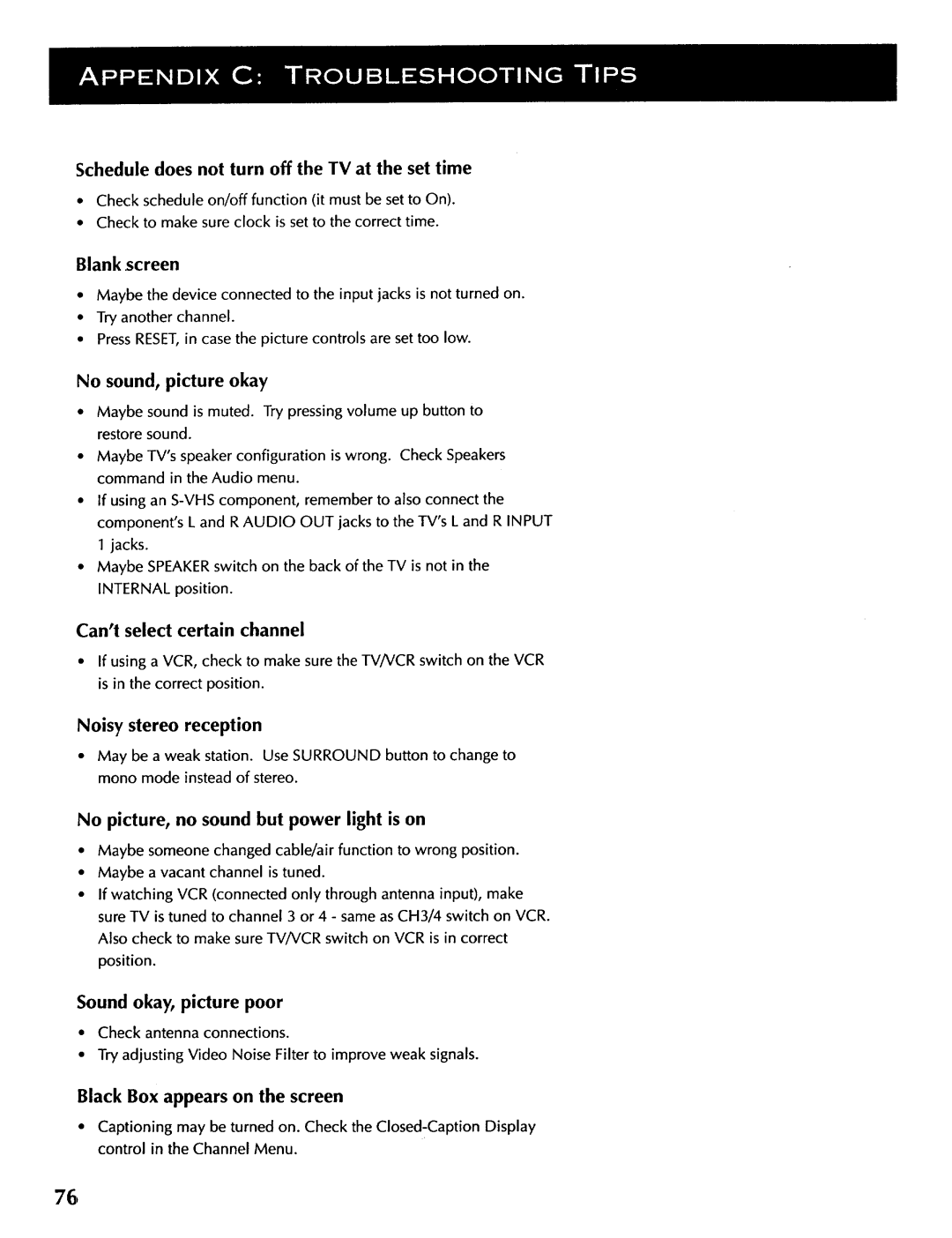Schedule does not turn off the TV at the set time
•Check schedule on/off function (it must be set to On).
•Check to make sure clock is set to the correct time.
Blank screen
•Maybe the device connected to the input jacks is not turned on.
•Try another channel.
•PressRESET,in case the picture controls are set too low.
No sound, picture okay
•Maybe sound is muted. Try pressing volume up button to restore sound.
•Maybe TV'sspeaker configuration is wrong. Check Speakers command in the Audio menu.
•If using an
•Maybe SPEAKERswitch on the back of the TV is not in the INTERNAL position.
Can't select certain channel
•If using a VCR, check to make sure the TV/VCR switch on the VCR is in the correct position.
Noisy stereo reception
•May be a weak station. Use SURROUND button to change to mono mode instead of stereo.
No picture, no sound but power light is on
•Maybe someone changed cable/air function to wrong position.
•Maybe a vacant channel is tuned.
•If watching VCR (connected only through antenna input), make sure TV is tuned to channel 3 or 4 - same as CH3/4 switch on VCR. Also check to make sure TV/VCR switch on VCR is in correct position.
Sound okay, picture poor
•Check antenna connections.
•Try adjusting Video Noise Filter to improve weak signals.
Black Box appears on the screen
•Captioning may be turned on. Check the
76,