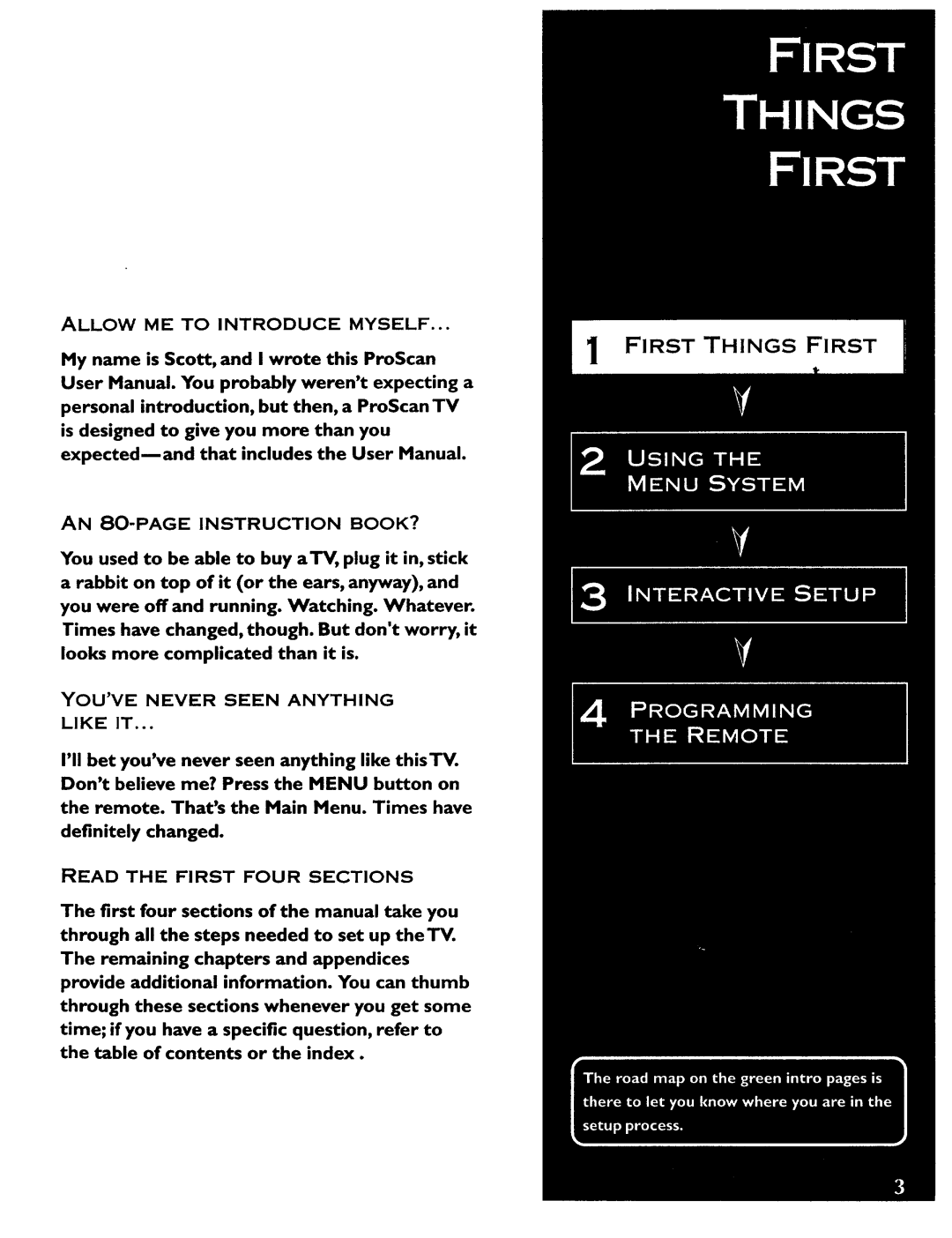ALLOW ME TO INTRODUCE MYSELF...
1 FIRST THINGS FIRST
My name is Scott, and I wrote this ProScan
User Manual. You probably weren't expecting a
personal introduction, but then, a ProScan TV is designed to give you more than you
expectedmand that includes the User Manual.
AN 80-PAGE INSTRUCTION BOOK?
You used to be able to buy aTV, plug it in, stick a rabbit on top of it (or the ears, anyway), and
you were off and running. Watching. Whatever.
Times have changed, though. But don't worry, it
looks more complicated than it is.
YOU'VE NEVER SEEN ANYTHING
LIKE IT...
rll bet you've never seen anything like thisTV. Don't believe me? Press the MENU button on
the remote. That's the Main Menu. Times have
definitely changed.
READ THE FIRST FOUR SECTIONS
The first four sections of the manual take you through all the steps needed to set up theTV.
The remaining chapters and appendices
provide additional information. You can thumb
through these sections whenever you get some time; if you have a specific question, refer to the table of contents or the index.