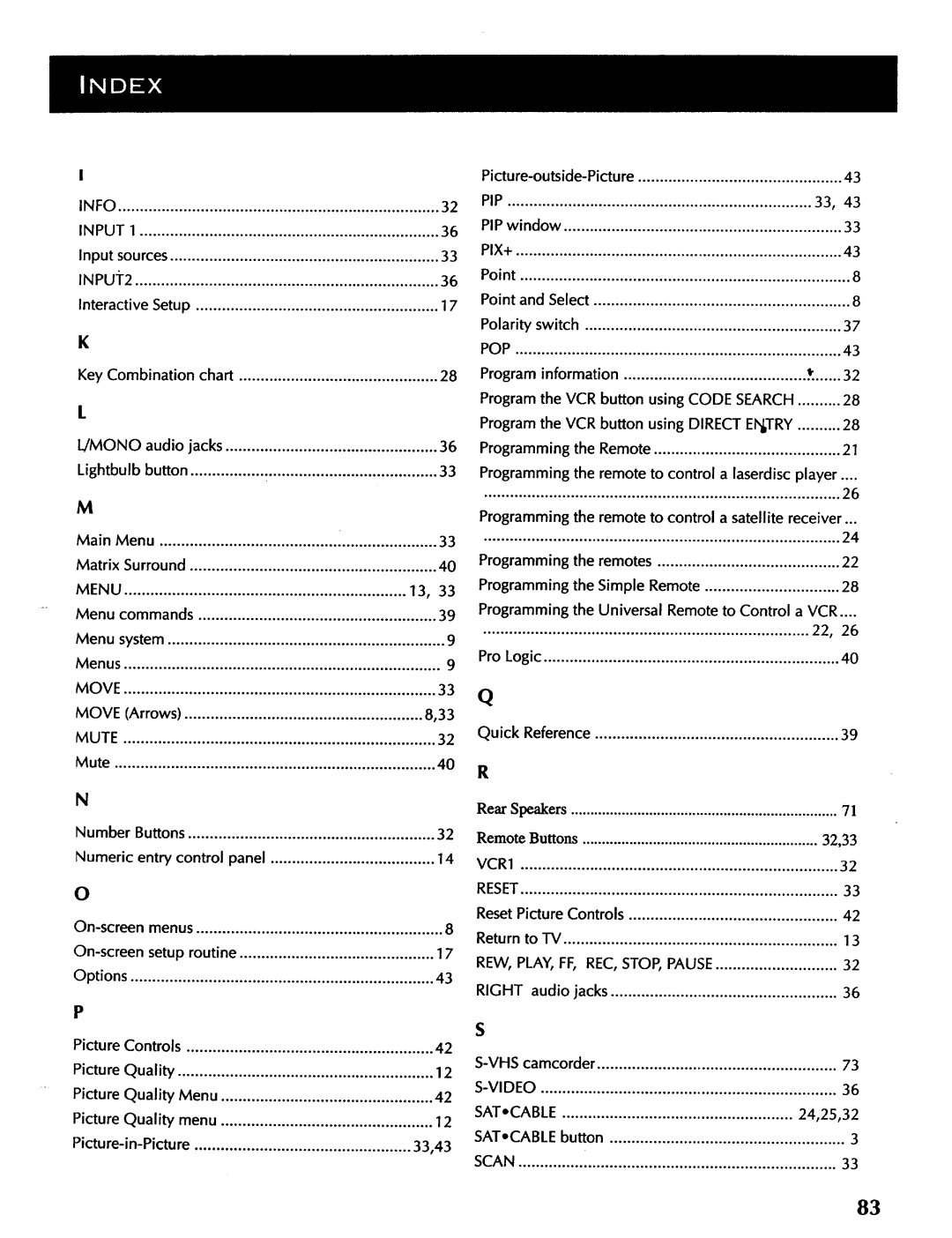I |
|
|
|
|
| 43 | ||||
INFO | .......................................................................... |
| 32 | PIP |
|
| 33, | 43 | ||
INPUT | 1 | 36 | PIP window |
|
| 33 | ||||
|
|
|
|
|
| |||||
Input | sources | 33 | PIX+ | ........................................................................... |
|
| 43 | |||
|
|
|
|
|
| |||||
INPU'i2 | 36 | Point | ............................................................................ |
|
| 8 | ||||
Interactive | Setup | 17 | Point and Select |
| 8 | |||||
|
|
|
|
|
| |||||
K |
|
|
|
| Polarity switch |
| 37 | |||
|
|
|
| POP |
|
|
|
| 43 | |
|
|
|
|
| ........................................................................... |
|
| |||
Key Combination chart | 28 | Program information | _ | 32 | ||||||
L |
|
|
|
| Program the VCR button | using CODE SEARCH | .......... | 28 | ||
|
|
|
| Program the VCR button using DIRECT E_TRY |
| 28 | ||||
|
|
|
|
| .......... | |||||
L/MONO | audio jacks | 36 | Programming | the Remote | ........................................... | 21 | ||||
Lightbulb | button | 33 | Programming the remote to control a laserdisc player |
| ||||||
|
|
|
|
| .... | |||||
M |
|
|
|
| .......... | • | •.... • | 26 | ||
|
|
|
| Programming the remote to control a satellite receiver ... | ||||||
|
|
|
|
| ||||||
Main Menu | 33 | ......... | • | • |
| 24 | ||||
|
|
|
|
|
| |||||
Matrix | Surround | 40 | Programming | the remotes | 22 | |||||
MENU |
|
|
| 13, 33 | Programming | the Simple | Remote | 28 | ||
................................................................. |
|
|
|
|
|
|
| |||
Menu | commands | 39 | Programming | the Universal Remote to Control | a VCR | .... | ||||
Menu system | 9 | ........................................................................... |
|
| 22, | 26 | ||||
|
|
|
|
|
| |||||
Menus | ......................................................................... |
| 9 | Pro Logic |
|
| 40 | |||
|
|
|
|
|
|
|
|
| ||
MOVE | ........................................................................ |
| 33 | Q |
|
|
|
|
| |
MOVE | (Arrows) | 8,33 |
|
|
|
|
| |||
|
|
|
|
|
| |||||
MUTE | ........................................................................ |
| 32 | Quick | Reference |
| 39 | |||
Mute |
|
| 40 | R |
|
|
|
|
| |
|
|
|
|
|
|
|
|
|
| |
N |
|
|
|
| Rear Speakers |
|
|
| 71 | |
|
|
|
|
| .................................................................... |
| ||||
Number | Buttons | 32 | Remote Buttons |
| 32,33 | |||||
|
|
|
|
| ||||||
Numeric | entry control panel | 14 | VCR1 |
|
|
|
| 32 | ||
|
|
|
|
| ......................................................................... |
|
| |||
O |
|
|
|
| RESET |
|
| 33 | ||
menus | 8 | Reset | Picture | Controls |
| 42 | ||||
Return | to TV |
|
| 13 | ||||||
| setup routine | 17 |
|
| ||||||
REW, PLAY,FF, REC, STOP, PAUSE |
| 32 | ||||||||
Options |
|
| 43 | |||||||
...................................................................... | RIGHT audio | jacks |
| 36 | ||||||
|
|
|
|
|
| |||||
P |
|
|
|
Picture Controls | ......................................................... | 42 | |
Picture Quality | ........................................................... | 12 | |
Picture | Quality | Menu | 42 |
Picture | Quality | menu | 12 |
33,43 | |||
73 | |
36 | |
SAT,CABLE | 24,25,32 |
SAT,CABLE button | 3 |
SCAN | 33 |
83