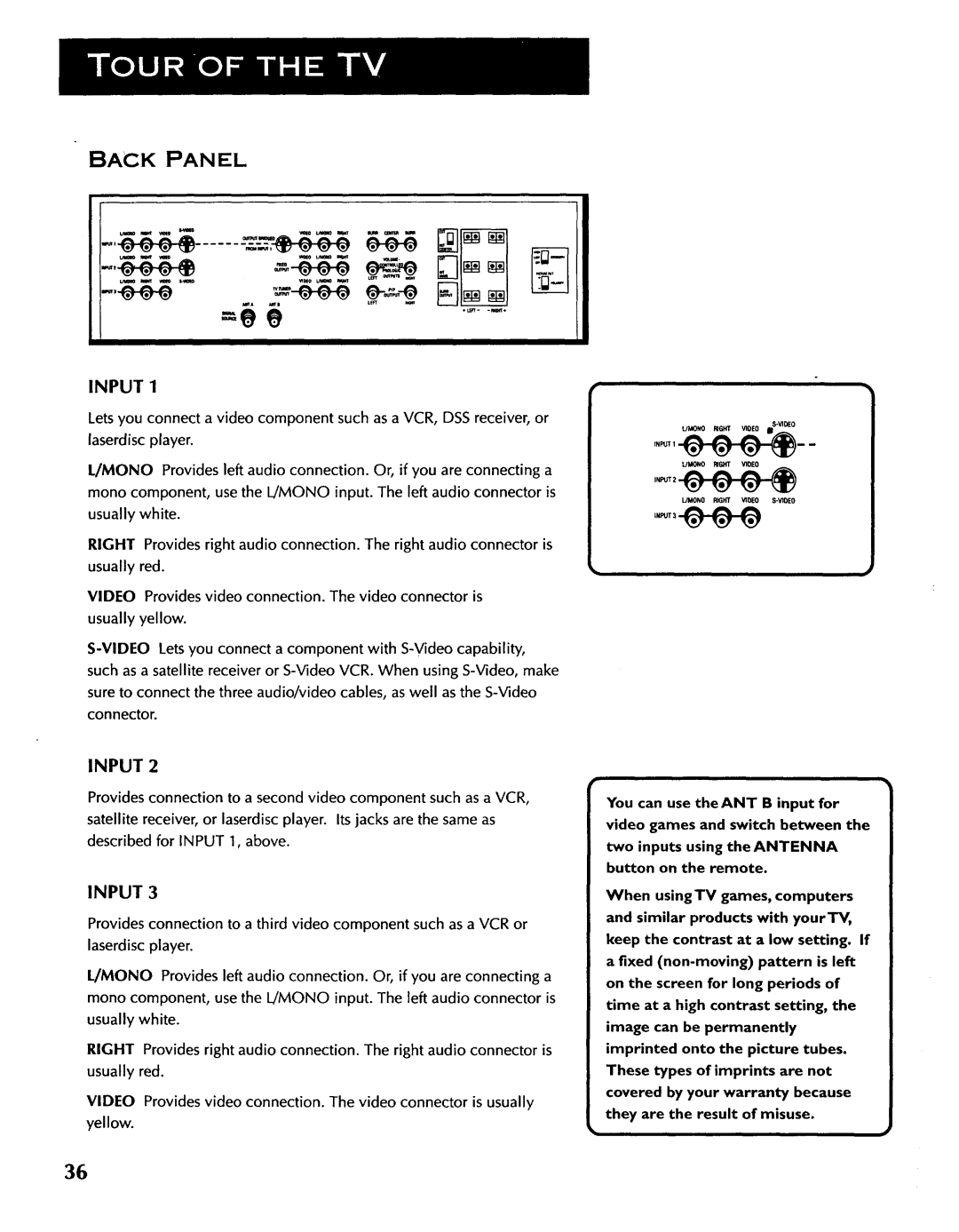BACK PANEL
INPUT 1
Lets you connect a video component such as a VCR, DSS receiver, or laserdisc player.
I./MONO Provides left audio connection. Or, if you are connecting a mono component, use the I_/MONO input. The left audio connector is usually white.
RIGHT Provides right audio connection. The right audio connector is usually red.
VIDEO Provides video connection. The video connector is usually yellow.
such as a satellite receiver or
connector.
INPUT 2
Provides connection to a second video component such as a VCR, satellite receiver, or laserdisc player. Its jacks are the same as described for INPUT 1, above.
INPUT 3
Provides connection to a third video component such as a VCR or laserdisc player.
L/MONO Provides left audio connection. Or, if you are connecting a mono component, use the L/MONO input. The left audio connector is usually white.
RIGHT Provides right audio connection. The right audio connector is
usually red.
VIDEO Provides video connection. The video connector is usually
yellow.
You can use the ANT B input for video games and switch between the two inputs using the ANTENNA button on the remote.
When usingTV games, computers and similar products with yourTV, keep the contrast at a low setting. If
a fixed
36