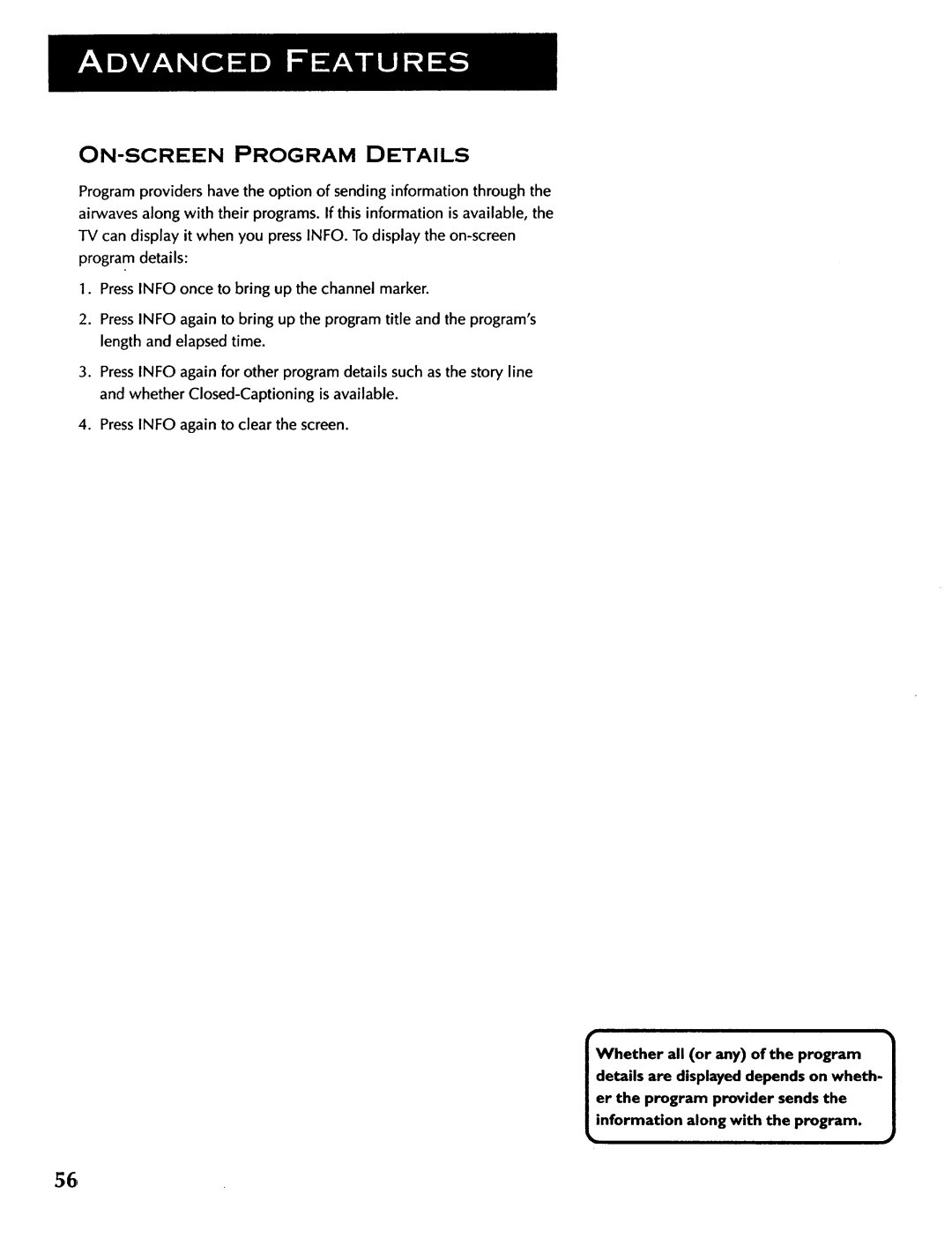Page
TV Installer
Safety Information
Appendix Connecting External Speakers
AN 80-PAGE Instruction BOOK?
First Things First
Allow ME to Introduce Myself
Youve Never Seen Anything Like IT
Unpack the TV Accessories
Connect Your TV
Install Batteries
Plug in the TV
Step
Turn on the TV
Menu System
Living Room in MY Living ROOM?
What is Point and SELECT?
Menu Rule Point and Select
MENUS, Controls Control Panels
Living Room Main Menu
Exit Button
Help Button
Menus
Sliders
To exit a menu
Toggles
Path Buttons
Control Panels
Numeric Entry
Lists dLabeLs
Checkboxes
EXPLORE, EXPLORE, Explore
Interactive Setup
Theres AN ON-SCREEN Setup Routine
Entering the Interactive Setup
About the Remaining Steps
Connect the TV
Search for Channels
Step Three SET the Time
Step Four SET the Speaker Configuration
Step Five Edit Channel Labels
Programming
Remote
Programming the Universal Remote to Control a VCR
Programmingthe Universal Remote
For instructions on programming Simple remote, see
Universal RemoteVCR Codes
020,023,027,034,041,042
Satellite Receiver Codes
Programming the Universal Remote to Control a Cable Box
Cable Box Codes
33,37
RRCA, ProScan, or GE Codes
Audio Component Codes
Jqc
To program the VCR button using Direct Entry
To program the VCR button using Code Search
Programmingthe Simple Remote
MKey Combinations
Simple RemoteVCR Codes
Using the Remote to Control a Component
Tip for the Simple Remote
Picture Book Tour
Remote Control Buttons
LRemote, p
Page
Simple Remote Buttons
For more, see Programming the Simple
Channel Marker
Back Panel
Input
Main
Front Panel
Short Guide to Menu System
Specifictimes
Audio Menu
IIrl
Page
Color Adjusts the richness of the color
Picture Quality Menu
Screen Menu
PIX+
SetTimeendDay
Lib Signal Type
Channel Menu
Page
Auto Tuning
Set VCR 1 Channel
Set SAT-CABLE Channel
Set DVD*VCR Channel
Eli
Assistance
About Your TV
Page
Choosing an Audio Processor
Operating PIX+ Using Closed Captioning
Displaying On-ScreenHelp
PIX + with remote control buttons
PIX+ Operation
Automatic Channel Surfing in the PIP Window
Closed Captioning
To Display Closed Captioning
RheTV offers eight closed-captionedmodes, including four
To Set the Closed Captioning Mode
Closed Captioning Modes
Turning OFF Closed Captioning
ON-SCREEN Program Details
Choosing AN Audio Processor
Choosing an audio processor from the Audio Menu
Jsing and Modifying Fetch
Using Fetch
Modifying Fetch
Menu Help
Context Sensitive Help
Page
Required for picture-in-picture feature
To use this connection you must have
Using Connection a
To watch TV programs
To record one program and watch another
Using Connection B
To play a tape on the VCR PressVCR1
To connect
Using Connection C
Connection C provides
To play a tape on the VCR
Connection D provides
Using Connection D
Towatch TV programs
Using Connection E
To watch satellite programming
Connection F provides
Using Connection F
TV, VCR, and Satellite Receiver
To connect Connect cables as shown in Connection F
Using Connection G
Satellite Receiver Splitter
To play a tape on the VCR
Torecord off-air cable or antenna broadcasts and watch
Different channel Turn satellite receiver off
Connection H provides
Using Connection H
Adding a Laserdisc Player
Ro use this connection you must have
Connectingexternal Speakers
Center Speakers
Connectingaudio Components
Connecting a stereo amplifier
VHS Camcorder
Connecting a Camcorder for Playback
Front.Connection Playback
Back Connection Playback
To record from the TV to the camcorder
Connecting a Camcorder to Record From the TV
VHS Camcorder
Troubleshooting
TV Turns on unexpectedly
Blank screen
Limited Warranty
What your warranty does not cover
Care and Cleaning
Gold-Plated Jacksand Gold-Tipped Cables
RCA-type phono connectors
Eneral Cable Information
Stain optimum performance from your equipment
Stereo Audio Cable
Accessories
Cable generally usedfor Connecting stereo audio Components
Audio- Video Adapter
To order accessories,contact your local ProScan Dealer
MycardexpiI,-I--I-I-I
Symbols
Antenna
On-screen
Chan Down
Page
1OO%
TH E Earth AIR TH E Wate R
Recycledpaper
Tocom