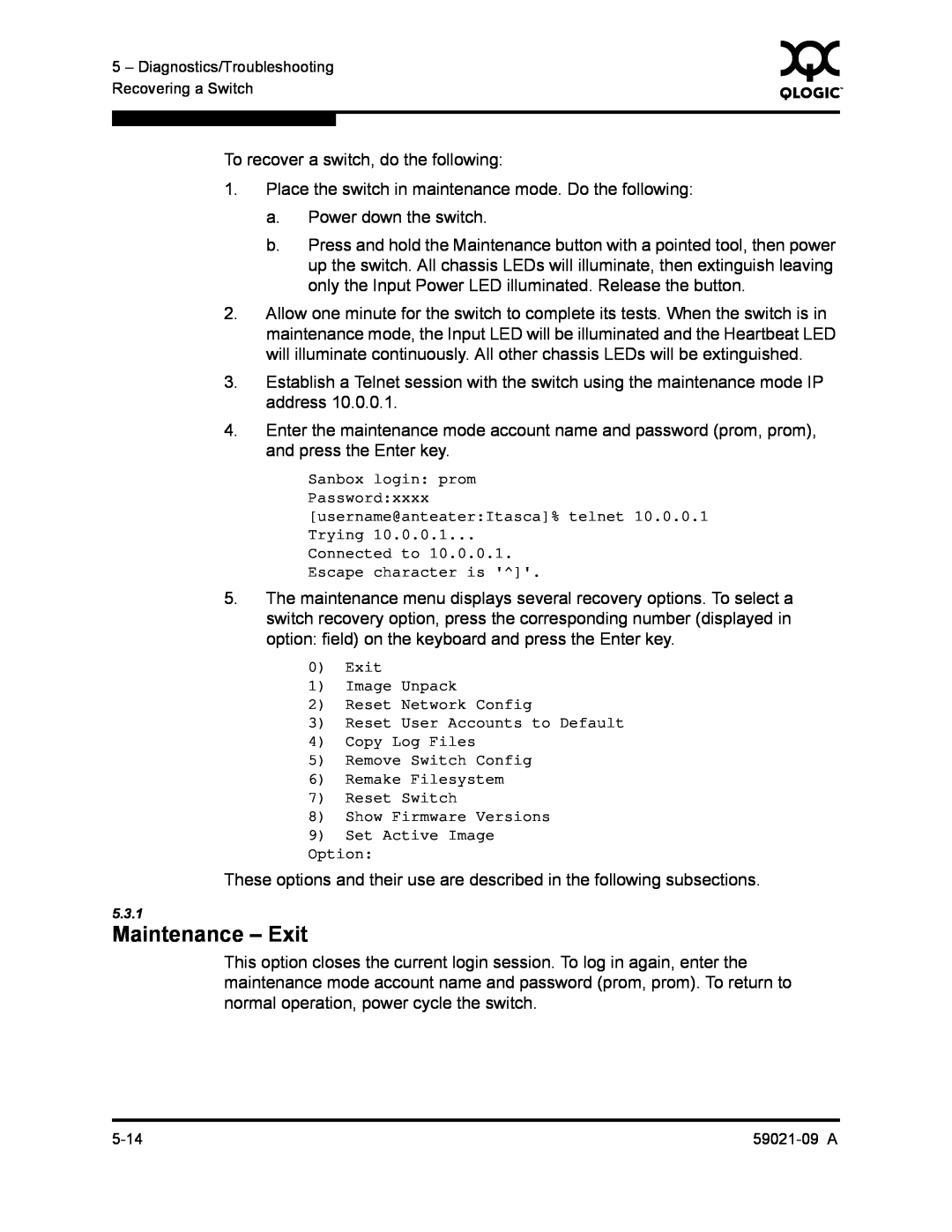SANbox2-16 Fibre Channel Switch Installation Guide
Firmware Version
S i m p l i f y
Document Revision History
Section
Introduction
General Description
Table of Contents
Planning
Fibre Channel Ports
Installation
Diagnostics/Troubleshooting
Switch Power Requirements
Connect the Workstation to the Switch
Appendix A Specifications
Removal/Replacement
Appendix B Command Line Interface
Glossary Index
Figures
Page
Tables
Port Threshold Alarm Configuration Defaults
Zoning Configuration Defaults
Set Config Switch Parameters
SANbox2-16 Fibre Channel Switch
„ SANbox2-8c/16 Switch Management User’s Guide, publication number
Introduction
Intended Audience
Related Materials
New in this Release
Safety Notices
Sicherheitshinweise
Notes informatives relatives à la sécurité
4-3, 4-14
Federal Communications Commission FCC Class A Statement
Communications Statements
Canadian Department of Communications Class A Compliance Statement
CE Statement
VCCI Class A Statement
BSMI Class A Statement
Laser Safety Information
Electrostatic Discharge Sensitivity ESDS Precautions
Pièces Accessibles
Accessible Parts
Zugängliche Teile
General Public License
Preamble
Terms And Conditions For Copying, Distribution And Modification
modifications or work under the terms of Section 1 above, provided that you also meet all of these conditions
b. Accompany it with a written offer, valid for at least three years, to give any third party, for a charge no more than your cost of physically performing source distribution, a complete machine-readable copy of the corresponding source code, to be distributed under the terms of Sections 1 and 2 above on a medium customarily used for software interchange or
rights granted herein. You are not responsible for enforcing compliance by third parties to this License
NO WARRANTY
How to Apply These Terms to Your New Programs
END OF TERMS AND CONDITIONS
signature of Ty Coon, 1 April
Copyright C yyyy name of author
one line to give the programs name and an idea of what it does
Technical Support
Availability
Training
Contact Information
Figure 2-1. SANbox2-16 Fibre Channel Switch
General Description
Power Switches
Maintenance Button
Chassis Controls and LEDs
Figure 2-2. Chassis Controls and LEDS
Chassis LEDs
Over Temperature LED Amber
Fan Fail LED Amber
Figure 2-3. Chassis LEDs
Input Power LED Green
Heartbeat LED Amber
Fibre Channel Ports
Figure 2-4. Fibre Channel Ports
Port LEDs
Port Logged-In LED
Port Activity LED
Figure 2-5. Port LEDs
Port Types
Small Form-Factor Pluggable SFP Transceivers
Figure 2-6. SFP Transceiver
Ethernet Port
Figure 2-7. Ethernet Port
Figure 2-8. Serial Port and Pin Identification
Serial Port
Table 2-1. Serial Port Pin Identification
Power Supplies
Figure 2-9. Power Supply Components
Switch Management
SANsurfer Switch Manager
Fans
Figure 2-10. Fans
SANsurfer Switch Manager Web Applet
Command Line Interface
SANsurfer Switch Manager Application Programming Interface
Simple Network Management Protocol
File Transfer Protocol
2.7.6
Planning
Devices
Device Access
Table 3-1. Zoning Database Limits
Access Control List Hard Zones
Soft Zones
Performance
Distance
Bandwidth
Latency
Table 3-2. Port-to-Port Transmission Combinations
Table 3-3. Port-to-Port Latency
Multiple Chassis Fabrics
Optimizing Device Performance
Domain ID, Principal Priority, and Domain ID Lock
Cascade Topology
Common Topologies
Figure 3-1. Cascade-with-a-Loop Topology
Mesh Topology
Figure 3-2. Mesh Topology
Multistage Topology
Figure 3-3. Multistage Topology
Fabric Security
Fabric Services
User Account Security
Fabric Management
Installation
Switch Power Requirements
Site Requirements
Fabric Management Workstation
Figure 4-1. SANbox2-16 Fibre Channel Switch
Installing a Switch
Environmental Conditions
AVERTISSEMENT
Mount the Switch
WARNUNG
page A-3
temperature. Refer to ”Environmental” on page A-4
„ If the switch is mounted in a closed or multi-unit rack
Install SFP Transceivers
Figure 4-2. Installing Rack Mount Brackets
Connect the Workstation to the Switch
Figure 4-3. Ethernet and Serial Cable Connections
Configure the Workstation
Setting the Workstation IP Address for Ethernet Connections
Configuring the Workstation Serial Port
2. Choose Make New Connection
3. Proceed to ”Connect the Switch to AC Power” on page
Enter the following COM Port settings in the COM Properties
Install SANsurfer Switch Manager
SANsurfer Management Suite Disk - Windows Installation
„ 4.2.5.1 SANsurfer Management Suite Disk - Windows Installation
„ 4.2.5.2 SANsurfer Management Suite Disk - Linux Installation
SANsurfer Management Suite Disk - Linux Installation
mount /mnt/cdrom
mozilla file/mnt/cdrom/StartHere.htm or
netscape file/mnt/cdrom/StartHere.htm
SANsurfer Management Suite Disk - Solaris Installation
chmod +x sansurferlinuxinstall.bin
sansurferlinuxinstall.bin
chmod +x sansurfersolarisinstall.bin
SANsurfer Switch Manager Installation Disk - Windows Installation
SANsurfer Switch Manager Installation Disk - Linux Installation
SANsurfer Switch Manager Installation Disk - Solaris Installation
Start SANsurfer Switch Manager
Connect the Switch to AC Power
„ Für 125 Volt-Netze 10 Ampere Kabel mit UL- und CSA-Zulassung
Appendix A Specifications
To energize the switch, do the following
Configure the Switch
telnet SANbox Login admin Password
Cable Devices to the Switch
Install Firmware
Using SANsurfer Switch Manager to Install Firmware
Using the CLI to Install Firmware
Using FTP and the CLI to Install Firmware
telnet switchname
telnet
Powering Down a Switch
4-24
Diagnostics/Troubleshooting
POST Diagnostics
System Error Blink Pattern
„ 3 blinks - System Error Blink Pattern
„ 4 blinks - Configuration File System Error Blink Pattern
Heartbeat LED Blink Patterns
Configuration File System Error Blink Pattern
0 Exit 1 Image Unpack 2 Reset Network Config
3 Reset User Accounts to Default 4 Copy Log Files
5 Remove Switch Config 6 Remake Filesystem 7 Reset Switch
passwordimages
telnet xxx.xxx.xxx.xxx or telnet switchname
Logging In Error
Logged-In LED Indications
Figure 5-1. Logged-In LED
Figure 5-2. Logged-In LED Indications
EPort Isolation
Excessive Port Errors
„ Yes - Continue
Chassis Diagnostics
Figure 5-3. Chassis and Power Supply LEDs
„ No - Refer to ”Output Power LED Is Extinguished” on page
Input Power LED Is Extinguished
Chassis Over Temperature LED is Illuminated
Output Power LED Is Extinguished
Fan Fail LED is Illuminated
Power Supply Over Temperature LED is Illuminated
Recovering a Switch
Maintenance - Exit
Maintenance - Image Unpack
Maintenance - Reset Network Config
Maintenance - Reset User Accounts to Default
Maintenance - Copy Log Files
Maintenance - Remake Filesystem
Maintenance - Reset Switch
Maintenance - Show Firmware Versions
Maintenance - Set Active Image
Removal/Replacement
Figure 6-1. SFP Transceiver Installation
SFP Transceivers
Figure 6-2. Power Supply Removal
Figure 6-3. Fan Removal
Figure 6-4. Fan Installation for Switch Model SB2A-16B
Fans
Fabric Specifications
Specifications
Appendix A
Maintainability
Dimensions
Electrical
Environmental
Regulatory Certifications
Regulatory Certifications
Command Line Interface
Logging On to a Switch
User Accounts
Appendix B
Working with Switch Configurations
Modifying a Configuration
SANbox2 # config list Current list of configurations
default config10132003
Backing up and Restoring Switch Configurations
ftp ipaddress userimages password images ftpbin ftpget configdata
userimages password images ftp bin
ftp put configswitch16910112003 configdata ftpquit
SANbox2 # admin start SANbox2 admin # config restore
Commands
Table B-1. Command-Line Completion
Table B-2. Commands Listed by Authority Level
Admin Command
Authority
Syntax
Keywords
Alias Command
Syntax alias
remove alias memberlist
members alias
rename aliasold aliasnew
Config Command
Syntax config
activate configname backup
edit configname list
save configname
Setup Command” on page B-49
restore
SANbox2 # admin start SANbox2 admin # config backup
Date Command
Syntax date
MMDDhhmmCCYY
Keywords MMDDhhmmCCYY
Fallback Command
fallback
Hardreset Command
Admin session
page B-25
page B-18
Help Command
Keywords command
Syntax help command keyword
Authority None
History Command
Authority None Syntax history
Hotreset Command
hotreset
Image Command
Lip Command
SANbox2 admin # lip
Passwd Command
Syntax passwd accountname Keywords accountname
Ping Command
Keywords ipaddress
Ps Command
Quit Command
Syntax quit, exit, or logout
Reset Command
config configname
config configname
Refer to Table B-3 through Table B-8
system
Table B-3. Switch Configuration Defaults
zoning
Table B-4. Port Configuration Defaults
Table B-5. Port Threshold Alarm Configuration Defaults
Table B-6. Zoning Configuration Defaults
Table B-7. SNMP Configuration Defaults
Table B-8. System Configuration Defaults
Set Command
Syntax set
setup option
switch state
pagebreak state
port option
Set Config Command
Table B-9. Set Config Port Parameters
port portnumber
ports portnumber
Table B-9. Set Config Port Parameters Continued
Parameter
Table B-10. Set Config Switch Parameters
Table B-10. Set Config Switch Parameters Continued
threshold
Table B-11. Set Config Threshold Parameters
Table B-12. Set Config Zoning Parameters
memory. Refer to ”FC-SW-2 Compliant” on page B-37 . The
Examples The following is an example of the Set Config Port command
B-40
The following is an example of the Set Config Threshold command
The following is an example of the Set Config Switch command
B-41
B-42
The following is an example of the Set Config Zoning command
B-43
Set Log Command
set log
archive
clear
Port Monitors all port events Switch
Stops logging of events
stop
and the Level keyword to Info at the same time
Set Port Command
enable
Keywords portnumber
bypass alpa
Down Disables the port by removing power from the port lasers
B-48
Table B-13. SNMP Configuration Settings
Set Setup Command
Entry
Table B-13. SNMP Configuration Settings Continued
Table B-14. System Configuration Settings
Table B-14. System Configuration Settings Continued
Examples The following is an example of the Set Setup SNMP command
B-53
The following is an example of the Set Setup System command
B-54
Show Command
alarm option
Keywords about
fdmi portwwn interface log option lsdb
log option
fdmi portwwn
ns option
Table B-15. Show Port Parameters
perf option
pagebreak
Table B-15. Show Port Parameters Continued
steering domainid
Displays the Power On Self Test POST log which contains results from the POST
Table B-16. Switch Operational Parameters
Table B-16. Switch Operational Parameters Continued
users
topology
version
The following is an example of the Show Fabric command
The following is an example of the Show FDMI command
100000c0dd007781
100000c0dd006a2d
The following is an example of the Show NS local domain command
The following is an example of the Show FDMI WWN command
B-64
The following is an example of the Show NS domainID command
The following is an example of the Show NS portID command
The following is an example of the Show Interface command
B-65
The following is an example of the Show Port command
TotalLinkResets
Port Number
200100c0dd00bcb8
The following is an example of the Show Topology command
The following is an example of the Show Switch command
B-67
The following is an example of the Show Topology command for port
The following is an example of the Show Version command
10.20.11.192 use set setup system to update
UserAuthentication
Eth0NetworkAddress
Show Config Command
The following is an example of the Show Config Threshold command
The following is an example of the Show Config Switch command
1 Appears only if FC-SW-2 Compliant is False
The following is an example of the Show Config Zoning command
B-72
Show Log Command
show log
component
level
settings
Current settings for log component NameServer
SANbox2 # show log level Current settings for log
options
The following is an example of the Show Log command
Show Perf Command
errors
show perf
byte
The following is an example of the Show Perf Byte command
Examples The following is an example of the Show Perf command
B-77
SANbox2 # show setup mfg
Show Setup Command
Manufacturing Information
The following is an example of the Show Setup Snmp command
B-79
The following is an example of the Show Setup System command
B-80
Shutdown Command
shutdown
admin start
Test Command
set port x state diagnostics
„ To run an internal loopback test, enter the following
3. A series of test parameters are displayed on the screen. Press the Enter key to accept each default parameter value, or type a new value for each parameter and press the Enter key. The TestLength parameter is the number of frames sent, the FrameSize 256 byte maximum in some cases parameter is the number of bytes in each frame, and the DataPattern parameter is the pattern in the payload. Before running the test, make sure that the device attached to the port can handle the test parameters
Uptime Command
Authority None Syntax uptime
User Command
Keywords accounts
„ User accounts are enforced in SANsurfer Switch Manager only if the
The following is an example of the User List command
The following is an example of the User Delete command
B-88
Whoami Command
whoami
Zone Command
Syntax zone
members zone
remove zone memberlist
rename zoneold zonenew
type zone zonetype
Examples The following is an example of the Zone List command
The following is an example of the Zone Members command
The following is an example of the Zone Zonesets command
SANbox2 # zone zonesets zone1
Current List of ZoneSets for Zone zone1
zoneset1
Zoneset Command
Syntax zoneset
Removes a list of zones given by zonelist from the zone set given by
Zoning Command
Keywords active
Table B-17. Zoning Database Limits
The following is an example of the Zoning Limits command
LinkResetZone
LinkResetZone2
MaxZonesInZoneSets
The following is an example of the Zoning List command
B-99
B-100
wwn2215c3 50060482bfd218c2 50060482bfd218d2 10000000c92215
Glossary
Class 3 Service
Heartbeat LED
NLPort
Zone Set
Zone
Zoning Database
Glossary-6
Index
Numerics
Page
Page
Page