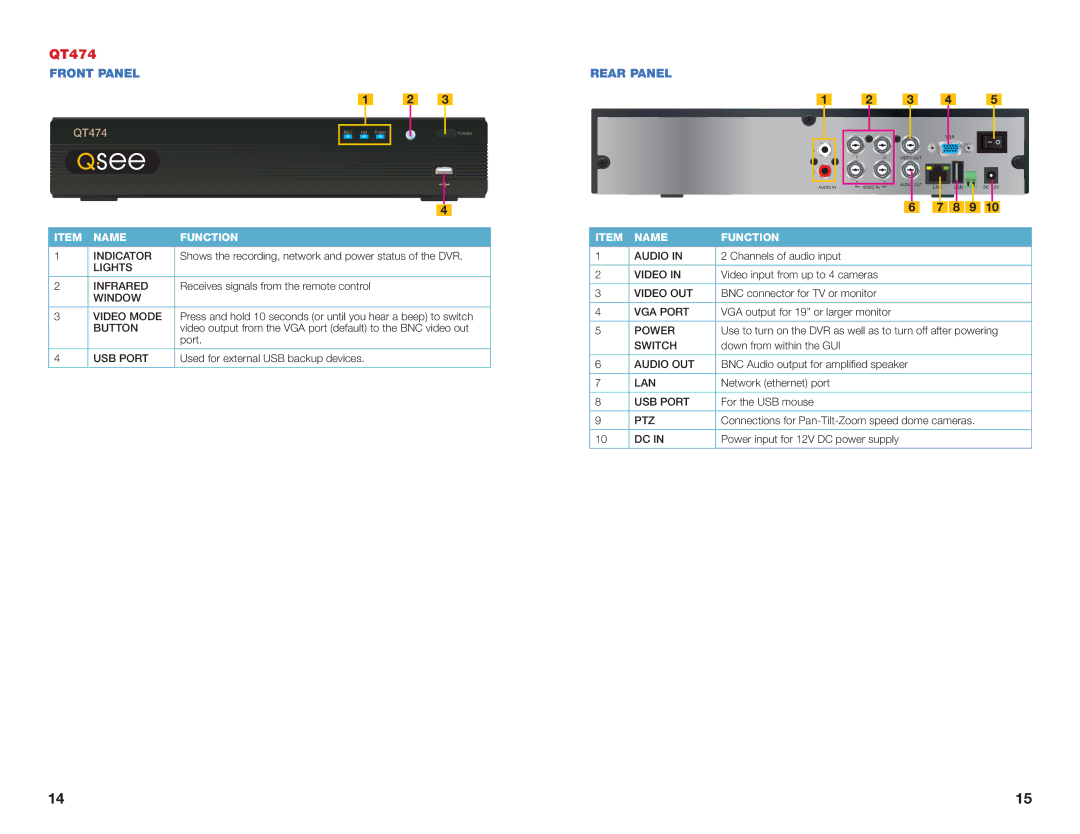QT474
FRONT PANEL | REAR PANEL |
1 | 2 | 3 | 1 | 2 | 3 | 4 | 5 |
QT474 | REC | Net | Power | TV/VGA |
|
|
|
| VGA |
|
|
|
|
|
| 1 |
|
|
|
|
|
|
|
|
|
|
|
| 1 | 3 | VIDEO OUT |
|
|
|
|
|
|
|
| 2 |
|
|
|
|
|
|
|
|
|
|
|
| 2 | 4 | AUDIO OUT | LAN | USB |
| DC 12V |
|
|
|
| AUDIO IN | VIDEO IN |
|
| ||||
|
|
|
|
|
|
| |||||
|
|
|
| 4 |
|
| 6 | 7 | 8 | 9 | 10 |
ITEM NAME | FUNCTION |
1INDICATOR Shows the recording, network and power status of the DVR.
LIGHTS
2INFRARED Receives signals from the remote control
WINDOW
3VIDEO MODE Press and hold 10 seconds (or until you hear a beep) to switch
| BUTTON | video output from the VGA port (default) to the BNC video out |
|
| port. |
|
|
|
4 | USB PORT | Used for external USB backup devices. |
ITEM NAME | FUNCTION |
1AUDIO IN 2 Channels of audio input
2VIDEO IN Video input from up to 4 cameras
3VIDEO OUT BNC connector for TV or monitor
4VGA PORT VGA output for 19” or larger monitor
5 | POWER | Use to turn on the DVR as well as to turn off after powering |
| SWITCH | down from within the GUI |
|
|
|
6 | AUDIO OUT | BNC Audio output for amplified speaker |
|
|
|
7 | LAN | Network (ethernet) port |
|
|
|
8 | USB PORT | For the USB mouse |
|
|
|
9 | PTZ | Connections for |
|
|
|
10 | DC IN | Power input for 12V DC power supply |
14 | 15 |