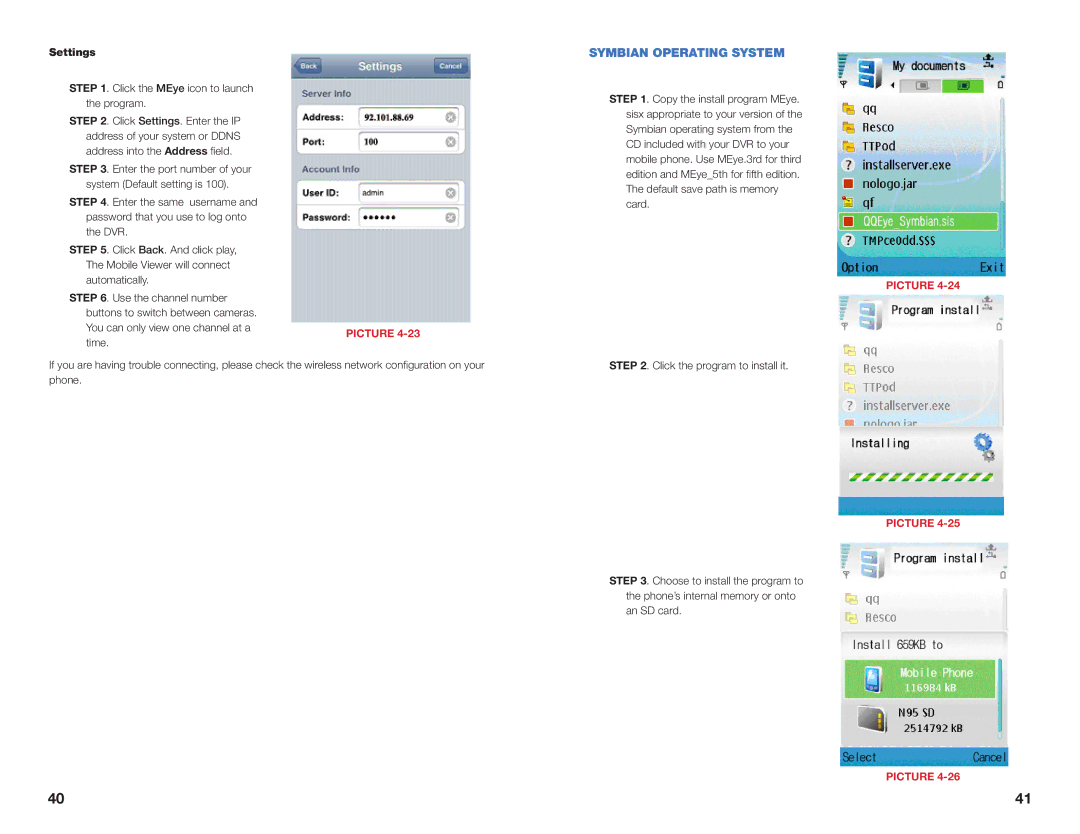Settings
STEP 1. Click the MEye icon to launch the program.
STEP 2. Click Settings. Enter the IP address of your system or DDNS address into the Address field.
STEP 3. Enter the port number of your system (Default setting is 100).
STEP 4. Enter the same username and password that you use to log onto the DVR.
STEP 5. Click Back. And click play, The Mobile Viewer will connect automatically.
STEP 6. Use the channel number buttons to switch between cameras.
You can only view one channel at aPICTURE
If you are having trouble connecting, please check the wireless network configuration on your phone.
SYMBIAN OPERATING SYSTEM
STEP 1. Copy the install program MEye. sisx appropriate to your version of the Symbian operating system from the CD included with your DVR to your mobile phone. Use MEye.3rd for third edition and MEye_5th for fifth edition. The default save path is memory card.
STEP 2. Click the program to install it.
STEP 3. Choose to install the program to the phone’s internal memory or onto an SD card.
PICTURE
PICTURE
PICTURE
40 | 41 |