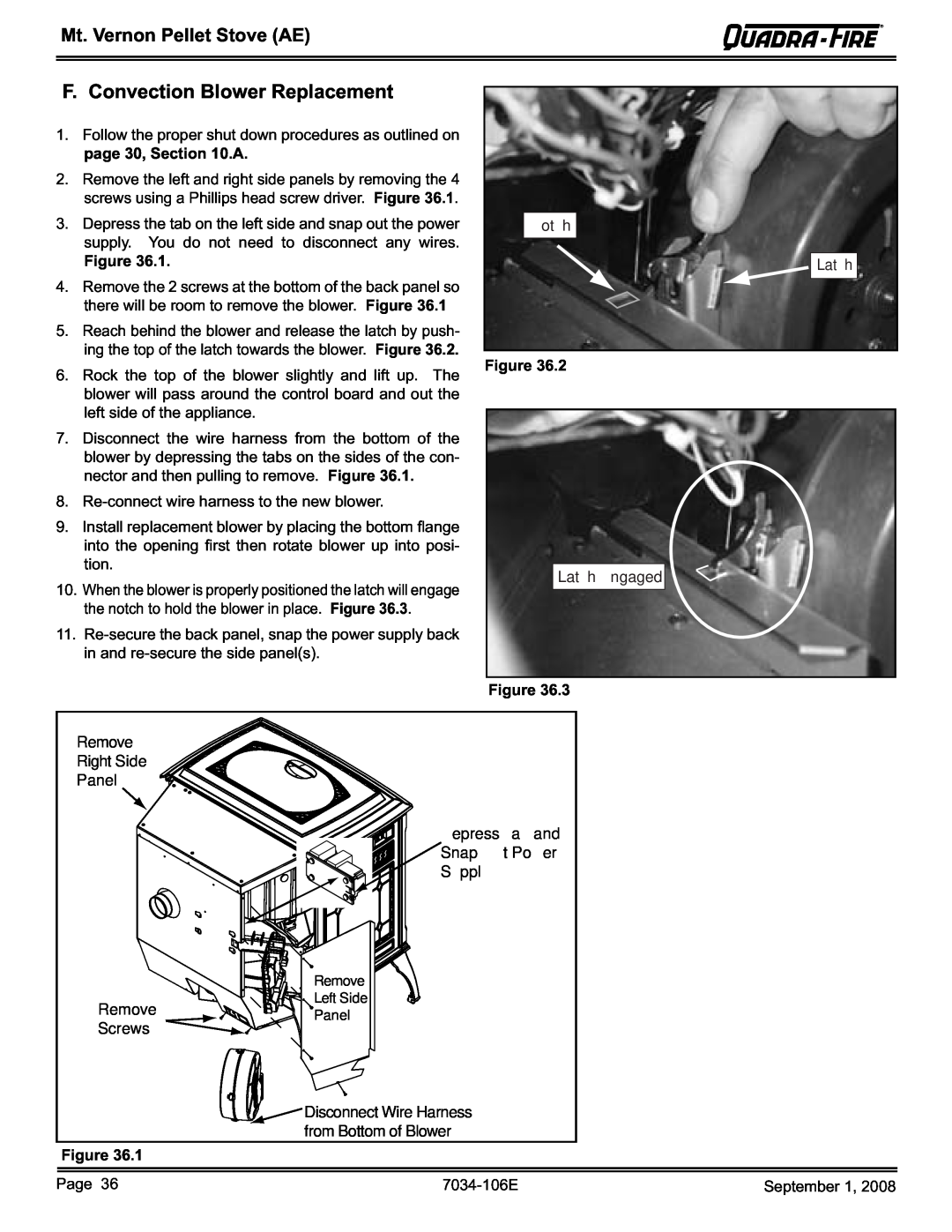Installation and Operation
MT. VERNON PELLET STOVE ADVANCED ENERGY AE
Models
MTVERNON-AE-MBK MTVERNON-AE-PMH MTVERNON-AE-CSB
Mt. Vernon Pellet Stove AE
Serial No
Model Name
007001
TABLE OF CONTENTS
Mt. Vernon Pellet Stove AE
1 Listing and Code Approvals
A. Appliance Certification
E. BTU & Efficiency Specifications
B. Mobile Home Approved
2 Getting Started
OT Check building codes prior to installation
Mt. Vernon Pellet Stove AE
Frequently open doors
B. Locating Your Appliance & Chimney
C. Wall Control Thermostat
E. Negative Pressure
D. Draft
F. Fire Safety
G. Tools And Supplies Needed
Mt. Vernon Pellet Stove AE
3Dimensions and Clearances
A. Appliance Dimensions
Mt. Vernon Pellet Stove AE
B. Clearances to Combustibles UL and ULC
C. Hearth Pad Requirements UL and ULC
Mt. Vernon Pellet Stove AE
4Vent Information
A. Venting Termination Minimum Requirements
Mt. Vernon Pellet Stove AE
B.Chimney and Exhaust Connection
C. Equivalent Feet of Pipe
Mt. Vernon Pellet Stove AE
D. Pipe Selection Chart
Mt. Vernon Pellet Stove AE
ALTITUDE IN THOUSANDS OF FEET Figure
5Venting Systems
A. Alcove
Minimum
Maximum
Straight Out
45 Degree
B. Through The Wall
Mt. Vernon Pellet Stove AE
E. Vertical - Interior - Typical Installation
C. Vertical into Existing Class A Chimney
D. Through The Wall & Vertical - Exterior
Mt. Vernon Pellet Stove AE
F. Masonry
G. Alternate Masonry
Mt. Vernon Pellet Stove AE
Fire Risk Inspection of Chimney
6Mobile Home Installation
Mt. Vernon Pellet Stove AE
7Appliance Set-Up
A.Leg Leveling System
B. Outside Air Kit Instructions
Mt. Vernon Pellet Stove AE
C. Top Vent Adapter Installation
Adapter Installation
D. Rear Vent and Rear Vent to Top Vent
Mt. Vernon Pellet Stove AE
E. Optional Log Set Placement Instructions
2 PIECE LOG SET INSTALLATION
Mt. Vernon Pellet Stove AE
F. Wall Control Thermostat Installation
Mt. Vernon Pellet Stove AE
Figure 21.1 - Back Side of Wall Control with
Cover Off
Operating Instructions
A. Fuel Size, Material and Storage
Mt. Vernon Pellet Stove AE
B. General Operating Information
C. Before Your First Fire
See Wall Control Thermostat Manual
for detailed operating instructions
F. Battery Back-upSystem Optional
G. Ignition Cycles
Mt. Vernon Pellet Stove AE
1.Start-Up
5.Auto-Clean
Mt. Vernon Pellet Stove AE
3.Auto / Man - L, ML, M, MH, H Cont’d
4.Shutdown
CHOOSING FUEL TYPE
CHOOSING TEMP UNIT F or C
Mt. Vernon Pellet Stove AE H. Quick Start Guide
TURNING ON APPLIANCE
SETTING HEAT OUTPUT
H. Quick Start Guide Cont’d SETTING COMFORT LEVEL
Mt. Vernon Pellet Stove AE
I. Frequently Asked Questions
ISSUES
SOLUTIONS
Mt. Vernon Pellet Stove AE
Error Message
SW = Switch
Mt. Vernon Pellet Stove AE
TC = Thermocouple
A. Proper Shutdown Procedure
B. Quick Reference Maintenance Chart
10Maintaining & Servicing Your Appliance
Proper Shutdown Procedure must be followed
C. General Maintenance and Cleaning
Mt. Vernon Pellet Stove AE
Clinker
Mt. Vernon Pellet Stove AE
1.Use the crevice tool
Mt. Vernon Pellet Stove AE
f. Removing the Combustion Exhaust Blower
8.Cleaning the Hopper
Mt. Vernon Pellet Stove AE
D. High Ash Fuel Content Maintenance
E. Baffle Removal
Mt. Vernon Pellet Stove AE
F.Convection Blower Replacement
Mt. Vernon Pellet Stove AE
Remove Right Side Panel
epress a and Snap t Po er S ppl
G.Combustion Exhaust Blower Replacement
H. Glass Replacement
Mt. Vernon Pellet Stove AE
Reference Materials
Component Functions
A.11
When describing the location of a component
17.Power Supply
Mt. Vernon Pellet Stove AE
Mt. Vernon Pellet Stove AE B. Component Locations
LEFT SIDE
RIGHT SIDE
Mt. Vernon Pellet Stove AE C. Exploded Drawings
Figure 41.1 - Door, Glass & Door Latch Assembly
Figure 41.2 - Firepot, Igniter & Auto-CleanSystem
Description
Mt. Vernon Pellet Stove AE
Ash Lip
D. Service Parts and Accessories
Accessories
Service Parts
Mt. Vernon Pellet Stove AE
Bracket, Latch Assembly
Mt. Vernon Pellet Stove AE
Gasket, Auto-Clean
Mt. Vernon Pellet Stove AE
Service Parts
Mt. Vernon Pellet Stove AE
Item No
Appliances
E. Service And Maintenance Log
Date of Service
Description of Service
Mt. Vernon Pellet Stove AE
E. Service And Maintenance Log Cont’d
Date of Service
Description of Service
Mt. Vernon Pellet Stove AE
Mt. Vernon Pellet Stove AE F. Homeowner’s Notes
September
7034-106E
Page
Mt. Vernon Pellet Stove AE G. Warranty Policy
CONDITIONS, EXCLUSIONS & LIMITATION OF LIABILITY
Mt. Vernon Pellet Stove AE
September
information for your MT. VERNON PELLET STOVE AE
O T T O T O
Hearth & Home Technologies 1445 North Highway
Colville, WA Division of HNI INDUSTRIES

![]()
![]()
![]()
![]()
![]() Disconnect Wire Harness from Bottom of Blower
Disconnect Wire Harness from Bottom of Blower