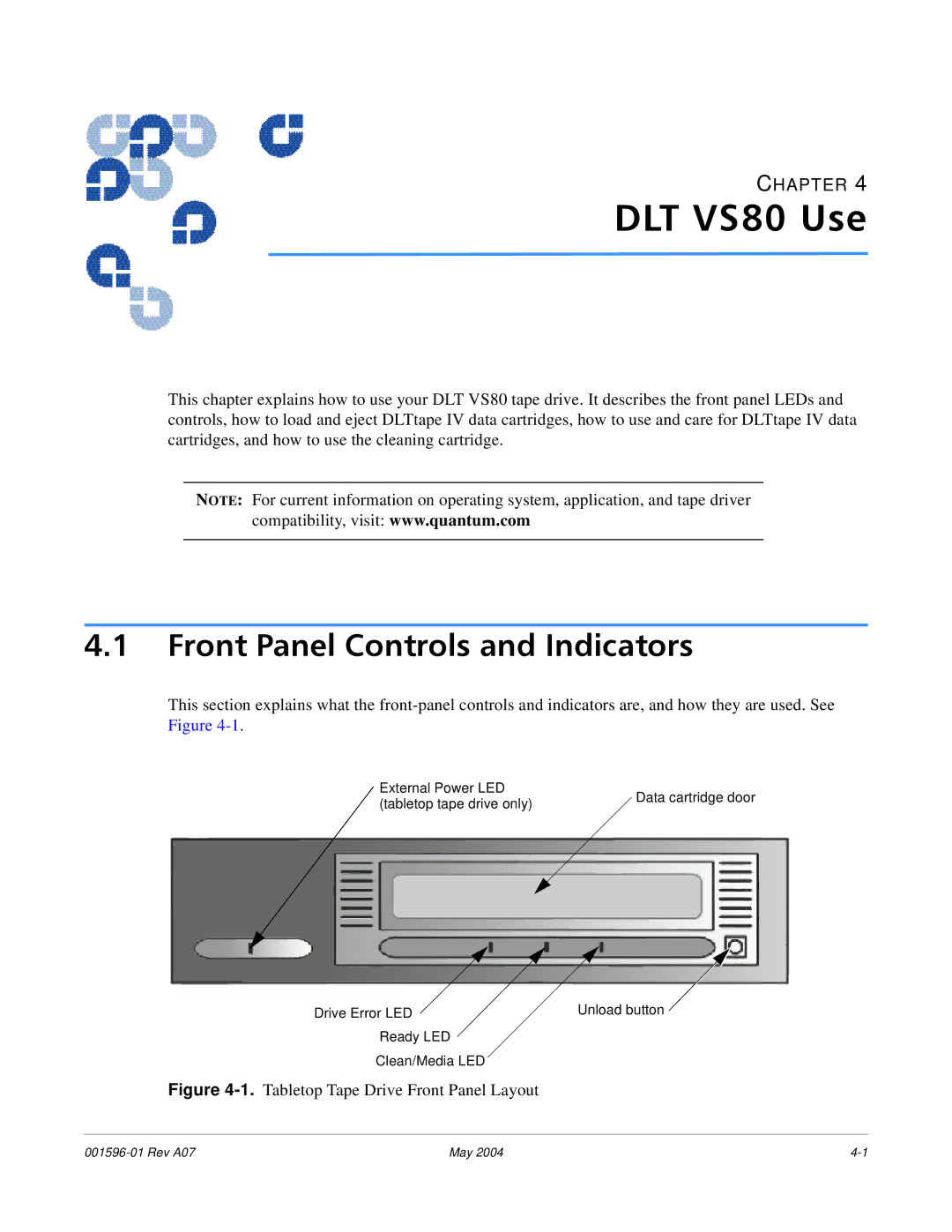CHAPTER 4
DLT VS80 Use
This chapter explains how to use your DLT VS80 tape drive. It describes the front panel LEDs and controls, how to load and eject DLTtape IV data cartridges, how to use and care for DLTtape IV data cartridges, and how to use the cleaning cartridge.
NOTE: For current information on operating system, application, and tape driver compatibility, visit: www.quantum.com
4.1Front Panel Controls and Indicators
This section explains what the
External Power LED | Data cartridge door | |
(tabletop tape drive only) | ||
|
Drive Error LED | Unload button |
Ready LED
Clean/Media LED
Figure 4-1. Tabletop Tape Drive Front Panel Layout
May 2004 |