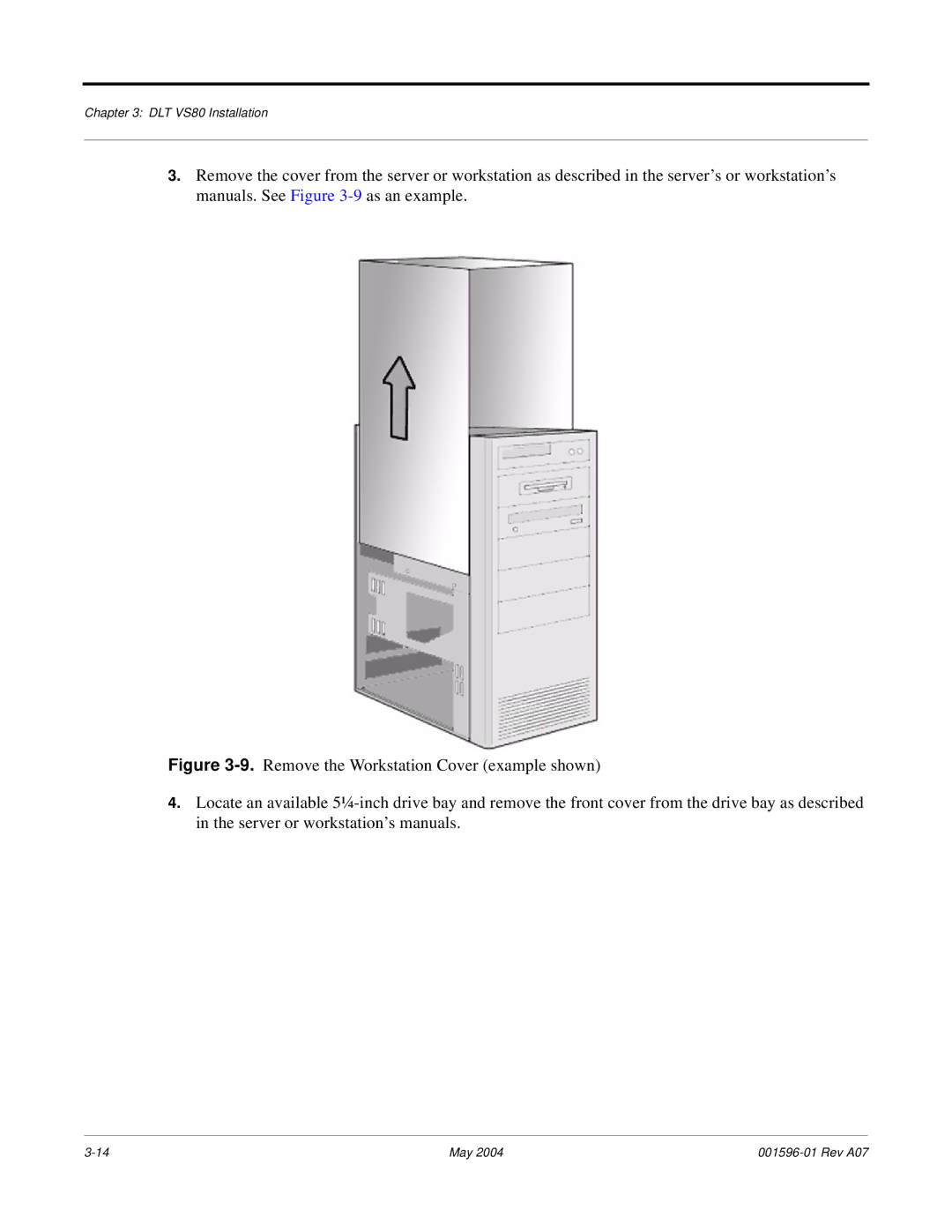Chapter 3: DLT VS80 Installation
3.Remove the cover from the server or workstation as described in the server’s or workstation’s manuals. See Figure
Figure 3-9. Remove the Workstation Cover (example shown)
4.Locate an available 5¼-inch drive bay and remove the front cover from the drive bay as described in the server or workstation’s manuals.
May 2004 |