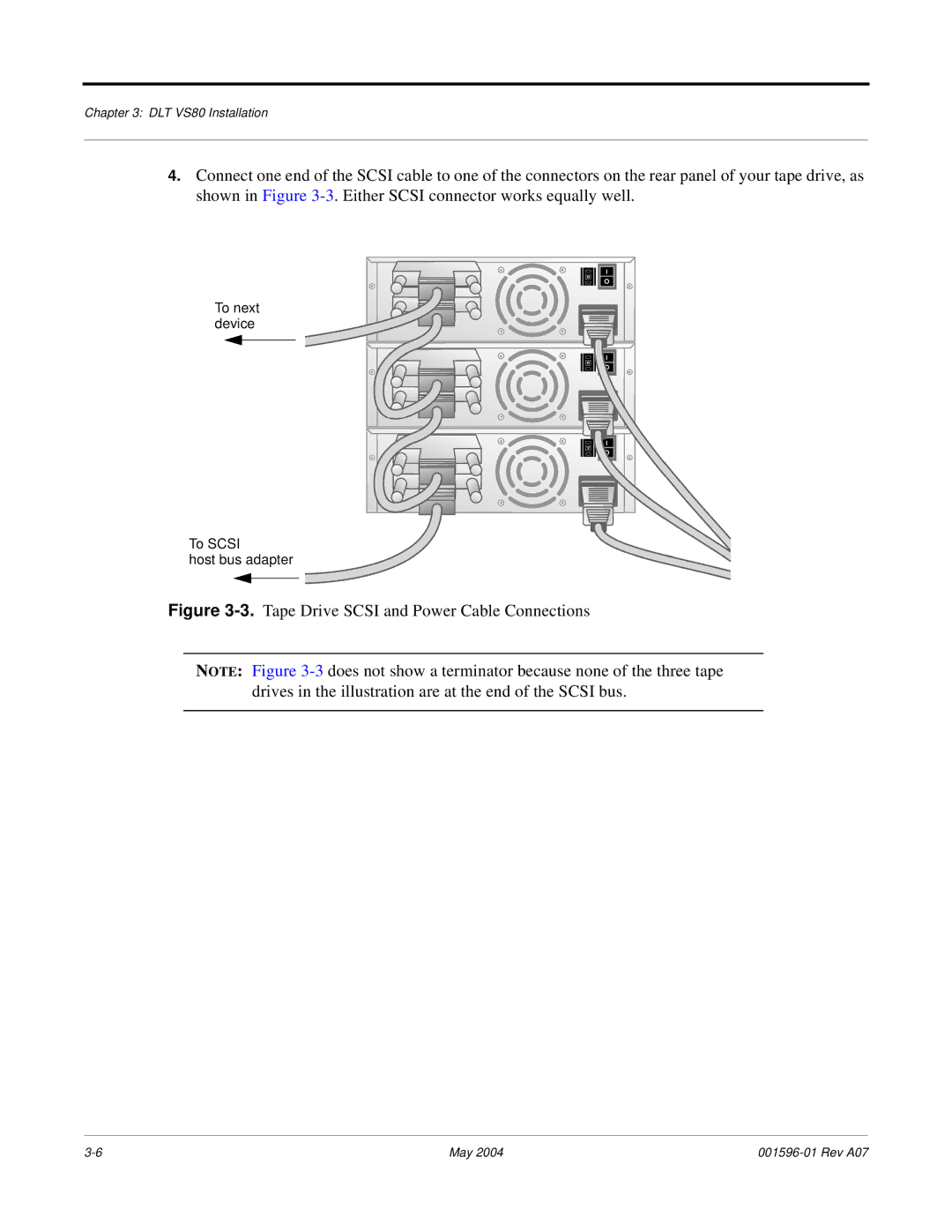Chapter 3: DLT VS80 Installation
4.Connect one end of the SCSI cable to one of the connectors on the rear panel of your tape drive, as shown in Figure
To next device
To SCSI
host bus adapter
Figure 3-3. Tape Drive SCSI and Power Cable Connections
NOTE: Figure
May 2004 |