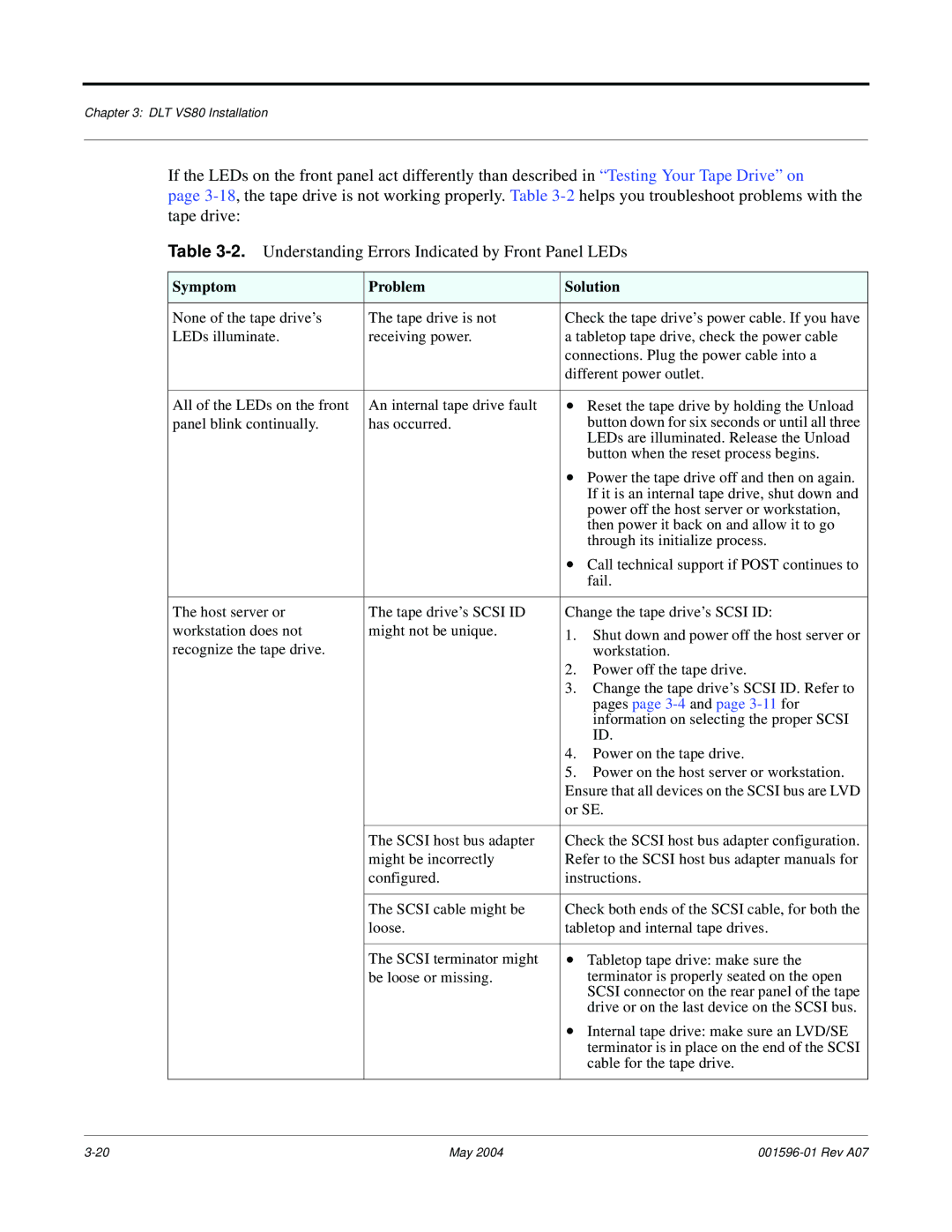Chapter 3: DLT VS80 Installation
If the LEDs on the front panel act differently than described in “Testing Your Tape Drive” on
page
Table
Symptom | Problem | Solution |
|
|
|
None of the tape drive’s | The tape drive is not | Check the tape drive’s power cable. If you have |
LEDs illuminate. | receiving power. | a tabletop tape drive, check the power cable |
|
| connections. Plug the power cable into a |
|
| different power outlet. |
|
|
|
All of the LEDs on the front | An internal tape drive fault | • Reset the tape drive by holding the Unload |
panel blink continually. | has occurred. | button down for six seconds or until all three |
|
| LEDs are illuminated. Release the Unload |
|
| button when the reset process begins. |
|
| • Power the tape drive off and then on again. |
|
| If it is an internal tape drive, shut down and |
|
| power off the host server or workstation, |
|
| then power it back on and allow it to go |
|
| through its initialize process. |
|
| • Call technical support if POST continues to |
|
| fail. |
|
|
|
The host server or | The tape drive’s SCSI ID | Change the tape drive’s SCSI ID: |
workstation does not | might not be unique. | 1. Shut down and power off the host server or |
recognize the tape drive. |
| workstation. |
|
| 2. Power off the tape drive. |
|
| 3. Change the tape drive’s SCSI ID. Refer to |
|
| pages page |
|
| information on selecting the proper SCSI |
|
| ID. |
|
| 4. Power on the tape drive. |
|
| 5. Power on the host server or workstation. |
|
| Ensure that all devices on the SCSI bus are LVD |
|
| or SE. |
|
|
|
| The SCSI host bus adapter | Check the SCSI host bus adapter configuration. |
| might be incorrectly | Refer to the SCSI host bus adapter manuals for |
| configured. | instructions. |
|
|
|
| The SCSI cable might be | Check both ends of the SCSI cable, for both the |
| loose. | tabletop and internal tape drives. |
|
|
|
| The SCSI terminator might | • Tabletop tape drive: make sure the |
| be loose or missing. | terminator is properly seated on the open |
|
| SCSI connector on the rear panel of the tape |
|
| drive or on the last device on the SCSI bus. |
|
| • Internal tape drive: make sure an LVD/SE |
|
| terminator is in place on the end of the SCSI |
|
| cable for the tape drive. |
|
|
|
May 2004 |