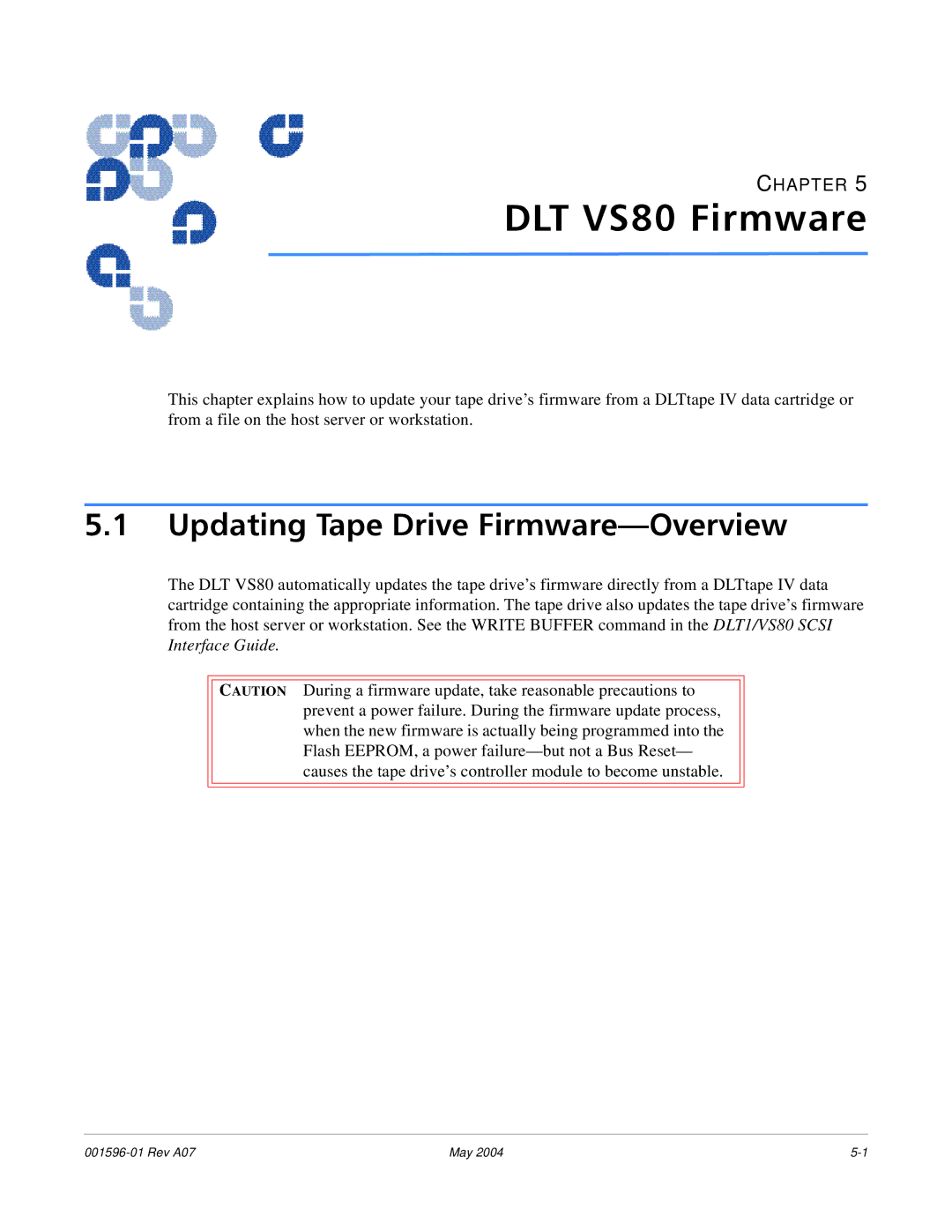CHAPTER 5
DLT VS80 Firmware
This chapter explains how to update your tape drive’s firmware from a DLTtape IV data cartridge or from a file on the host server or workstation.
5.1Updating Tape Drive Firmware—Overview
The DLT VS80 automatically updates the tape drive’s firmware directly from a DLTtape IV data cartridge containing the appropriate information. The tape drive also updates the tape drive’s firmware from the host server or workstation. See the WRITE BUFFER command in the DLT1/VS80 SCSI Interface Guide.
CAUTION During a firmware update, take reasonable precautions to prevent a power failure. During the firmware update process, when the new firmware is actually being programmed into the Flash EEPROM, a power
May 2004 |