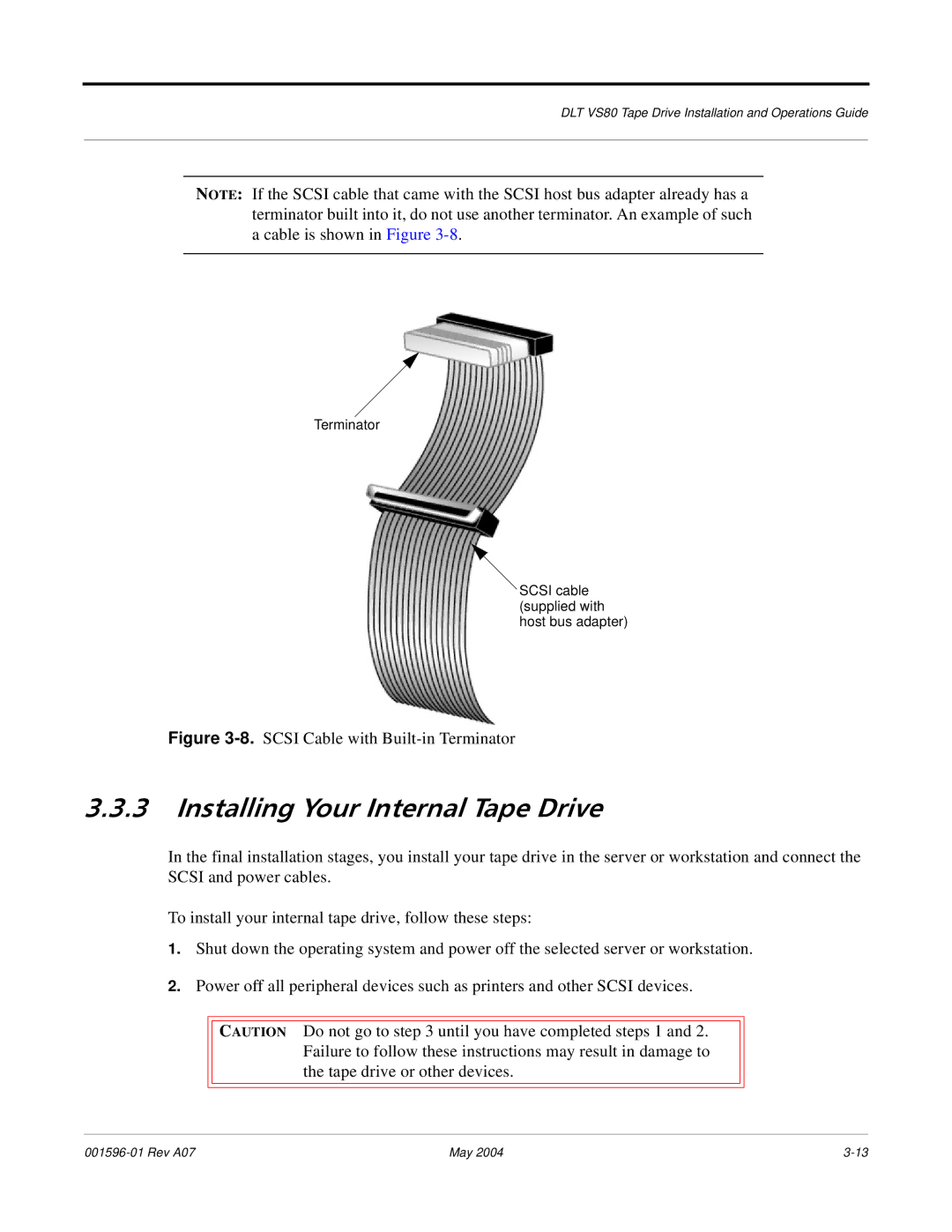DLT VS80 Tape Drive Installation and Operations Guide
NOTE: If the SCSI cable that came with the SCSI host bus adapter already has a terminator built into it, do not use another terminator. An example of such a cable is shown in Figure
Terminator
SCSI cable (supplied with host bus adapter)
Figure 3-8. SCSI Cable with Built-in Terminator
3.3.3Installing Your Internal Tape Drive
In the final installation stages, you install your tape drive in the server or workstation and connect the SCSI and power cables.
To install your internal tape drive, follow these steps:
1.Shut down the operating system and power off the selected server or workstation.
2.Power off all peripheral devices such as printers and other SCSI devices.
CAUTION Do not go to step 3 until you have completed steps 1 and 2. Failure to follow these instructions may result in damage to the tape drive or other devices.
May 2004 |