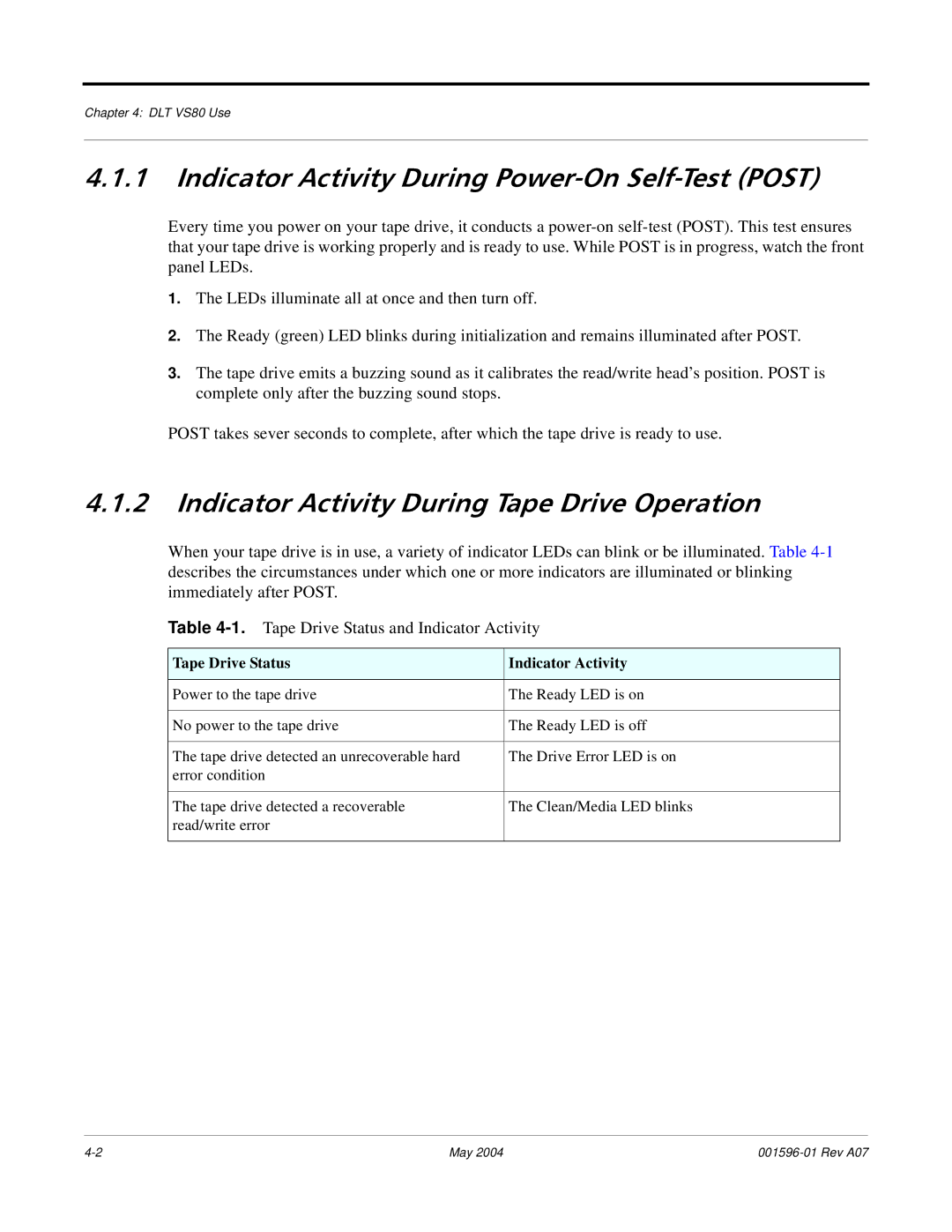Chapter 4: DLT VS80 Use
4.1.1Indicator Activity During Power-On Self-Test (POST)
Every time you power on your tape drive, it conducts a
1.The LEDs illuminate all at once and then turn off.
2.The Ready (green) LED blinks during initialization and remains illuminated after POST.
3.The tape drive emits a buzzing sound as it calibrates the read/write head’s position. POST is complete only after the buzzing sound stops.
POST takes sever seconds to complete, after which the tape drive is ready to use.
4.1.2Indicator Activity During Tape Drive Operation
When your tape drive is in use, a variety of indicator LEDs can blink or be illuminated. Table
Table
Tape Drive Status | Indicator Activity |
|
|
Power to the tape drive | The Ready LED is on |
|
|
No power to the tape drive | The Ready LED is off |
|
|
The tape drive detected an unrecoverable hard | The Drive Error LED is on |
error condition |
|
|
|
The tape drive detected a recoverable | The Clean/Media LED blinks |
read/write error |
|
|
|
May 2004 |