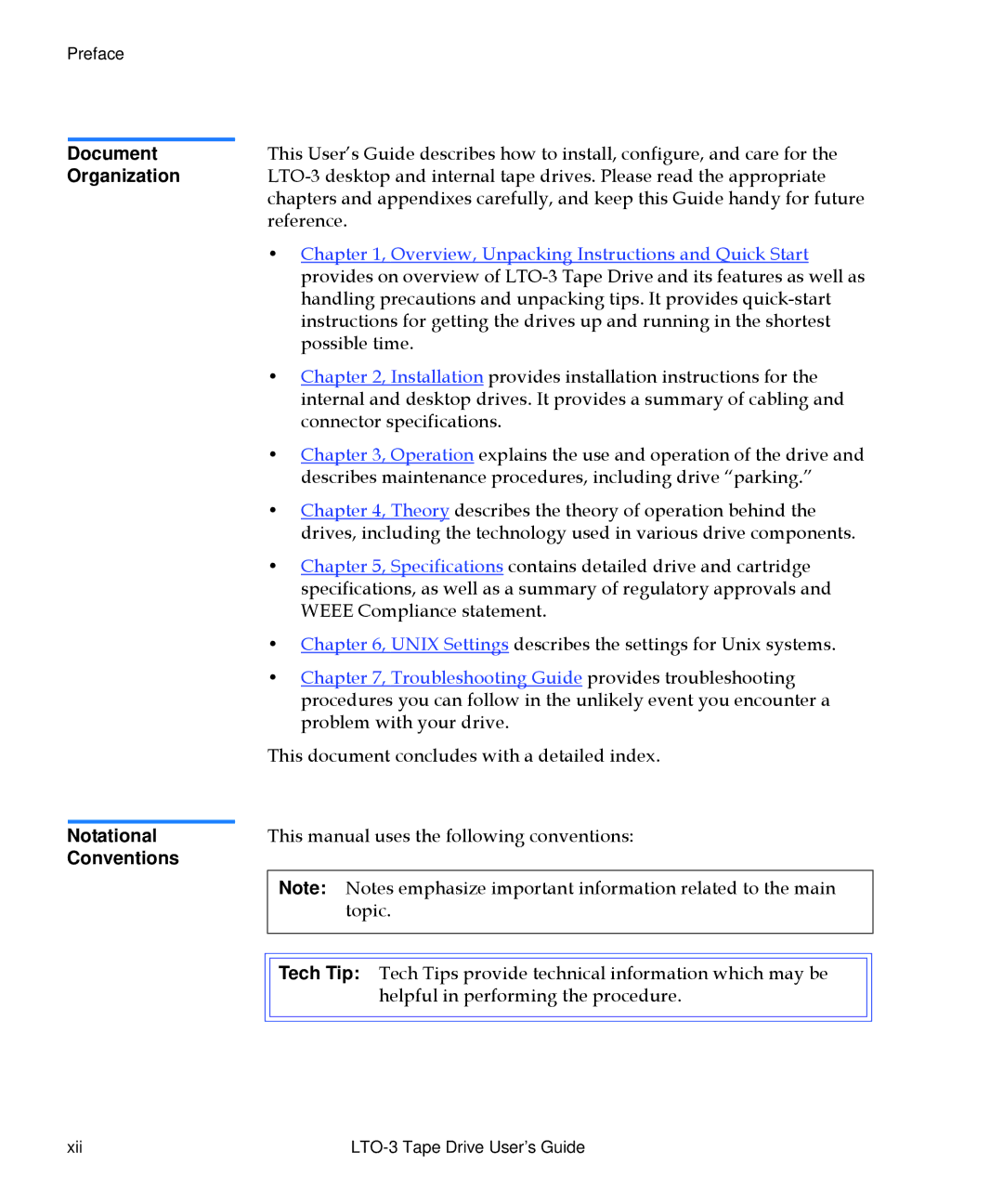Preface
Document |
| This User’s Guide describes how to install, configure, and care for the | ||
Organization |
| |||
|
|
| chapters and appendixes carefully, and keep this Guide handy for future | |
|
|
| reference. | |
|
|
| • Chapter 1, Overview, Unpacking Instructions and Quick Start | |
|
|
| provides on overview of | |
|
|
| handling precautions and unpacking tips. It provides | |
|
|
| instructions for getting the drives up and running in the shortest | |
|
|
| possible time. | |
|
|
| • Chapter 2, Installation provides installation instructions for the | |
|
|
| internal and desktop drives. It provides a summary of cabling and | |
|
|
| connector specifications. | |
|
|
| • Chapter 3, Operation explains the use and operation of the drive and | |
|
|
| describes maintenance procedures, including drive “parking.” | |
|
|
| • Chapter 4, Theory describes the theory of operation behind the | |
|
|
| drives, including the technology used in various drive components. | |
|
|
| • Chapter 5, Specifications contains detailed drive and cartridge | |
|
|
| specifications, as well as a summary of regulatory approvals and | |
|
|
| WEEE Compliance statement. | |
|
|
| • Chapter 6, UNIX Settings describes the settings for Unix systems. | |
|
|
| • Chapter 7, Troubleshooting Guide provides troubleshooting | |
|
|
| procedures you can follow in the unlikely event you encounter a | |
|
|
| problem with your drive. | |
|
|
| This document concludes with a detailed index. | |
|
| This manual uses the following conventions: | ||
| Notational |
| ||
Conventions |
|
|
| |
|
|
| Note: Notes emphasize important information related to the main | |
|
|
| topic. | |
|
|
|
|
|
|
|
|
|
|
|
|
| Tech Tip: Tech Tips provide technical information which may be |
|
|
|
| helpful in performing the procedure. |
|
|
|
|
|
|
|
|
|
|
|
xii |