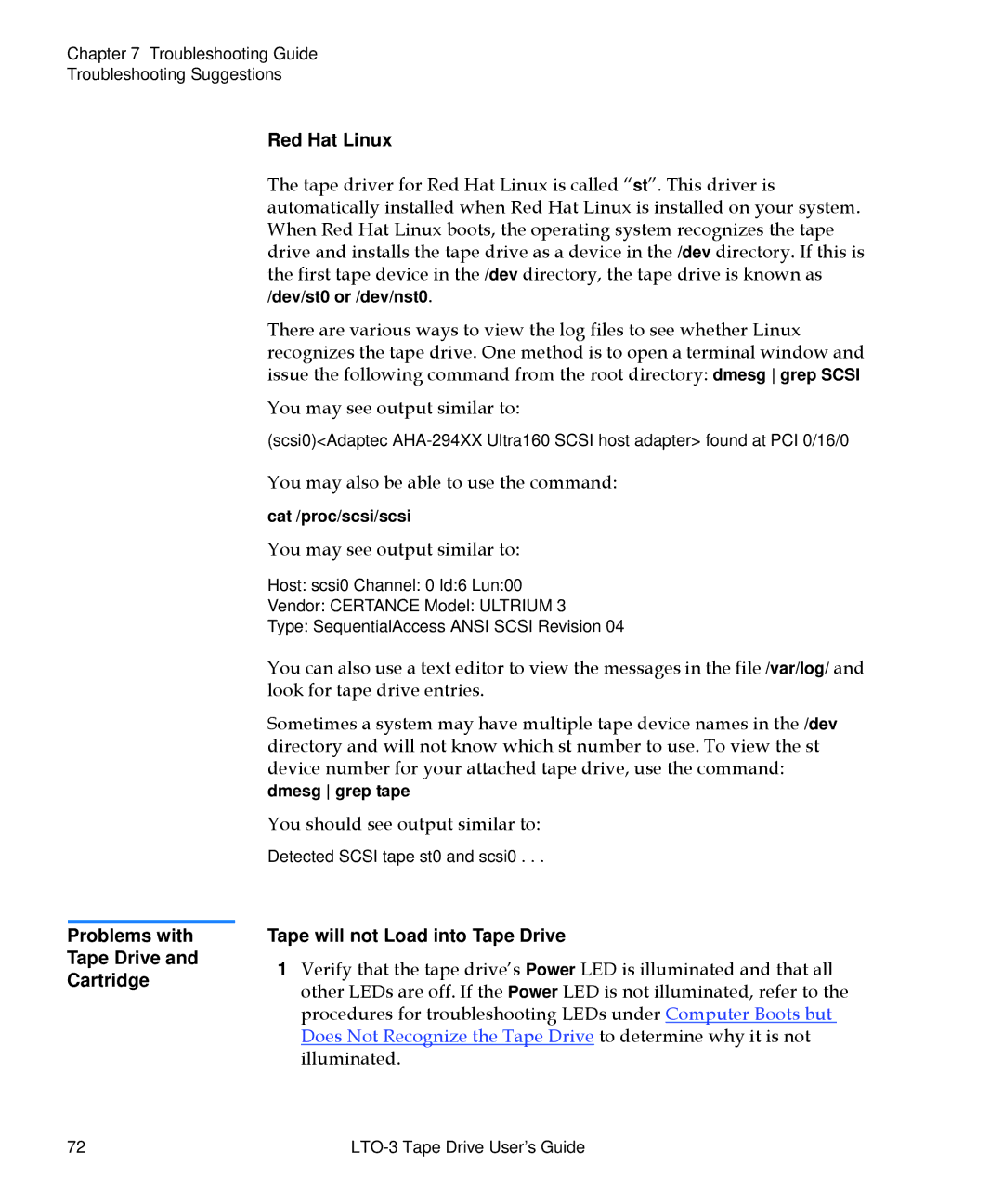Chapter 7 Troubleshooting Guide Troubleshooting Suggestions
Problems with Tape Drive and Cartridge
Red Hat Linux
The tape driver for Red Hat Linux is called “st”. This driver is automatically installed when Red Hat Linux is installed on your system. When Red Hat Linux boots, the operating system recognizes the tape drive and installs the tape drive as a device in the /dev directory. If this is the first tape device in the /dev directory, the tape drive is known as /dev/st0 or /dev/nst0.
There are various ways to view the log files to see whether Linux recognizes the tape drive. One method is to open a terminal window and issue the following command from the root directory: dmesg grep SCSI
You may see output similar to:
(scsi0)<Adaptec
You may also be able to use the command:
cat /proc/scsi/scsi
You may see output similar to:
Host: scsi0 Channel: 0 Id:6 Lun:00
Vendor: CERTANCE Model: ULTRIUM 3
Type: SequentialAccess ANSI SCSI Revision 04
You can also use a text editor to view the messages in the file /var/log/ and look for tape drive entries.
Sometimes a system may have multiple tape device names in the /dev directory and will not know which st number to use. To view the st device number for your attached tape drive, use the command:
dmesg grep tape
You should see output similar to:
Detected SCSI tape st0 and scsi0 . . .
Tape will not Load into Tape Drive
1Verify that the tape drive’s Power LED is illuminated and that all other LEDs are off. If the Power LED is not illuminated, refer to the procedures for troubleshooting LEDs under Computer Boots but Does Not Recognize the Tape Drive to determine why it is not illuminated.
72 |
|