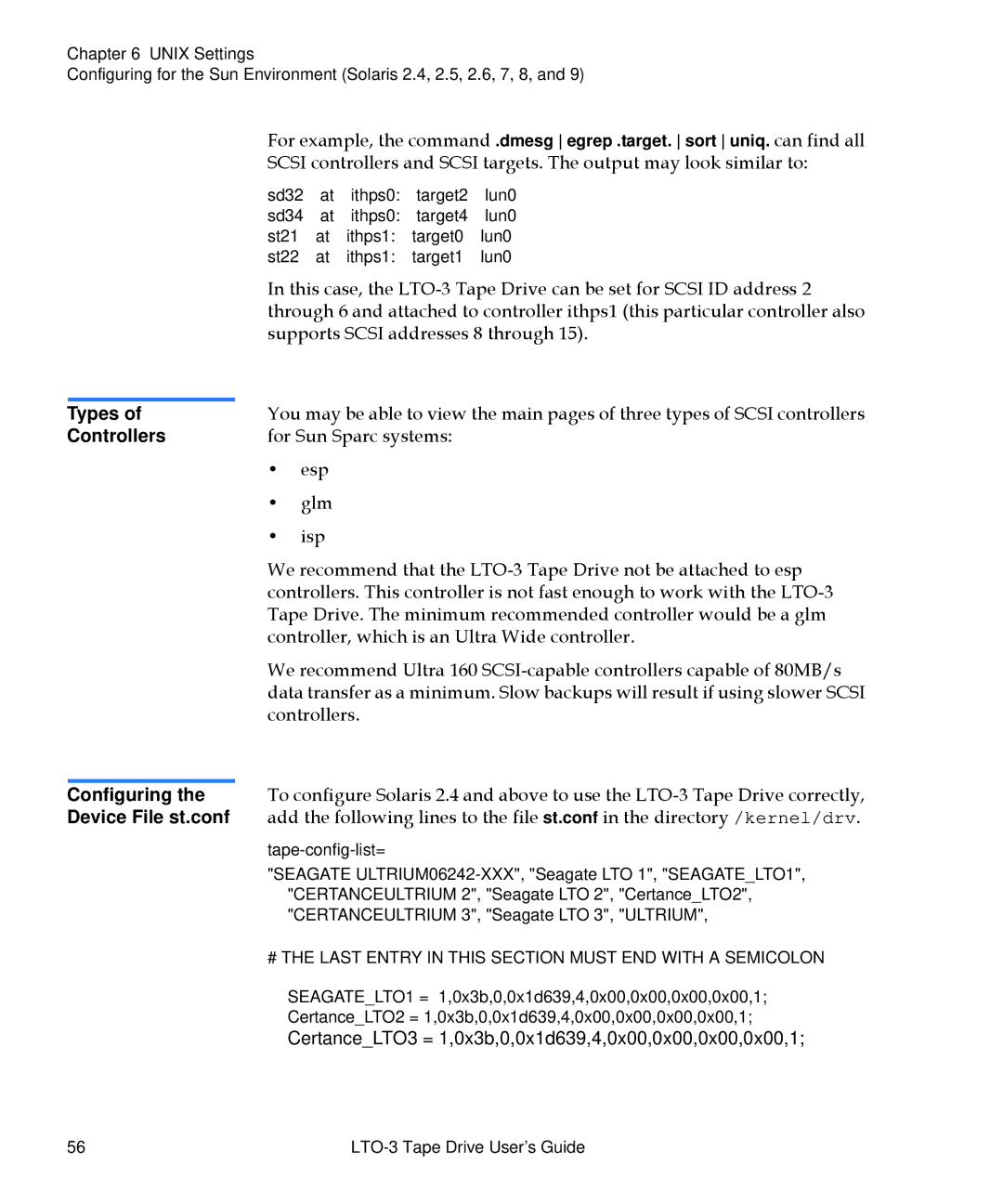Chapter 6 UNIX Settings
Configuring for the Sun Environment (Solaris 2.4, 2.5, 2.6, 7, 8, and 9)
For example, the command .dmesg egrep .target. sort uniq. can find all
SCSI controllers and SCSI targets. The output may look similar to:
|
| sd32 at ithps0: target2 lun0 | |
|
| sd34 at ithps0: target4 lun0 | |
|
| st21 at ithps1: target0 lun0 | |
|
| st22 | at ithps1: target1 lun0 |
|
| In this case, the | |
|
| through 6 and attached to controller ithps1 (this particular controller also | |
|
| supports SCSI addresses 8 through 15). | |
| You may be able to view the main pages of three types of SCSI controllers | ||
| Types of | ||
Controllers | for Sun Sparc systems: | ||
|
| • | esp |
|
| • | glm |
|
| • | isp |
|
| We recommend that the | |
|
| controllers. This controller is not fast enough to work with the | |
|
| Tape Drive. The minimum recommended controller would be a glm | |
|
| controller, which is an Ultra Wide controller. | |
|
| We recommend Ultra 160 | |
|
| data transfer as a minimum. Slow backups will result if using slower SCSI | |
|
| controllers. | |
| To configure Solaris 2.4 and above to use the | ||
| Configuring the | ||
Device File st.conf | add the following lines to the file st.conf in the directory /kernel/drv. | ||
"SEAGATE
# THE LAST ENTRY IN THIS SECTION MUST END WITH A SEMICOLON
SEAGATE_LTO1 = 1,0x3b,0,0x1d639,4,0x00,0x00,0x00,0x00,1;
Certance_LTO2 = 1,0x3b,0,0x1d639,4,0x00,0x00,0x00,0x00,1;
Certance_LTO3 = 1,0x3b,0,0x1d639,4,0x00,0x00,0x00,0x00,1;
56 |
|