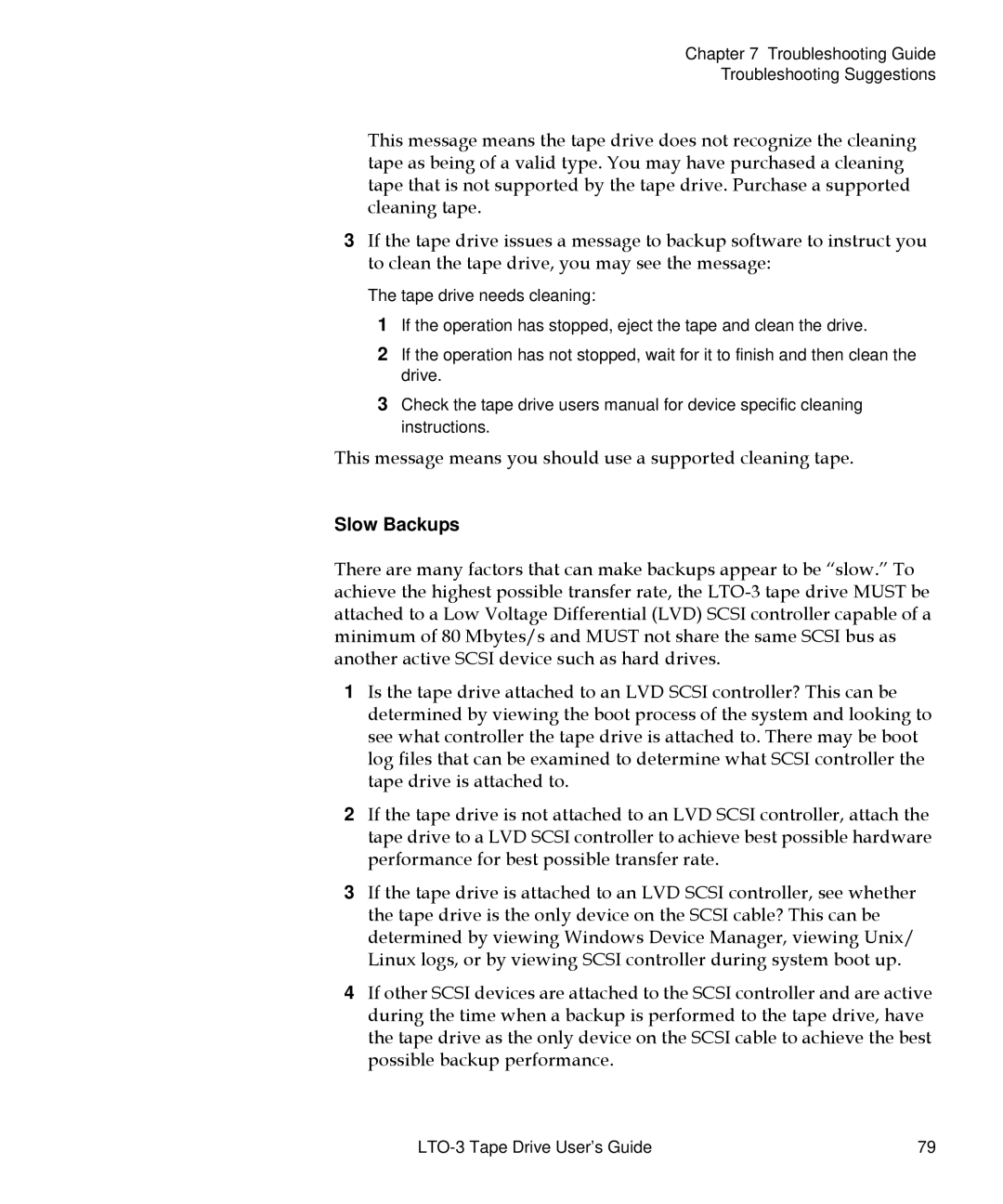Chapter 7 Troubleshooting Guide
Troubleshooting Suggestions
This message means the tape drive does not recognize the cleaning tape as being of a valid type. You may have purchased a cleaning tape that is not supported by the tape drive. Purchase a supported cleaning tape.
3If the tape drive issues a message to backup software to instruct you to clean the tape drive, you may see the message:
The tape drive needs cleaning:
1If the operation has stopped, eject the tape and clean the drive.
2If the operation has not stopped, wait for it to finish and then clean the drive.
3Check the tape drive users manual for device specific cleaning instructions.
This message means you should use a supported cleaning tape.
Slow Backups
There are many factors that can make backups appear to be “slow.” To achieve the highest possible transfer rate, the
1Is the tape drive attached to an LVD SCSI controller? This can be determined by viewing the boot process of the system and looking to see what controller the tape drive is attached to. There may be boot log files that can be examined to determine what SCSI controller the tape drive is attached to.
2If the tape drive is not attached to an LVD SCSI controller, attach the tape drive to a LVD SCSI controller to achieve best possible hardware performance for best possible transfer rate.
3If the tape drive is attached to an LVD SCSI controller, see whether the tape drive is the only device on the SCSI cable? This can be determined by viewing Windows Device Manager, viewing Unix/ Linux logs, or by viewing SCSI controller during system boot up.
4If other SCSI devices are attached to the SCSI controller and are active during the time when a backup is performed to the tape drive, have the tape drive as the only device on the SCSI cable to achieve the best possible backup performance.
| 79 |