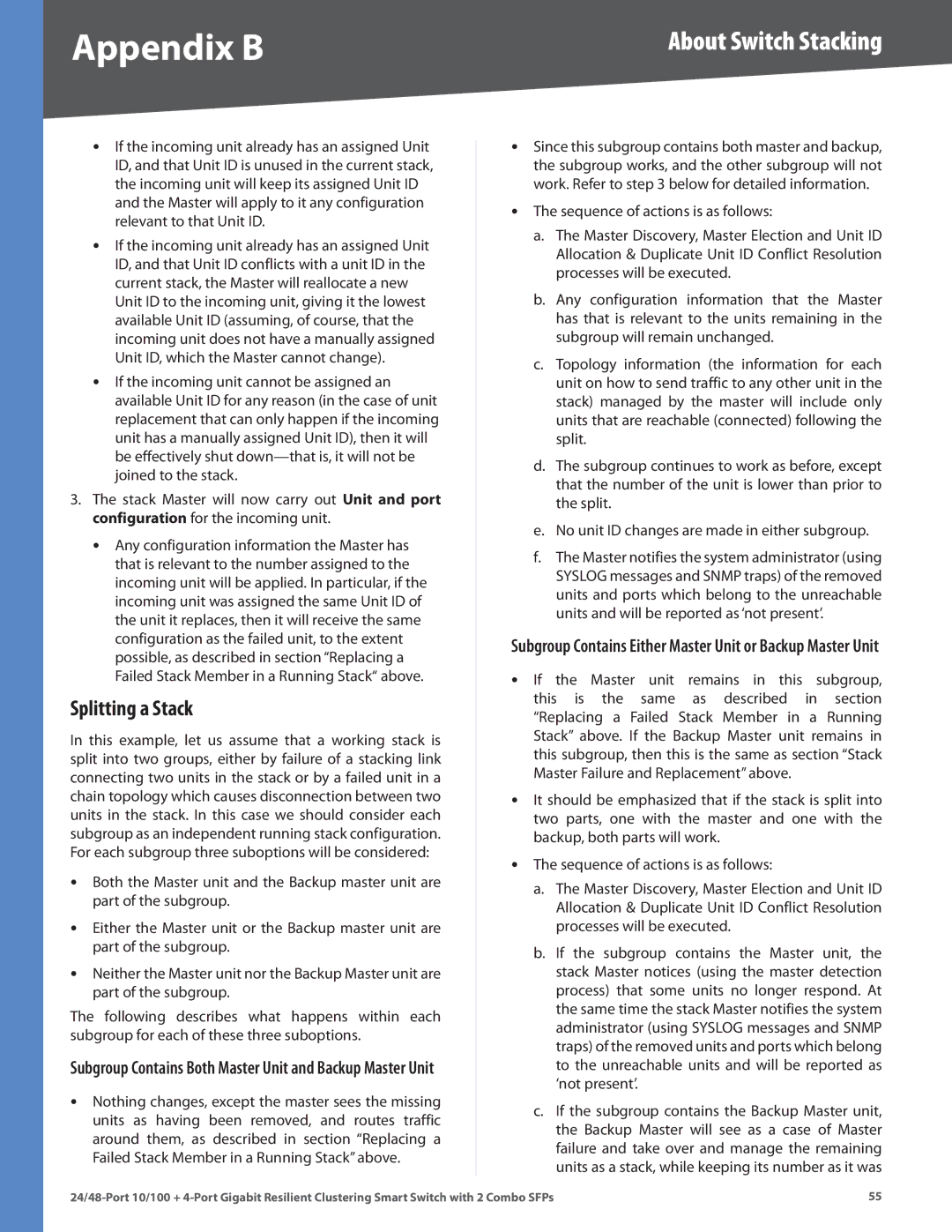Appendix B
•If the incoming unit already has an assigned Unit ID, and that Unit ID is unused in the current stack, the incoming unit will keep its assigned Unit ID and the Master will apply to it any configuration relevant to that Unit ID.
•If the incoming unit already has an assigned Unit ID, and that Unit ID conflicts with a unit ID in the current stack, the Master will reallocate a new Unit ID to the incoming unit, giving it the lowest available Unit ID (assuming, of course, that the incoming unit does not have a manually assigned Unit ID, which the Master cannot change).
•If the incoming unit cannot be assigned an available Unit ID for any reason (in the case of unit replacement that can only happen if the incoming unit has a manually assigned Unit ID), then it will be effectively shut
3.The stack Master will now carry out Unit and port configuration for the incoming unit.
•Any configuration information the Master has that is relevant to the number assigned to the incoming unit will be applied. In particular, if the incoming unit was assigned the same Unit ID of the unit it replaces, then it will receive the same configuration as the failed unit, to the extent possible, as described in section “Replacing a Failed Stack Member in a Running Stack“ above.
Splitting a Stack
In this example, let us assume that a working stack is split into two groups, either by failure of a stacking link connecting two units in the stack or by a failed unit in a chain topology which causes disconnection between two units in the stack. In this case we should consider each subgroup as an independent running stack configuration. For each subgroup three suboptions will be considered:
•Both the Master unit and the Backup master unit are part of the subgroup.
•Either the Master unit or the Backup master unit are part of the subgroup.
•Neither the Master unit nor the Backup Master unit are part of the subgroup.
The following describes what happens within each subgroup for each of these three suboptions.
Subgroup Contains Both Master Unit and Backup Master Unit
•Nothing changes, except the master sees the missing units as having been removed, and routes traffic around them, as described in section “Replacing a Failed Stack Member in a Running Stack” above.
About Switch Stacking
•Since this subgroup contains both master and backup, the subgroup works, and the other subgroup will not work. Refer to step 3 below for detailed information.
•The sequence of actions is as follows:
a.The Master Discovery, Master Election and Unit ID Allocation & Duplicate Unit ID Conflict Resolution processes will be executed.
b.Any configuration information that the Master has that is relevant to the units remaining in the subgroup will remain unchanged.
c.Topology information (the information for each unit on how to send traffic to any other unit in the stack) managed by the master will include only units that are reachable (connected) following the split.
d.The subgroup continues to work as before, except that the number of the unit is lower than prior to the split.
e.No unit ID changes are made in either subgroup.
f.The Master notifies the system administrator (using SYSLOG messages and SNMP traps) of the removed units and ports which belong to the unreachable units and will be reported as ‘not present’.
Subgroup Contains Either Master Unit or Backup Master Unit
•If the Master unit remains in this subgroup, this is the same as described in section “Replacing a Failed Stack Member in a Running Stack” above. If the Backup Master unit remains in this subgroup, then this is the same as section “Stack Master Failure and Replacement” above.
•It should be emphasized that if the stack is split into two parts, one with the master and one with the backup, both parts will work.
•The sequence of actions is as follows:
a.The Master Discovery, Master Election and Unit ID Allocation & Duplicate Unit ID Conflict Resolution processes will be executed.
b.If the subgroup contains the Master unit, the stack Master notices (using the master detection process) that some units no longer respond. At the same time the stack Master notifies the system administrator (using SYSLOG messages and SNMP traps) of the removed units and ports which belong to the unreachable units and will be reported as ‘not present’.
c.If the subgroup contains the Backup Master unit, the Backup Master will see as a case of Master failure and take over and manage the remaining units as a stack, while keeping its number as it was
55 |