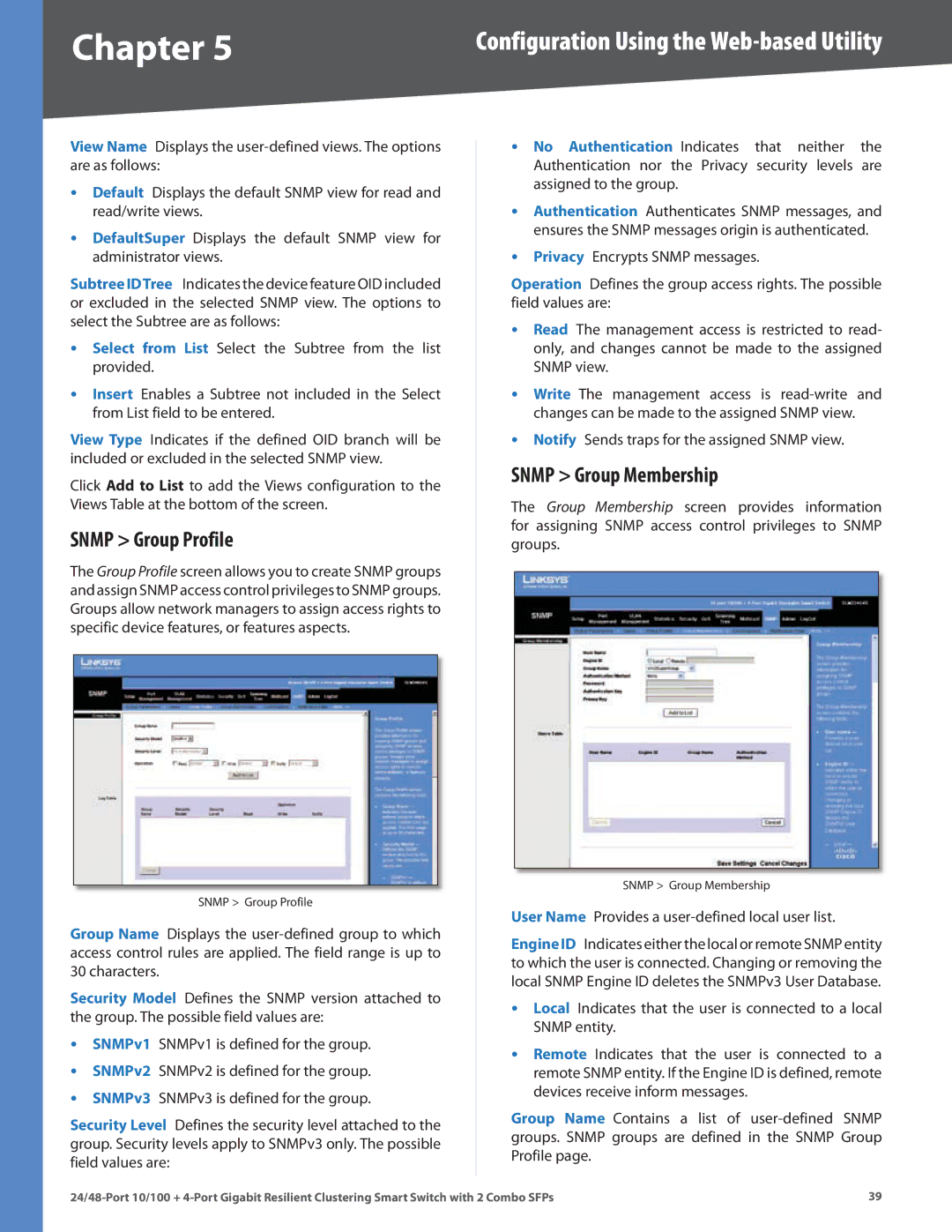Chapter 5 | Configuration Using the |
View Name Displays the
•Default Displays the default SNMP view for read and read/write views.
•DefaultSuper Displays the default SNMP view for administrator views.
Subtree IDTree Indicates the device feature OID included or excluded in the selected SNMP view. The options to select the Subtree are as follows:
•Select from List Select the Subtree from the list provided.
•Insert Enables a Subtree not included in the Select from List field to be entered.
View Type Indicates if the defined OID branch will be included or excluded in the selected SNMP view.
Click Add to List to add the Views configuration to the Views Table at the bottom of the screen.
SNMP > Group Profile
The Group Profile screen allows you to create SNMP groups and assign SNMP access control privileges to SNMP groups. Groups allow network managers to assign access rights to specific device features, or features aspects.
SNMP > Group Profile
Group Name Displays the
Security Model Defines the SNMP version attached to the group. The possible field values are:
•SNMPv1 SNMPv1 is defined for the group.
•SNMPv2 SNMPv2 is defined for the group.
•SNMPv3 SNMPv3 is defined for the group.
Security Level Defines the security level attached to the group. Security levels apply to SNMPv3 only. The possible field values are:
•No Authentication Indicates that neither the Authentication nor the Privacy security levels are assigned to the group.
•Authentication Authenticates SNMP messages, and ensures the SNMP messages origin is authenticated.
•Privacy Encrypts SNMP messages.
Operation Defines the group access rights. The possible field values are:
•Read The management access is restricted to read- only, and changes cannot be made to the assigned SNMP view.
•Write The management access is
•Notify Sends traps for the assigned SNMP view.
SNMP > Group Membership
The Group Membership screen provides information for assigning SNMP access control privileges to SNMP groups.
SNMP > Group Membership
User Name Provides a user-defined local user list.
Engine ID Indicates either the local or remote SNMP entity to which the user is connected. Changing or removing the local SNMP Engine ID deletes the SNMPv3 User Database.
•Local Indicates that the user is connected to a local SNMP entity.
•Remote Indicates that the user is connected to a remote SNMP entity. If the Engine ID is defined, remote devices receive inform messages.
Group Name Contains a list of
39 |