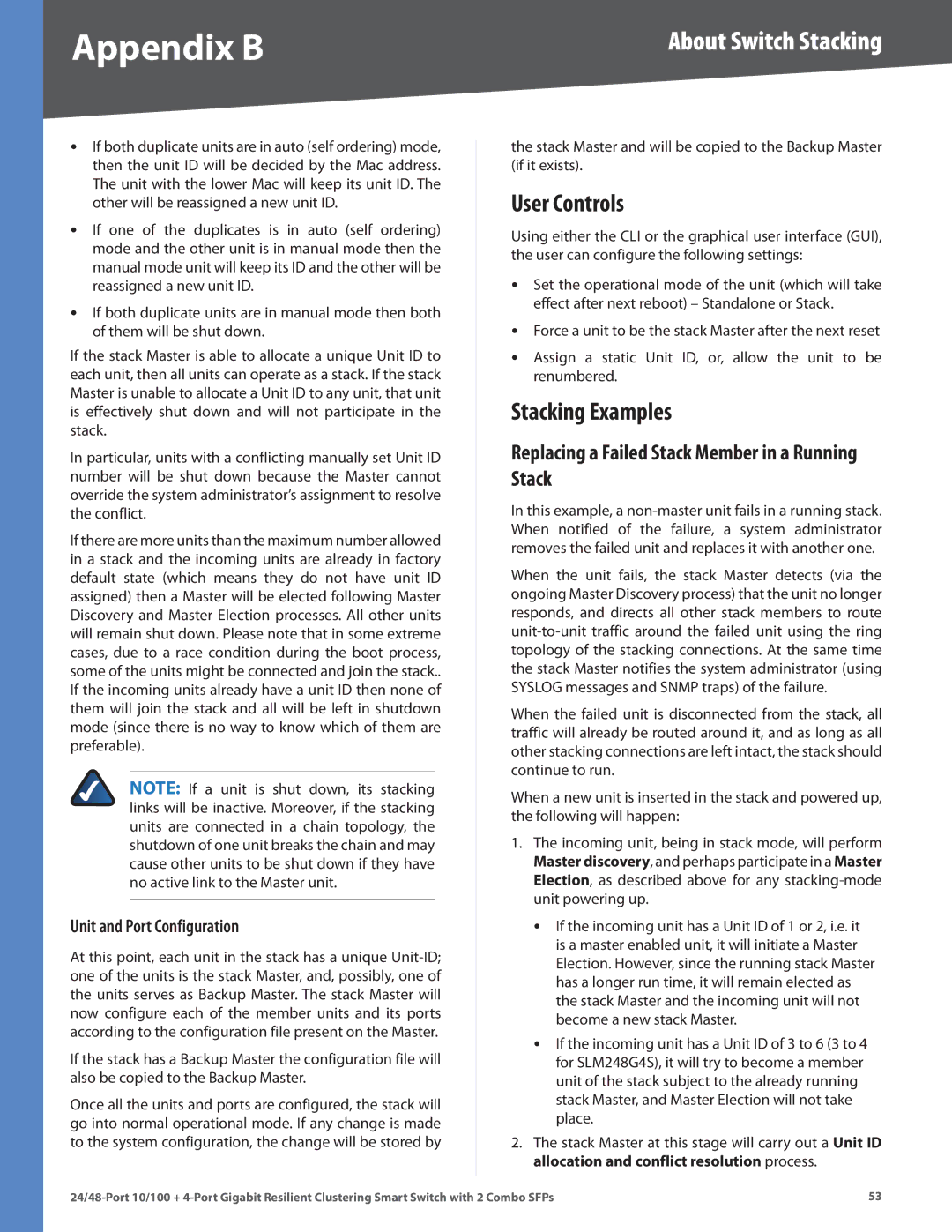Appendix B | About Switch Stacking |
•If both duplicate units are in auto (self ordering) mode, then the unit ID will be decided by the Mac address. The unit with the lower Mac will keep its unit ID. The other will be reassigned a new unit ID.
•If one of the duplicates is in auto (self ordering) mode and the other unit is in manual mode then the manual mode unit will keep its ID and the other will be reassigned a new unit ID.
•If both duplicate units are in manual mode then both of them will be shut down.
If the stack Master is able to allocate a unique Unit ID to each unit, then all units can operate as a stack. If the stack Master is unable to allocate a Unit ID to any unit, that unit is effectively shut down and will not participate in the stack.
In particular, units with a conflicting manually set Unit ID number will be shut down because the Master cannot override the system administrator’s assignment to resolve the conflict.
If there are more units than the maximum number allowed in a stack and the incoming units are already in factory default state (which means they do not have unit ID assigned) then a Master will be elected following Master Discovery and Master Election processes. All other units will remain shut down. Please note that in some extreme cases, due to a race condition during the boot process, some of the units might be connected and join the stack.. If the incoming units already have a unit ID then none of them will join the stack and all will be left in shutdown mode (since there is no way to know which of them are preferable).
NOTE: If a unit is shut down, its stacking links will be inactive. Moreover, if the stacking units are connected in a chain topology, the shutdown of one unit breaks the chain and may cause other units to be shut down if they have no active link to the Master unit.
Unit and Port Configuration
At this point, each unit in the stack has a unique
If the stack has a Backup Master the configuration file will also be copied to the Backup Master.
Once all the units and ports are configured, the stack will go into normal operational mode. If any change is made to the system configuration, the change will be stored by
the stack Master and will be copied to the Backup Master (if it exists).
User Controls
Using either the CLI or the graphical user interface (GUI), the user can configure the following settings:
•Set the operational mode of the unit (which will take effect after next reboot) – Standalone or Stack.
•Force a unit to be the stack Master after the next reset
•Assign a static Unit ID, or, allow the unit to be renumbered.
Stacking Examples
Replacing a Failed Stack Member in a Running Stack
In this example, a
When the unit fails, the stack Master detects (via the ongoing Master Discovery process) that the unit no longer responds, and directs all other stack members to route
When the failed unit is disconnected from the stack, all traffic will already be routed around it, and as long as all other stacking connections are left intact, the stack should continue to run.
When a new unit is inserted in the stack and powered up, the following will happen:
1.The incoming unit, being in stack mode, will perform Master discovery, and perhaps participate in a Master Election, as described above for any
•If the incoming unit has a Unit ID of 1 or 2, i.e. it is a master enabled unit, it will initiate a Master Election. However, since the running stack Master has a longer run time, it will remain elected as the stack Master and the incoming unit will not become a new stack Master.
•If the incoming unit has a Unit ID of 3 to 6 (3 to 4 for SLM248G4S), it will try to become a member unit of the stack subject to the already running stack Master, and Master Election will not take place.
2.The stack Master at this stage will carry out a Unit ID allocation and conflict resolution process.
53 |