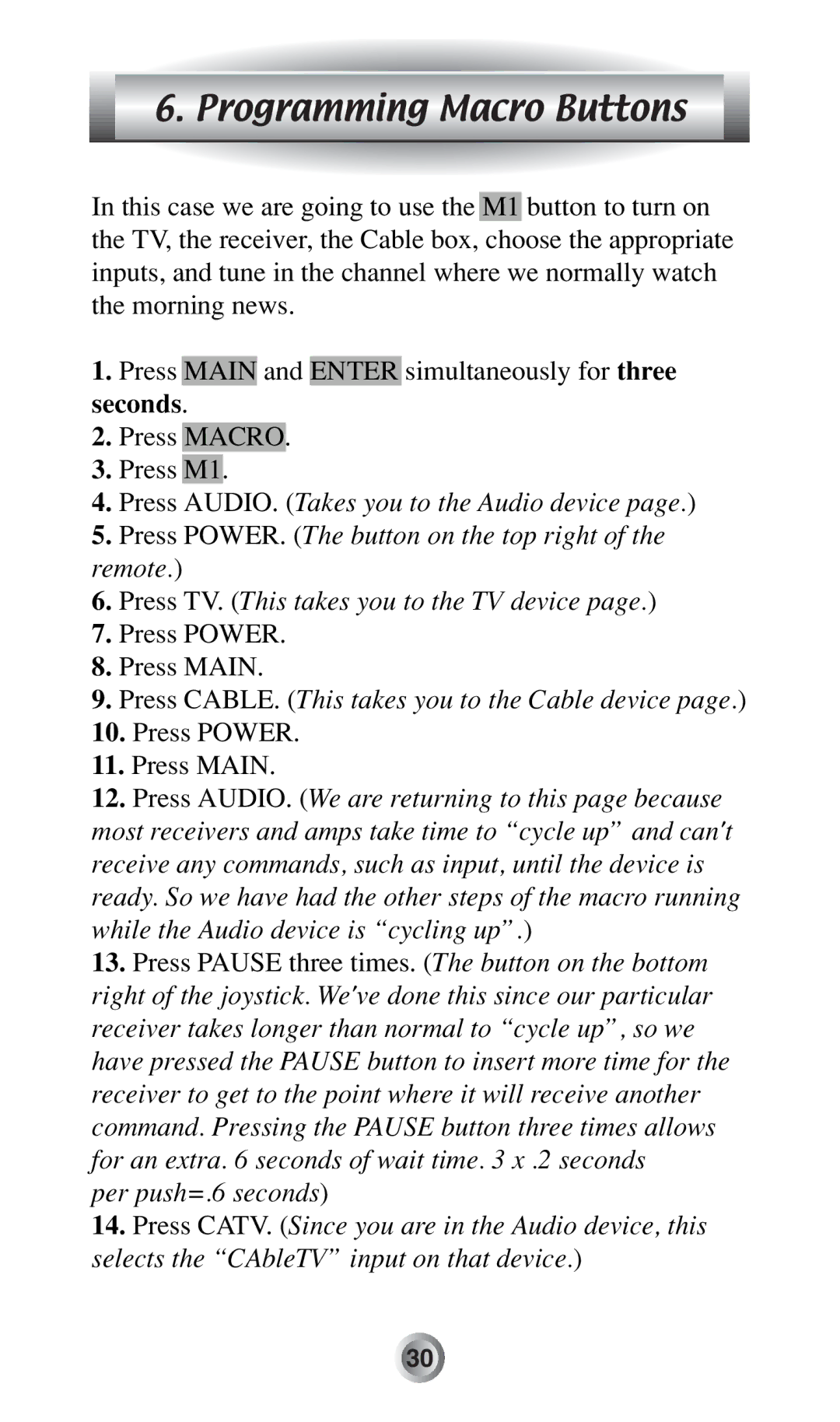6. Programming Macro Buttons
In this case we are going to use the M1 button to turn on the TV, the receiver, the Cable box, choose the appropriate inputs, and tune in the channel where we normally watch the morning news.
1.Press MAIN and ENTER simultaneously for three seconds.
2.Press MACRO.
3.Press M1.
4.Press AUDIO. (Takes you to the Audio device page.)
5.Press POWER. (The button on the top right of the remote.)
6.Press TV. (This takes you to the TV device page.)
7.Press POWER.
8.Press MAIN.
9.Press CABLE. (This takes you to the Cable device page.)
10.Press POWER.
11.Press MAIN.
12.Press AUDIO. (We are returning to this page because most receivers and amps take time to “cycle up” and can't receive any commands, such as input, until the device is ready. So we have had the other steps of the macro running while the Audio device is “cycling up”.)
13.Press PAUSE three times. (The button on the bottom right of the joystick. We've done this since our particular receiver takes longer than normal to “cycle up”, so we have pressed the PAUSE button to insert more time for the receiver to get to the point where it will receive another command. Pressing the PAUSE button three times allows for an extra. 6 seconds of wait time. 3 x .2 seconds
per push=.6 seconds)
14.Press CATV. (Since you are in the Audio device, this selects the “CAbleTV” input on that device.)
![]()
![]()
![]()
![]()
![]()
![]()
![]()
![]()
![]()
![]()
![]()
![]()
![]()
![]()
![]()
![]()
![]()
![]()
![]()
![]()
![]()
![]()
![]()
![]()
![]() 30
30![]()
![]()
![]()
![]()
![]()
![]()
![]()
![]()
![]()
![]()
![]()
![]()
![]()
![]()
![]()
![]()
![]()
![]()
![]()
![]()
![]()
![]()
![]()
![]()
![]()
![]()
![]()
![]()
![]()
![]()
![]()
![]()
![]()
![]()
![]()
![]()
![]()
![]()
![]()
![]()
![]()
![]()
![]()
![]()
![]()
![]()
![]()
![]()
![]()
![]()
![]()
![]()