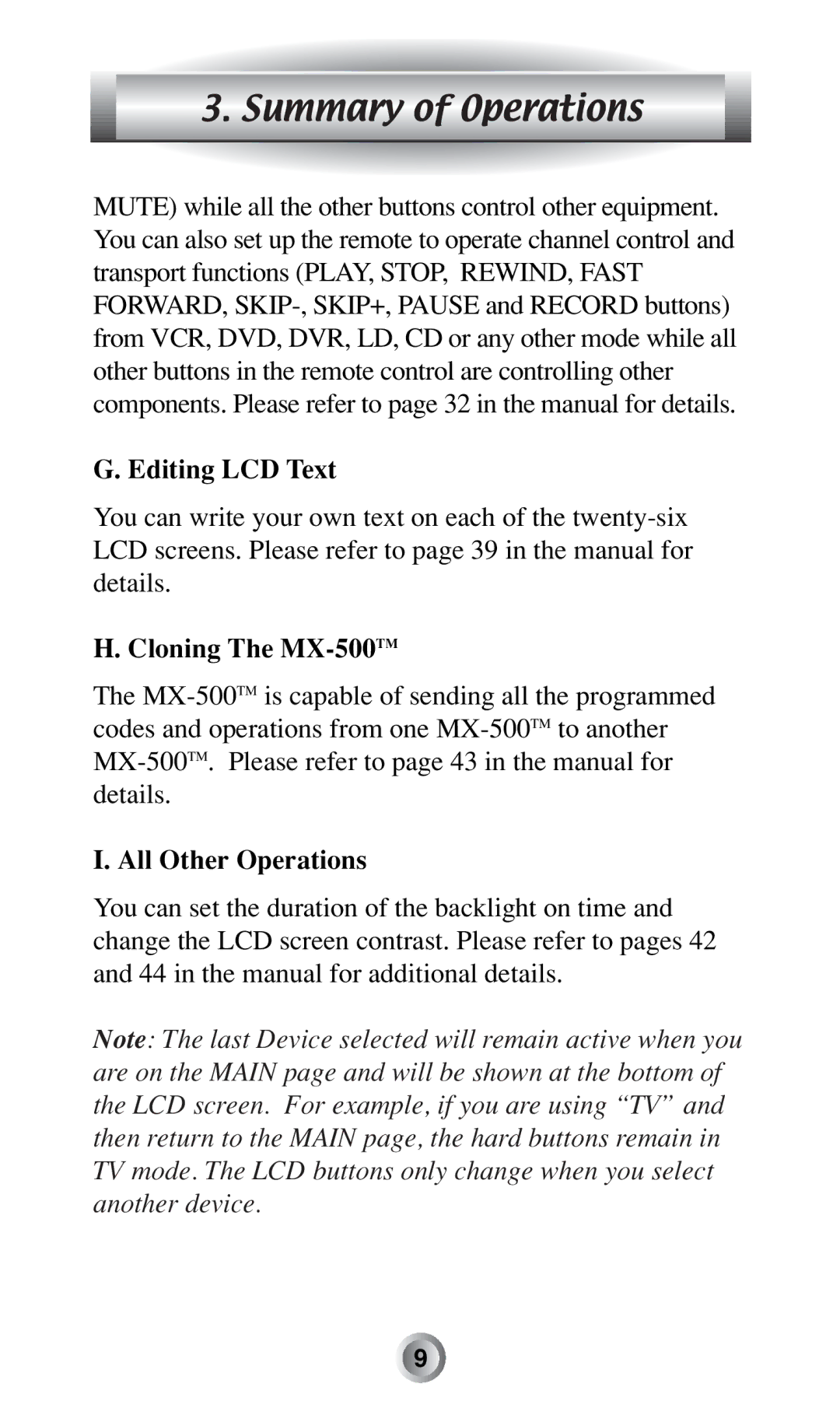3. Summary of Operations
MUTE) while all the other buttons control other equipment. You can also set up the remote to operate channel control and transport functions (PLAY, STOP, REWIND, FAST FORWARD,
G. Editing LCD Text
You can write your own text on each of the
H. Cloning The MX-500TM
The
I. All Other Operations
You can set the duration of the backlight on time and change the LCD screen contrast. Please refer to pages 42 and 44 in the manual for additional details.
Note: The last Device selected will remain active when you are on the MAIN page and will be shown at the bottom of the LCD screen. For example, if you are using “TV” and then return to the MAIN page, the hard buttons remain in TV mode. The LCD buttons only change when you select another device.
![]()
![]()
![]()
![]()
![]()
![]()
![]()
![]()
![]()
![]()
![]()
![]()
![]()
![]()
![]()
![]()
![]()
![]()
![]()
![]()
![]()
![]()
![]()
![]()
![]()
![]()
![]()
![]()
![]()
![]()
![]()
![]()
![]()
![]()
![]()
![]()
![]()
![]()
![]()
![]()
![]()
![]() 9
9![]()
![]()
![]()
![]()
![]()
![]()
![]()
![]()
![]()
![]()
![]()
![]()
![]()
![]()
![]()
![]()
![]()
![]()
![]()
![]()
![]()
![]()
![]()
![]()
![]()
![]()
![]()
![]()
![]()
![]()
![]()
![]()
![]()
![]()
![]()
![]()
![]()
![]()
![]()
![]()
![]()
![]()
![]()
![]()
![]()
![]()
![]()
![]()
![]()
![]()
![]()
![]()
![]()
![]()
![]()
![]()
![]()
![]()
![]()
![]()
![]()
![]()
![]()
![]()
![]()
![]()
![]()
![]()
![]()
![]()
![]()