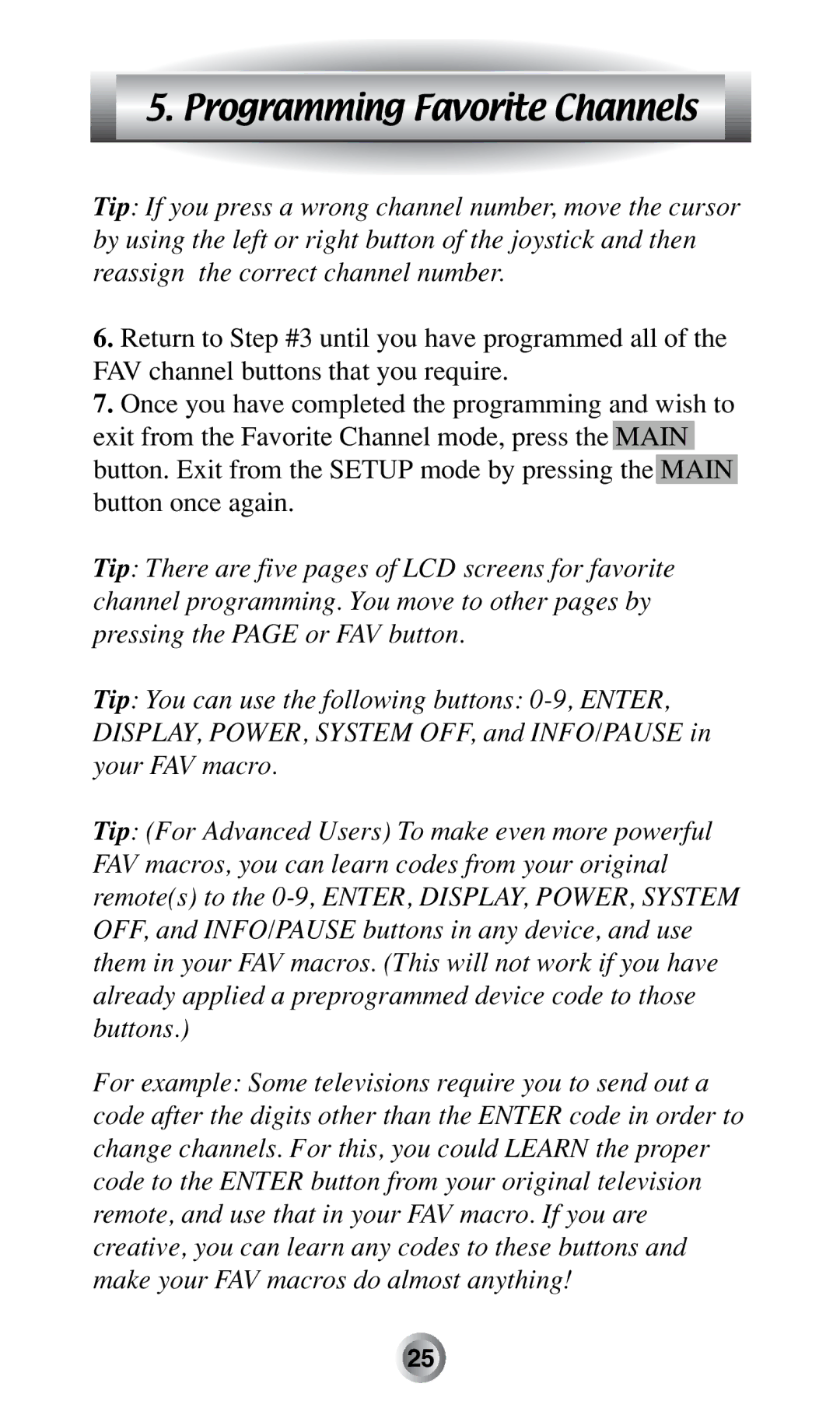5. Programming Favorite Channels
Tip: If you press a wrong channel number, move the cursor by using the left or right button of the joystick and then reassign the correct channel number.
6.Return to Step #3 until you have programmed all of the FAV channel buttons that you require.
7.Once you have completed the programming and wish to exit from the Favorite Channel mode, press the MAIN button. Exit from the SETUP mode by pressing the MAIN button once again.
Tip: There are five pages of LCD screens for favorite channel programming. You move to other pages by pressing the PAGE or FAV button.
Tip: You can use the following buttons:
Tip: (For Advanced Users) To make even more powerful FAV macros, you can learn codes from your original remote(s) to the
For example: Some televisions require you to send out a code after the digits other than the ENTER code in order to change channels. For this, you could LEARN the proper code to the ENTER button from your original television remote, and use that in your FAV macro. If you are creative, you can learn any codes to these buttons and make your FAV macros do almost anything!
![]()
![]()
![]()
![]()
![]()
![]()
![]()
![]()
![]()
![]()
![]()
![]()
![]()
![]()
![]()
![]()
![]()
![]()
![]()
![]()
![]()
![]()
![]()
![]()
![]() 25
25![]()
![]()
![]()
![]()
![]()
![]()
![]()
![]()
![]()
![]()
![]()
![]()
![]()
![]()
![]()
![]()
![]()
![]()
![]()
![]()
![]()
![]()
![]()
![]()
![]()
![]()
![]()
![]()
![]()
![]()
![]()
![]()
![]()
![]()
![]()
![]()
![]()
![]()
![]()
![]()
![]()
![]()
![]()
![]()
![]()
![]()
![]()
![]()
![]()
![]()
![]()
![]()
![]()
![]()
![]()