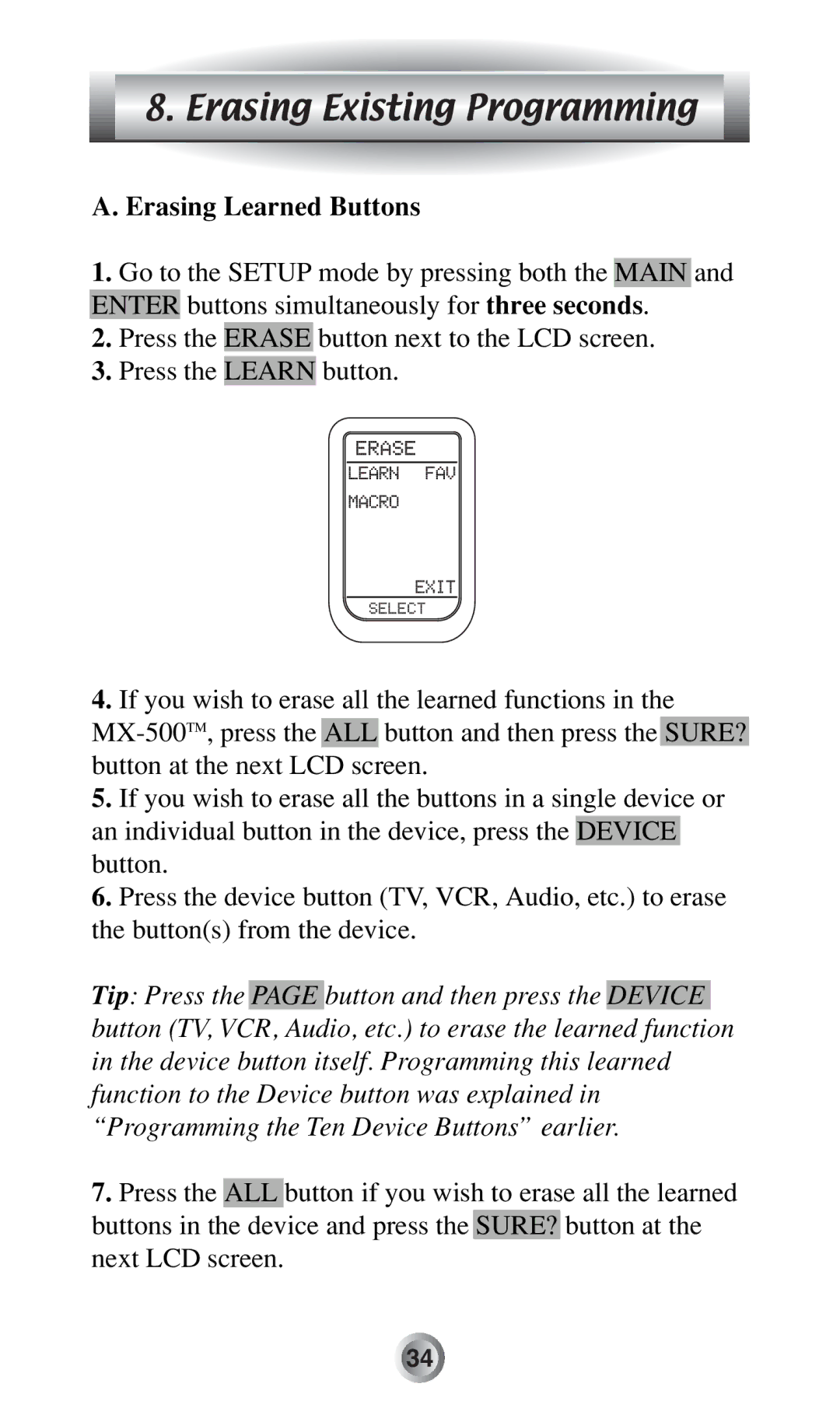8. Erasing Existing Programming
A. Erasing Learned Buttons
1.Go to the SETUP mode by pressing both the MAIN and ENTER buttons simultaneously for three seconds.
2.Press the ERASE button next to the LCD screen.
3.Press the LEARN button.
4.If you wish to erase all the learned functions in the
5.If you wish to erase all the buttons in a single device or an individual button in the device, press the DEVICE button.
6.Press the device button (TV, VCR, Audio, etc.) to erase the button(s) from the device.
Tip: Press the PAGE button and then press the DEVICE button (TV, VCR, Audio, etc.) to erase the learned function in the device button itself. Programming this learned function to the Device button was explained in “Programming the Ten Device Buttons” earlier.
7.Press the ALL button if you wish to erase all the learned buttons in the device and press the SURE? button at the next LCD screen.
![]()
![]()
![]()
![]()
![]()
![]()
![]()
![]()
![]()
![]()
![]()
![]()
![]()
![]()
![]()
![]()
![]()
![]()
![]()
![]()
![]()
![]()
![]()
![]()
![]() 34
34![]()
![]()
![]()
![]()
![]()
![]()
![]()
![]()
![]()
![]()
![]()
![]()
![]()
![]()
![]()
![]()
![]()
![]()
![]()
![]()
![]()
![]()
![]()
![]()
![]()
![]()
![]()
![]()
![]()
![]()
![]()
![]()
![]()
![]()
![]()
![]()
![]()
![]()
![]()
![]()
![]()
![]()
![]()
![]()
![]()
![]()
![]()
![]()
![]()
![]()
![]()
![]()