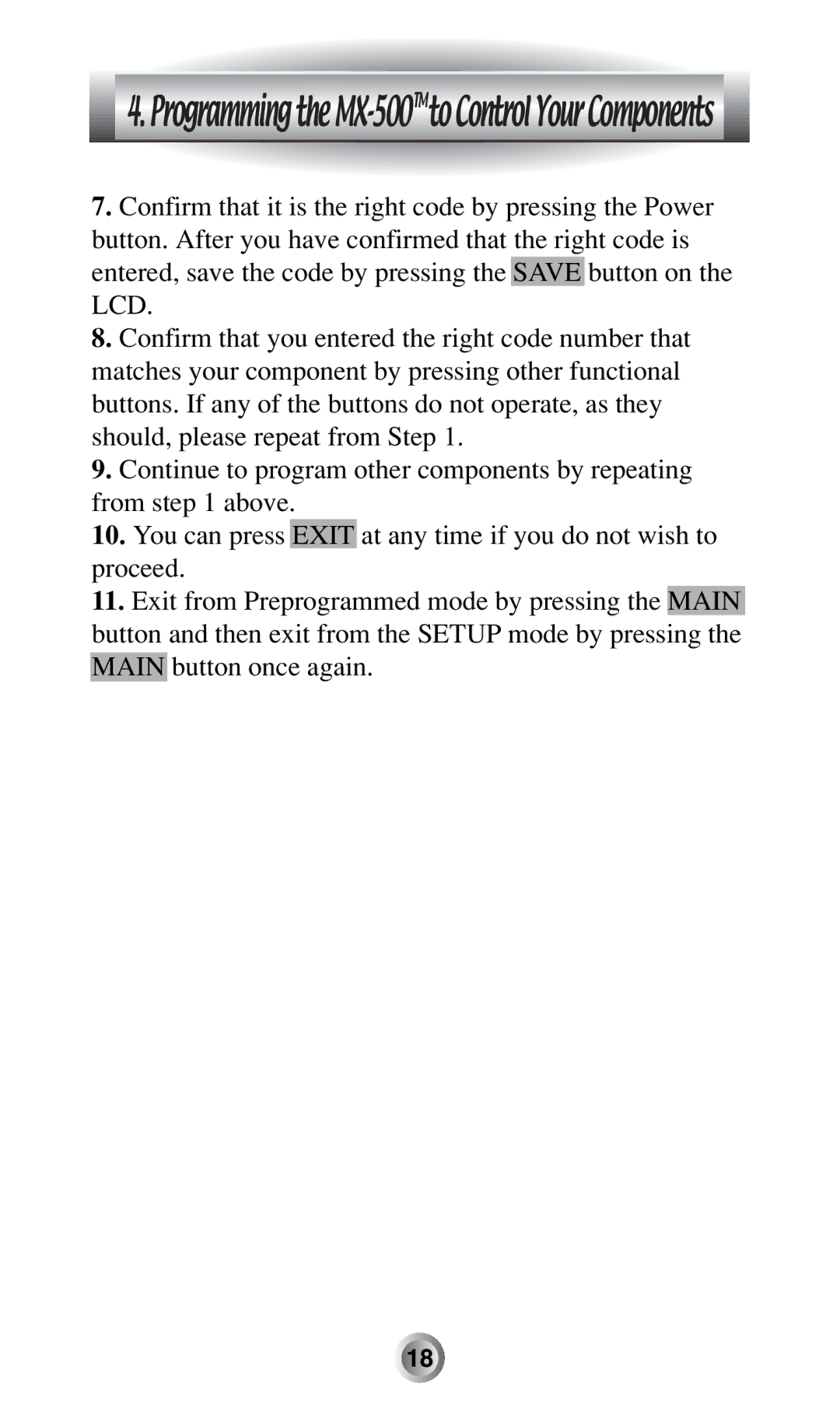4.ProgrammingtheMX-500TMtoControlYourComponents 
7.Confirm that it is the right code by pressing the Power button. After you have confirmed that the right code is entered, save the code by pressing the SAVE button on the LCD.
8.Confirm that you entered the right code number that matches your component by pressing other functional buttons. If any of the buttons do not operate, as they should, please repeat from Step 1.
9.Continue to program other components by repeating from step 1 above.
10.You can press EXIT at any time if you do not wish to proceed.
11.Exit from Preprogrammed mode by pressing the MAIN button and then exit from the SETUP mode by pressing the MAIN button once again.
![]()
![]()
![]()
![]()
![]()
![]()
![]()
![]()
![]()
![]()
![]()
![]()
![]()
![]()
![]()
![]()
![]()
![]()
![]()
![]()
![]()
![]()
![]()
![]()
![]() 18
18![]()
![]()
![]()
![]()
![]()
![]()
![]()
![]()
![]()
![]()
![]()
![]()
![]()
![]()
![]()
![]()
![]()
![]()
![]()
![]()
![]()
![]()
![]()
![]()
![]()
![]()
![]()
![]()
![]()
![]()
![]()
![]()
![]()
![]()
![]()
![]()
![]()
![]()
![]()
![]()
![]()
![]()
![]()
![]()
![]()
![]()
![]()
![]()
![]()
![]()
![]()
![]()