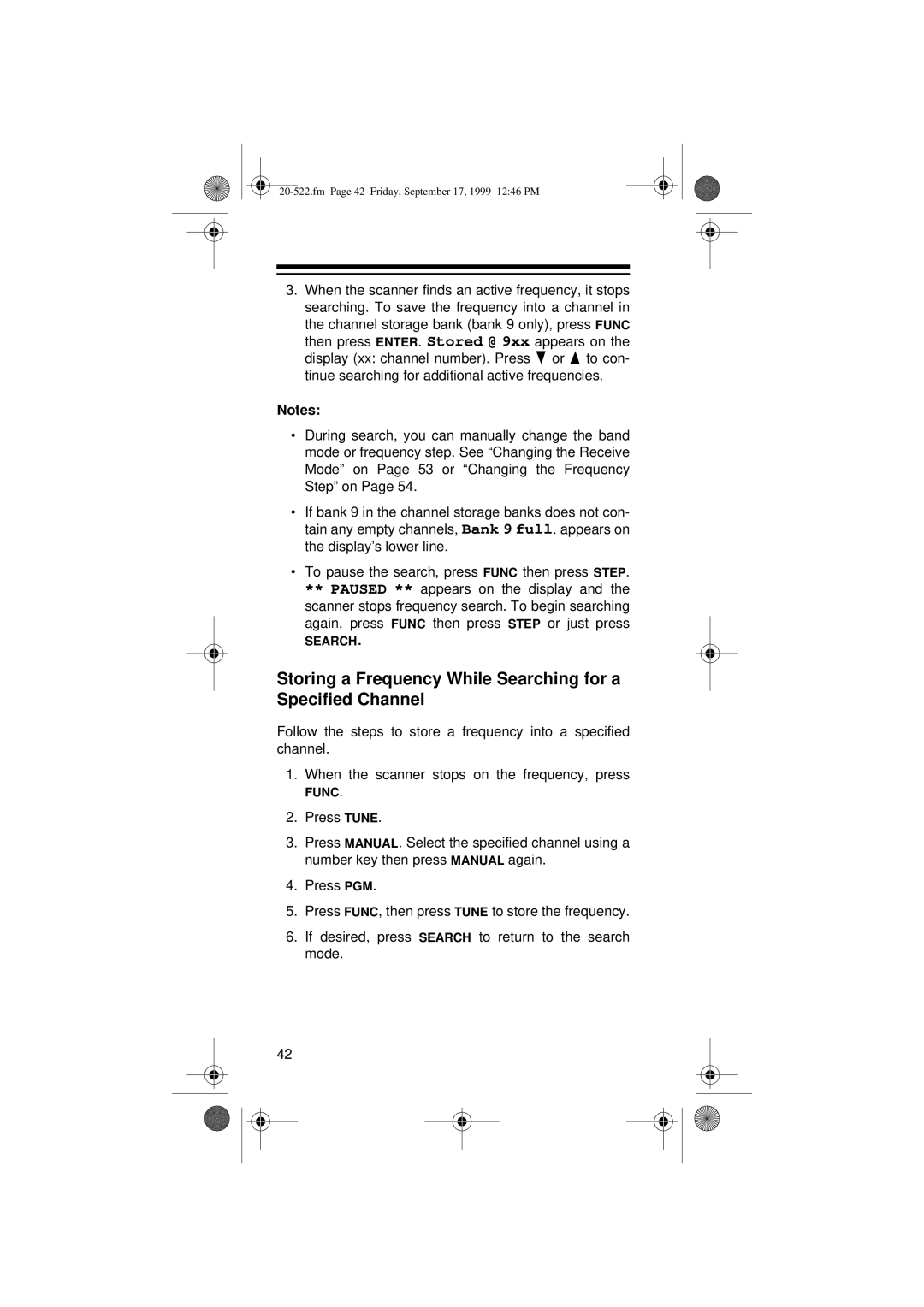3.When the scanner finds an active frequency, it stops searching. To save the frequency into a channel in the channel storage bank (bank 9 only), press FUNC then press ENTER. Stored @ 9xx appears on the display (xx: channel number). Press ![]() or
or ![]() to con- tinue searching for additional active frequencies.
to con- tinue searching for additional active frequencies.
Notes:
•During search, you can manually change the band mode or frequency step. See “Changing the Receive Mode” on Page 53 or “Changing the Frequency Step” on Page 54.
•If bank 9 in the channel storage banks does not con- tain any empty channels, Bank 9 full. appears on the display’s lower line.
•To pause the search, press FUNC then press STEP.
**PAUSED ** appears on the display and the scanner stops frequency search. To begin searching
again, press FUNC then press STEP or just press
SEARCH.
Storing a Frequency While Searching for a Specified Channel
Follow the steps to store a frequency into a specified channel.
1.When the scanner stops on the frequency, press
FUNC.
2.Press TUNE.
3.Press MANUAL. Select the specified channel using a number key then press MANUAL again.
4.Press PGM.
5.Press FUNC, then press TUNE to store the frequency.
6.If desired, press SEARCH to return to the search mode.
42