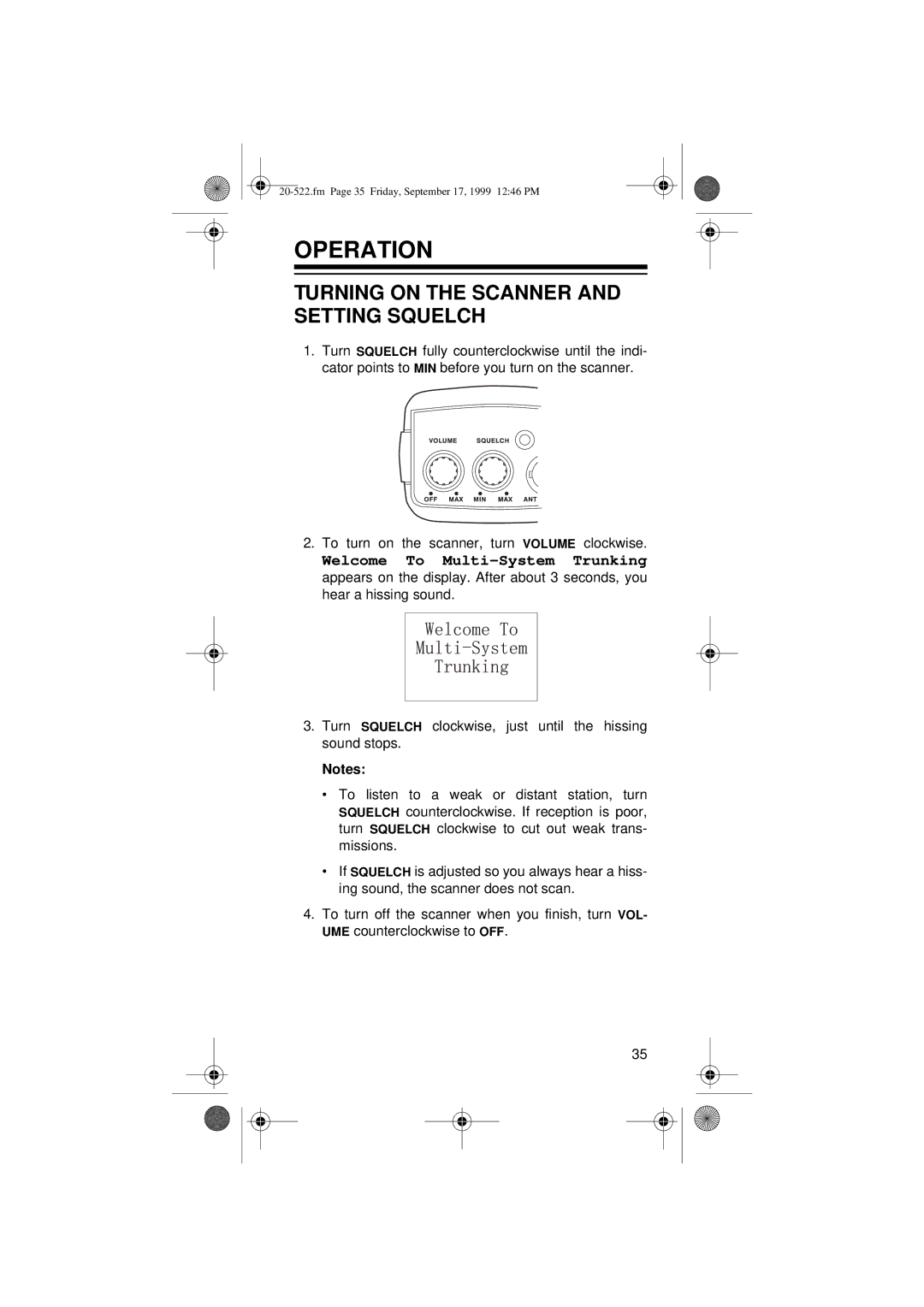OPERATION
TURNING ON THE SCANNER AND SETTING SQUELCH
1.Turn SQUELCH fully counterclockwise until the indi- cator points to MIN before you turn on the scanner.
2.To turn on the scanner, turn VOLUME clockwise.
Welcome To
3.Turn SQUELCH clockwise, just until the hissing sound stops.
Notes:
•To listen to a weak or distant station, turn SQUELCH counterclockwise. If reception is poor, turn SQUELCH clockwise to cut out weak trans- missions.
•If SQUELCH is adjusted so you always hear a hiss- ing sound, the scanner does not scan.
4.To turn off the scanner when you finish, turn VOL- UME counterclockwise to OFF.
35