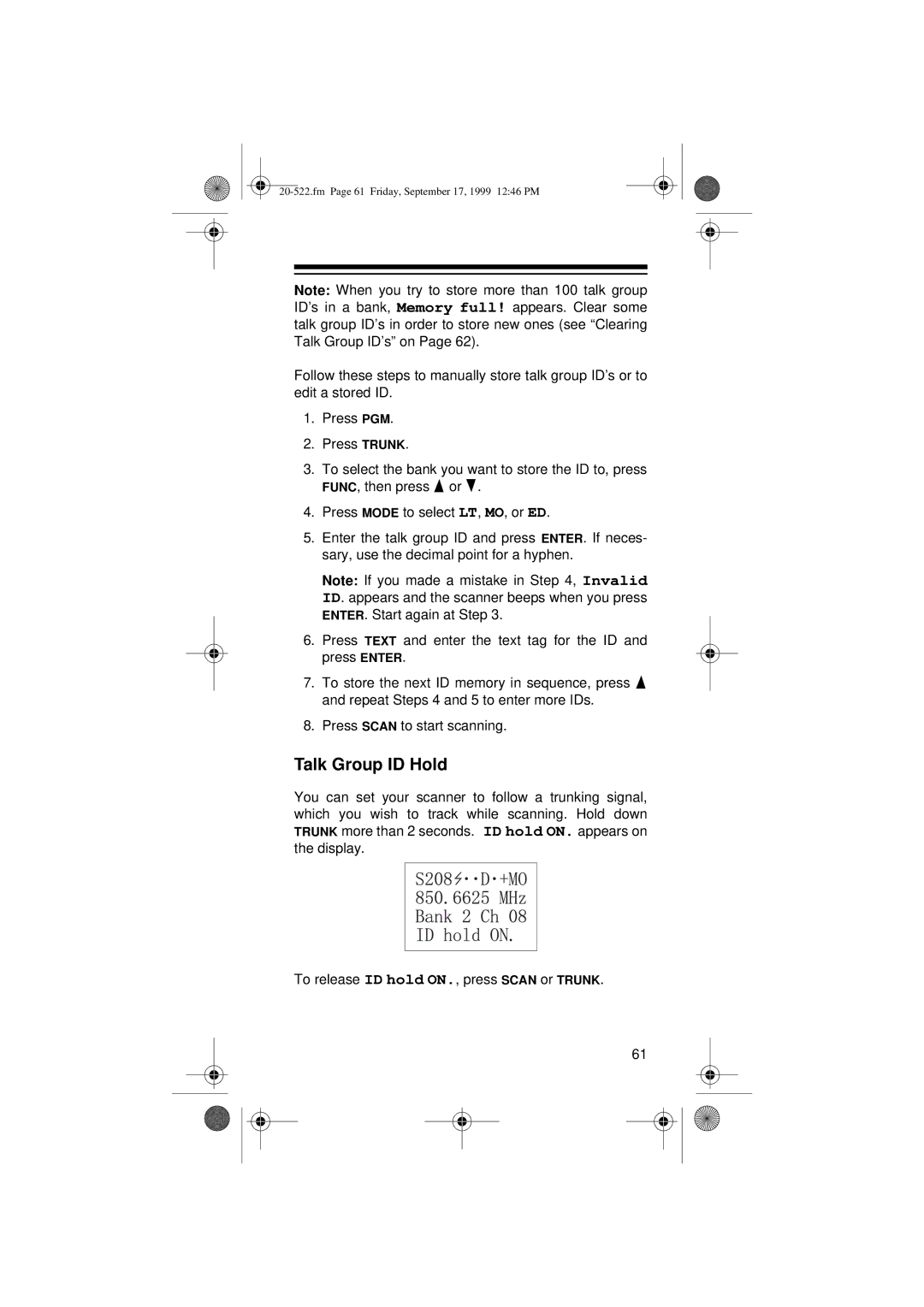Note: When you try to store more than 100 talk group ID’s in a bank, Memory full! appears. Clear some talk group ID’s in order to store new ones (see “Clearing Talk Group ID’s” on Page 62).
Follow these steps to manually store talk group ID’s or to edit a stored ID.
1.Press PGM.
2.Press TRUNK.
3.To select the bank you want to store the ID to, press FUNC, then press ![]() or
or ![]() .
.
4.Press MODE to select LT, MO, or ED.
5.Enter the talk group ID and press ENTER. If neces- sary, use the decimal point for a hyphen.
Note: If you made a mistake in Step 4, Invalid ID. appears and the scanner beeps when you press ENTER. Start again at Step 3.
6.Press TEXT and enter the text tag for the ID and press ENTER.
7.To store the next ID memory in sequence, press ![]() and repeat Steps 4 and 5 to enter more IDs.
and repeat Steps 4 and 5 to enter more IDs.
8.Press SCAN to start scanning.
Talk Group ID Hold
You can set your scanner to follow a trunking signal, which you wish to track while scanning. Hold down TRUNK more than 2 seconds. ID hold ON. appears on the display.
To release ID hold ON., press SCAN or TRUNK.
61