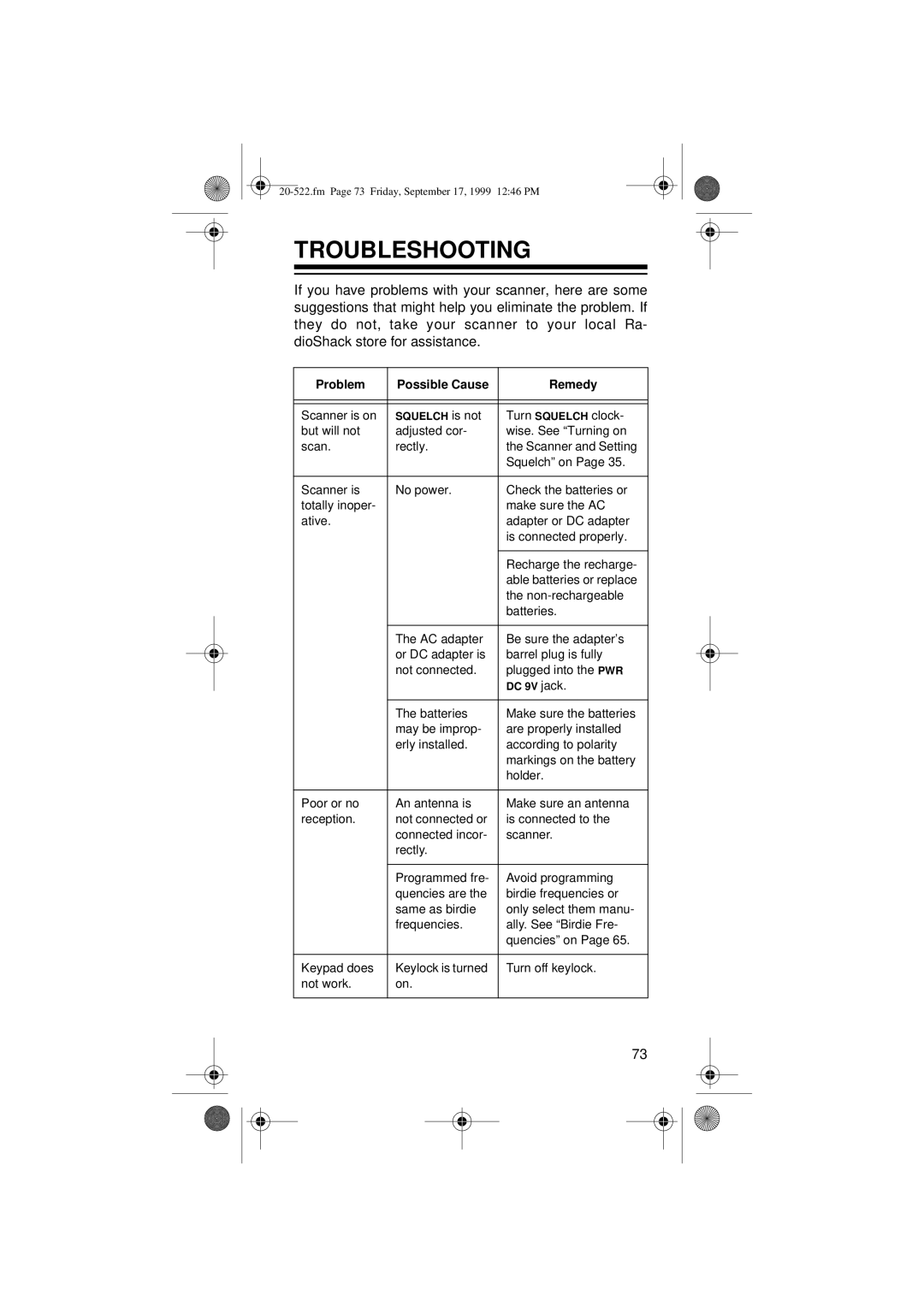TROUBLESHOOTING
If you have problems with your scanner, here are some suggestions that might help you eliminate the problem. If they do not, take your scanner to your local Ra- dioShack store for assistance.
Problem | Possible Cause | Remedy |
|
|
|
|
|
|
Scanner is on | SQUELCH is not | Turn SQUELCH clock- |
but will not | adjusted cor- | wise. See “Turning on |
scan. | rectly. | the Scanner and Setting |
|
| Squelch” on Page 35. |
|
|
|
Scanner is | No power. | Check the batteries or |
totally inoper- |
| make sure the AC |
ative. |
| adapter or DC adapter |
|
| is connected properly. |
|
|
|
|
| Recharge the recharge- |
|
| able batteries or replace |
|
| the |
|
| batteries. |
|
|
|
| The AC adapter | Be sure the adapter’s |
| or DC adapter is | barrel plug is fully |
| not connected. | plugged into the PWR |
|
| DC 9V jack. |
|
|
|
| The batteries | Make sure the batteries |
| may be improp- | are properly installed |
| erly installed. | according to polarity |
|
| markings on the battery |
|
| holder. |
|
|
|
Poor or no | An antenna is | Make sure an antenna |
reception. | not connected or | is connected to the |
| connected incor- | scanner. |
| rectly. |
|
|
|
|
| Programmed fre- | Avoid programming |
| quencies are the | birdie frequencies or |
| same as birdie | only select them manu- |
| frequencies. | ally. See “Birdie Fre- |
|
| quencies” on Page 65. |
|
|
|
Keypad does | Keylock is turned | Turn off keylock. |
not work. | on. |
|
|
|
|
73