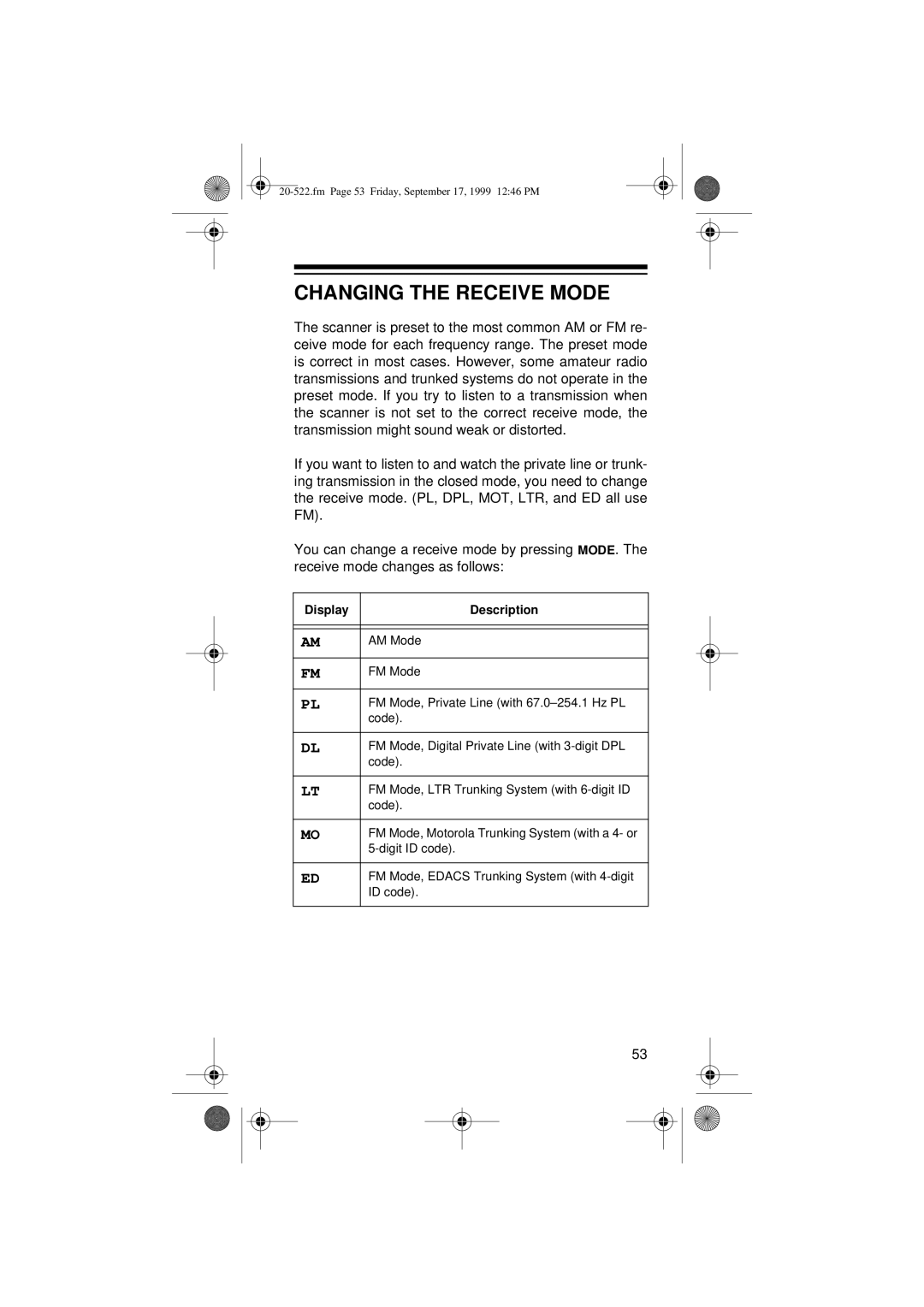CHANGING THE RECEIVE MODE
The scanner is preset to the most common AM or FM re- ceive mode for each frequency range. The preset mode is correct in most cases. However, some amateur radio transmissions and trunked systems do not operate in the preset mode. If you try to listen to a transmission when the scanner is not set to the correct receive mode, the transmission might sound weak or distorted.
If you want to listen to and watch the private line or trunk- ing transmission in the closed mode, you need to change the receive mode. (PL, DPL, MOT, LTR, and ED all use FM).
You can change a receive mode by pressing MODE. The receive mode changes as follows:
Display | Description |
|
|
|
|
AM | AM Mode |
|
|
FM | FM Mode |
|
|
PL | FM Mode, Private Line (with |
| code). |
|
|
DL | FM Mode, Digital Private Line (with |
| code). |
|
|
LT | FM Mode, LTR Trunking System (with |
| code). |
|
|
MO | FM Mode, Motorola Trunking System (with a 4- or |
| |
|
|
ED | FM Mode, EDACS Trunking System (with |
| ID code). |
|
|
53