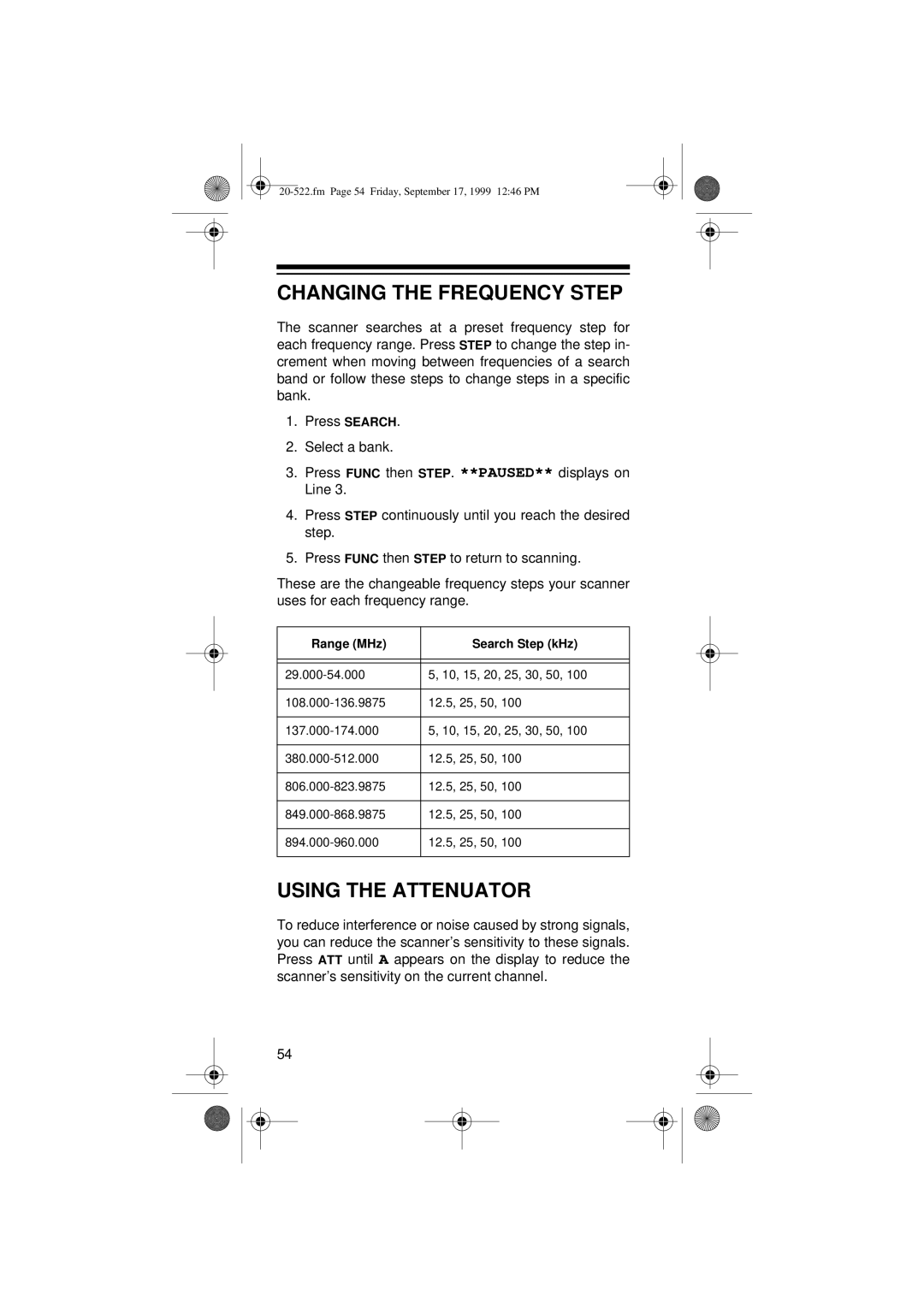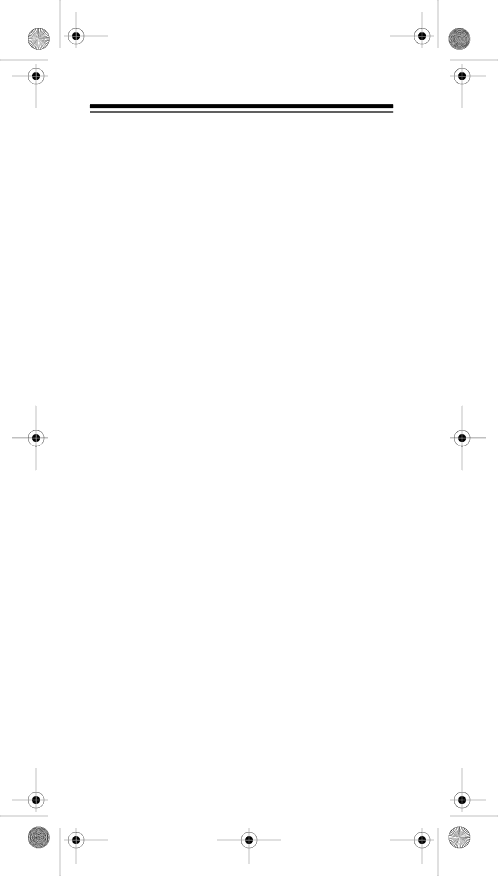
CHANGING THE FREQUENCY STEP
The scanner searches at a preset frequency step for each frequency range. Press STEP to change the step in- crement when moving between frequencies of a search band or follow these steps to change steps in a specific bank.
1.Press SEARCH.
2.Select a bank.
3.Press FUNC then STEP. **PAUSED** displays on Line 3.
4.Press STEP continuously until you reach the desired step.
5.Press FUNC then STEP to return to scanning.
These are the changeable frequency steps your scanner uses for each frequency range.
Range (MHz) | Search Step (kHz) |
|
|
|
|
5, 10, 15, 20, 25, 30, 50, 100 | |
|
|
12.5, 25, 50, 100 | |
|
|
5, 10, 15, 20, 25, 30, 50, 100 | |
|
|
12.5, 25, 50, 100 | |
|
|
12.5, 25, 50, 100 | |
|
|
12.5, 25, 50, 100 | |
|
|
12.5, 25, 50, 100 | |
|
|
USING THE ATTENUATOR
To reduce interference or noise caused by strong signals, you can reduce the scanner’s sensitivity to these signals. Press ATT until A appears on the display to reduce the scanner’s sensitivity on the current channel.
54