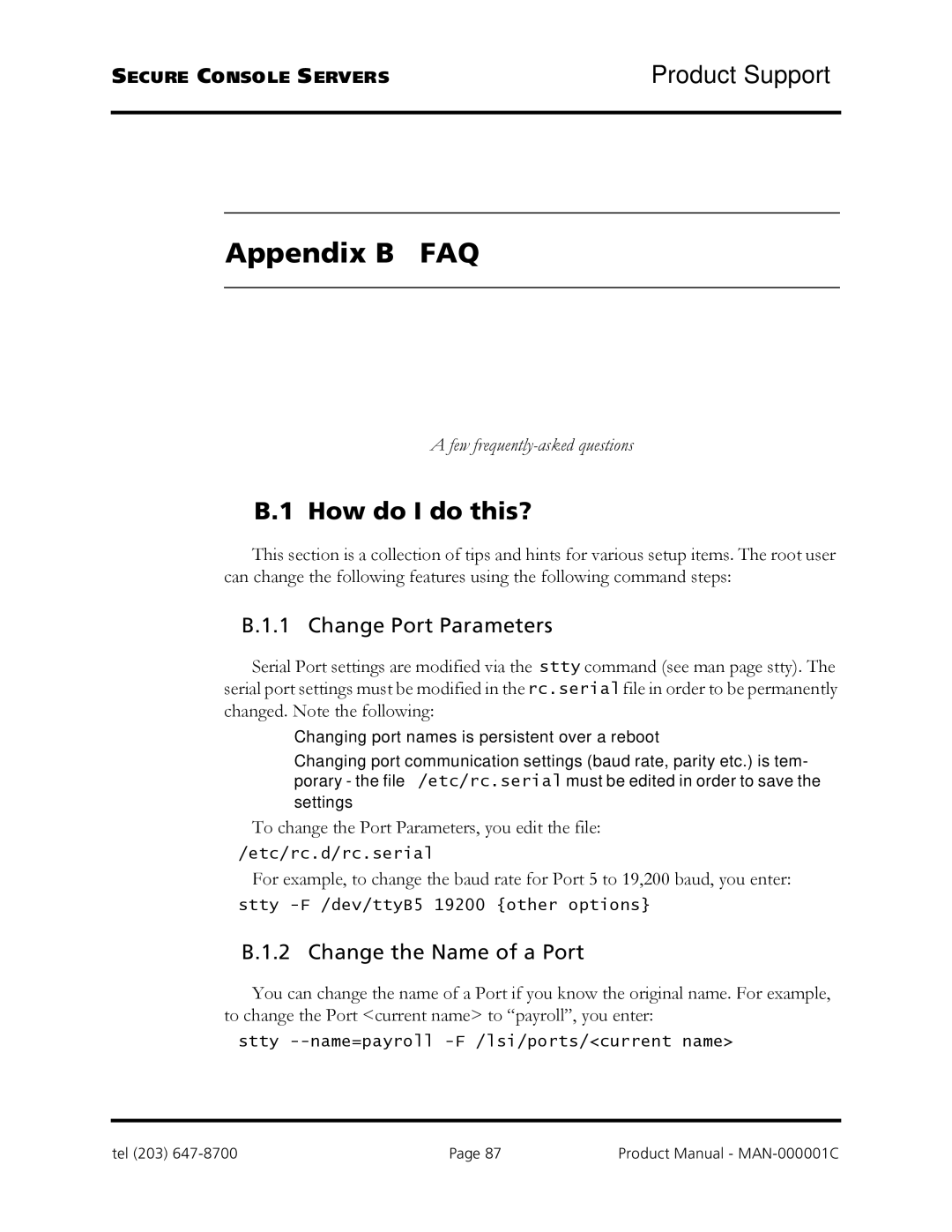SECURE CONSOLE SERVERS | Product Support |
Appendix B FAQ
A few
B.1 How do I do this?
This section is a collection of tips and hints for various setup items. The root user can change the following features using the following command steps:
B.1.1 Change Port Parameters
Serial Port settings are modified via the stty command (see man page stty). The serial port settings must be modified in the rc.serial file in order to be permanently changed. Note the following:
•Changing port names is persistent over a reboot
•Changing port communication settings (baud rate, parity etc.) is tem- porary - the file /etc/rc.serial must be edited in order to save the settings
To change the Port Parameters, you edit the file:
/etc/rc.d/rc.serial
For example, to change the baud rate for Port 5 to 19,200 baud, you enter:
stty
B.1.2 Change the Name of a Port
You can change the name of a Port if you know the original name. For example, to change the Port <current name> to “payroll”, you enter:
stty
tel (203) | Page 87 | Product Manual - |