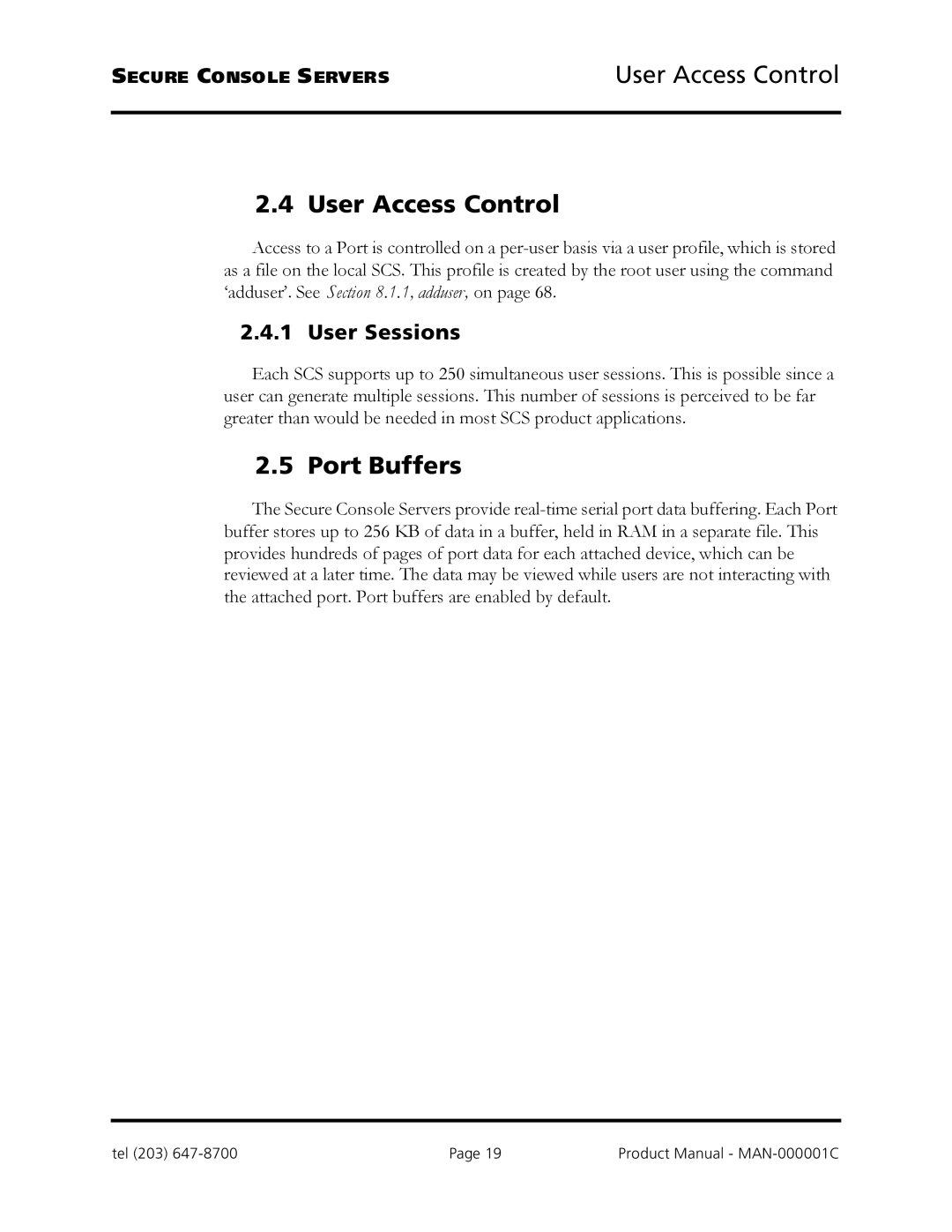SECURE CONSOLE SERVERS | User Access Control |
2.4 User Access Control
Access to a Port is controlled on a per-user basis via a user profile, which is stored as a file on the local SCS. This profile is created by the root user using the command ‘adduser’. See Section 8.1.1, adduser, on page 68.
2.4.1 User Sessions
Each SCS supports up to 250 simultaneous user sessions. This is possible since a user can generate multiple sessions. This number of sessions is perceived to be far greater than would be needed in most SCS product applications.
2.5 Port Buffers
The Secure Console Servers provide real-time serial port data buffering. Each Port buffer stores up to 256 KB of data in a buffer, held in RAM in a separate file. This provides hundreds of pages of port data for each attached device, which can be reviewed at a later time. The data may be viewed while users are not interacting with the attached port. Port buffers are enabled by default.
tel (203) 647-8700 | Page 19 | Product Manual - MAN-000001C |