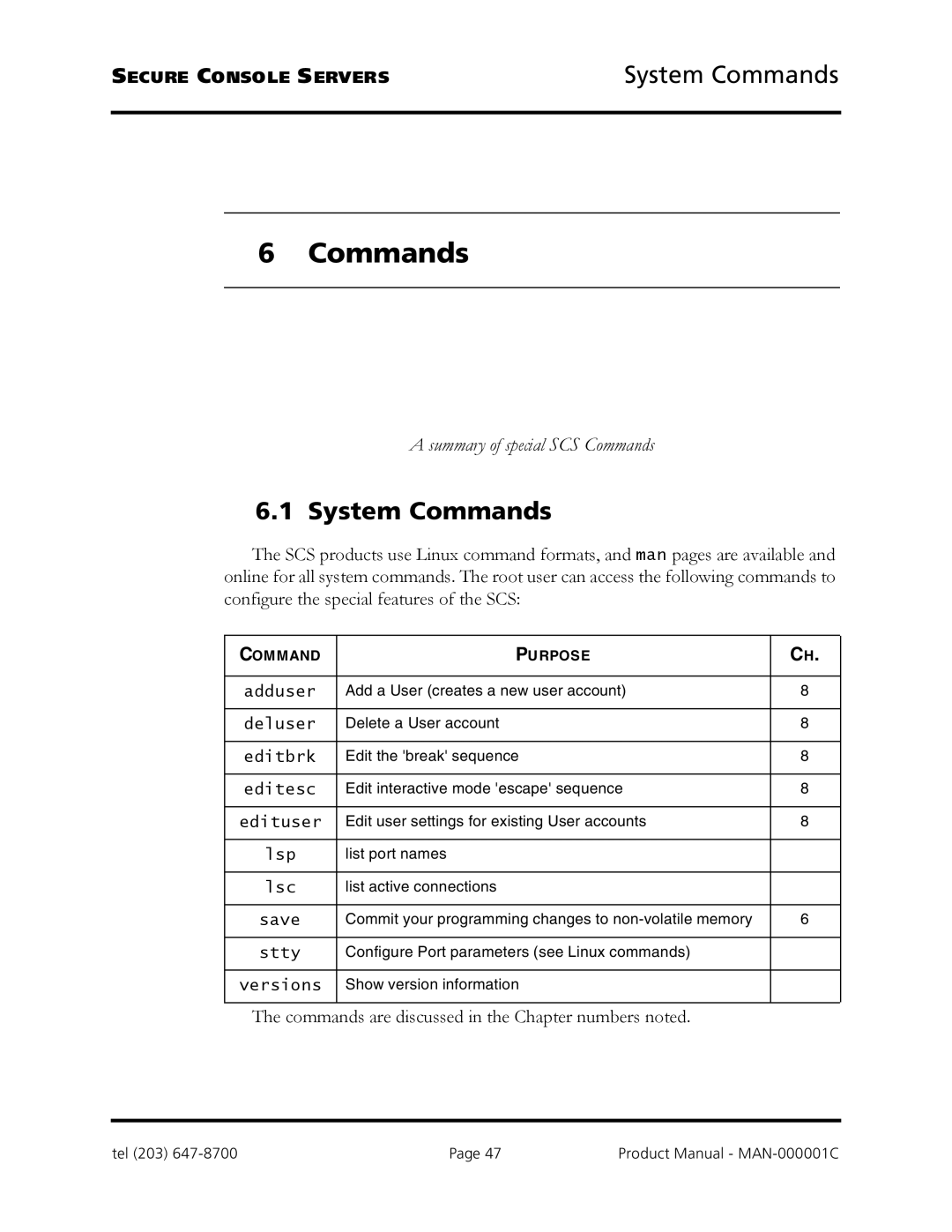SECURE CONSOLE SERVERS | System Commands |
6 Commands
A summary of special SCS Commands
6.1 System Commands
The SCS products use Linux command formats, and man pages are available and online for all system commands. The root user can access the following commands to configure the special features of the SCS:
COMMAND
adduser
deluser
editbrk
editesc
edituser
lsp
lsc
save
stty
versions
PURPOSE
Add a User (creates a new user account)
Delete a User account
Edit the 'break' sequence
Edit interactive mode 'escape' sequence Edit user settings for existing User accounts list port names
list active connections
Commit your programming changes to
Show version information
CH.
8
8
8
8
8
6
The commands are discussed in the Chapter numbers noted.
tel (203) | Page 47 | Product Manual - |