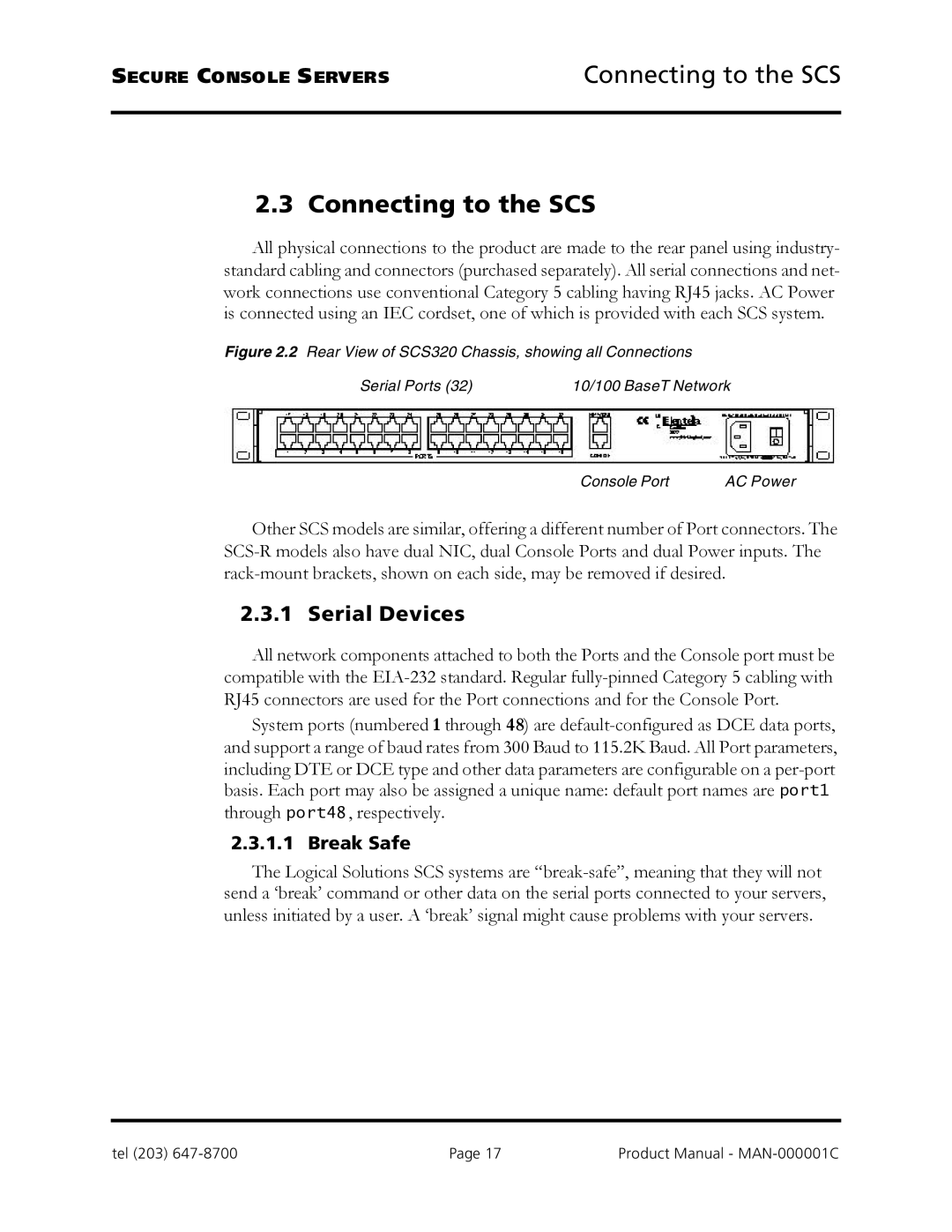SECURE CONSOLE SERVERS | Connecting to the SCS |
2.3 Connecting to the SCS
All physical connections to the product are made to the rear panel using industry- standard cabling and connectors (purchased separately). All serial connections and net- work connections use conventional Category 5 cabling having RJ45 jacks. AC Power is connected using an IEC cordset, one of which is provided with each SCS system.
Figure 2.2 Rear View of SCS320 Chassis, showing all Connections
Serial Ports (32) | 10/100 BaseT Network |
Console Port | AC Power |
Other SCS models are similar, offering a different number of Port connectors. The
2.3.1 Serial Devices
All network components attached to both the Ports and the Console port must be compatible with the
System ports (numbered 1 through 48) are
2.3.1.1 Break Safe
The Logical Solutions SCS systems are
tel (203) | Page 17 | Product Manual - |